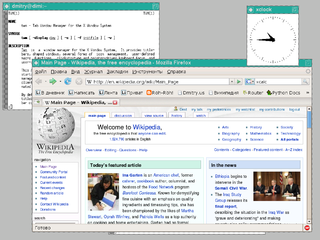A computer mouse is a hand-held pointing device that detects two-dimensional motion relative to a surface. This motion is typically translated into the motion of a pointer on a display, which allows a smooth control of the graphical user interface. The first public demonstration of a mouse controlling a computer system was in 1968. Originally wired to a computer, many modern mice are cordless, relying on short-range radio communication with the connected system. Mice originally used a ball rolling on a surface to detect motion, but modern mice often have optical sensors that have no moving parts. In addition to moving a cursor, computer mice have one or more buttons to allow operations such as selection of a menu item on a display. Mice often also feature other elements, such as touch surfaces and "wheels", which enable additional control and dimensional input.

A context menu is a menu in a graphical user interface (GUI) that appears upon user interaction, such as a right-click mouse operation. A context menu offers a limited set of choices that are available in the current state, or context, of the operating system or application to which the menu belongs. Usually the available choices are actions related to the selected object. From a technical point of view, such a context menu is a graphical control element.
Mouse chording is the capability of performing actions when multiple mouse buttons are held down, much like a chorded keyboard and similar to mouse gestures.

A touchpad or trackpad is a pointing device featuring a tactile sensor, a specialized surface that can translate the motion and position of a user's fingers to a relative position on the operating system that is made output to the screen. Touchpads are a common feature of laptop computers, and are also used as a substitute for a mouse where desk space is scarce. Because they vary in size, they can also be found on personal digital assistants (PDAs) and some portable media players. Wireless touchpads are also available as detached accessories.
Point and click are the actions of a computer user moving a pointer to a certain location on a screen (pointing) and then pressing a button on a mouse, usually the left button (click), or other pointing device. An example of point and click is in hypermedia, where users click on hyperlinks to navigate from document to document.
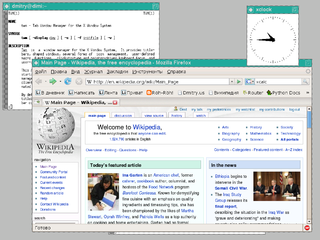
twm is a window manager for the X Window System. Started in 1987 by Tom LaStrange, it has been the standard window manager for the X Window System since version X11R4. The name originally stood for Tom's Window Manager, but the software was renamed Tab Window Manager by the X Consortium when they adopted it in 1989. twm is a stacking window manager that provides title bars, shaped windows and icon management. It is highly configurable and extensible.

Mission Control, formerly Dashboard, Exposé, and Spaces is a feature of the Mac OS X operating system. Dashboard, Exposé, and Spaces were combined together and renamed Mission Control in 2011 with the release of Mac OS X 10.7 Lion. Expose was first previewed on June 23, 2003 at the Apple Worldwide Developers Conference as a feature of the then forthcoming Mac OS X 10.3 Panther.
Pop-up ads or pop-ups are forms of online advertising on the World Wide Web. A pop-up is a graphical user interface (GUI) display area, usually a small window, that suddenly appears in the foreground of the visual interface. The pop-up window containing an advertisement is usually generated by JavaScript that uses cross-site scripting (XSS), sometimes with a secondary payload that uses Adobe Flash. They can also be generated by other vulnerabilities/security holes in browser security.

The shift key is a modifier key on a keyboard, used to type capital letters and other alternate "upper" characters. There are typically two shift keys, on the left and right sides of the row below the home row. The shift key's name originated from the typewriter, where one had to press and hold the button to shift up the case stamp to change to capital letters;
the shift key was first used in the Remington No. 2 Type-Writer of 1878; the No. 1 model was capital-only.
The Unix Desktop Environment (UDE) is a desktop environment for the X Window System. Given its efficient and lightweight design it can be used on almost any Unix-like operating system, mostly without any porting effort.
A double-click is the act of pressing a computer mouse button twice quickly without moving the mouse. Double-clicking allows two different actions to be associated with the same mouse button. It was developed by Bill Atkinson of Apple Computer for their Lisa project. Often, single-clicking selects an object, while a double-click executes the function associated with that object. Following a link in a web browser is accomplished with only a single click, requiring the use of a second mouse button, "click and hold" delay, or modifier key to gain access to actions other than following the link. On touchscreens, the double-click is called "double-tap"; it's not used as much as double-click, but typically it functions as a zoom feature.

The Apple Mouse is a multi-control USB mouse manufactured by Mitsumi Electric and sold by Apple Inc. It was announced and sold for the first time on August 2, 2005, and a Bluetooth version was available from 2006 to 2009. Before the Mighty Mouse, Apple had sold only one-button mice with its computers, beginning with the Apple Lisa 22 years earlier. The Mighty Mouse supported two buttons, and a miniature trackball for scrolling.
A menu bar is a graphical control element which contains drop-down menus.

The Apple Mouse was introduced in July 2000 at the Macworld Conference & Expo in New York City. Apple Computer was one of the first companies to ship an optical mouse as the standard input device. While the industrial design of the Pro Mouse was handled entirely by Apple's in-house designers, some of the hardware has been engineered by Sparkfactor Design. The Pro Mouse was included with the Power Mac G4 Cube, also introduced at that year's Macworld. Apple was the first company to use USB mice and keyboards exclusively when they introduced the "hockey-puck" mouse with the original iMac G3 in May 1998. Like the "hockey-puck" mouse and all future mice Apple would make, the Apple Pro Mouse was a USB mouse with a much shorter cord than its ADB predecessors, its 2-foot cord was designed to plug neatly into one of the two ports of the Apple Pro Keyboard's built-in USB hub. The Apple Pro Mouse also featured a unique mechanism to allow for 3 click force settings for the required pressure to click the mouse. The Apple Pro Mouse was originally released on the iMac G3 "Snow."

Stacks are a feature found in Apple's macOS, starting in Mac OS X Leopard. As the name implies, they "stack" files into a small organized folder on the Dock. At the WWDC07 Keynote Presentation, Steve Jobs stated that in Leopard, the user will be given a default stack called Downloads, in which all downloaded content will be placed.

A mouse button is a microswitch on a computer mouse which can be pressed (“clicked”) to select or interact with an element of a graphical user interface.

The Magic Mouse is a multi-touch mouse that was manufactured and sold by Apple. It was first sold on October 20, 2009. The Magic Mouse is the first consumer mouse to have multi-touch capabilities. Taking after the iPhone, iPad, iPod Touch, and multi-touch trackpads, the Magic Mouse allows the use of gestures such as swiping and scrolling across the top surface of the mouse to interact with desktop computers. It connects via Bluetooth and runs on two AA batteries. Apple includes two non-rechargeable batteries in the box. Like its predecessor, the Mighty Mouse, the Magic Mouse is capable of control-clicking without requiring the key combination.

The Apple USB Mouse, commonly called "Hockey puck", is a mouse released by Apple Inc. It was first released when it was included with the Bondi Blue iMac G3 in 1998 and included with all successive desktop Macs for the next two years. It was the first commercially released Apple mouse to use the USB connection format and not the Apple Desktop Bus (ADB). It is widely considered one of Apple's worst mistakes.

In computing, a pointer or mouse cursor is a symbol or graphical image on the computer monitor or other display device that echoes movements of the pointing device, commonly a mouse, touchpad, or stylus pen. It signals the point where actions of the user take place. It can be used in text-based or graphical user interfaces to select and move other elements. It is distinct from the cursor, which responds to keyboard input. The cursor may also be repositioned using the pointer.