Related Research Articles

CP/M, originally standing for Control Program/Monitor and later Control Program for Microcomputers, is a mass-market operating system created in 1974 for Intel 8080/85-based microcomputers by Gary Kildall of Digital Research, Inc. Initially confined to single-tasking on 8-bit processors and no more than 64 kilobytes of memory, later versions of CP/M added multi-user variations and were migrated to 16-bit processors.

In computer data storage, drive letter assignment is the process of assigning alphabetical identifiers to volumes. Unlike the concept of UNIX mount points, where volumes are named and located arbitrarily in a single hierarchical namespace, drive letter assignment allows multiple highest-level namespaces. Drive letter assignment is thus a process of using letters to name the roots of the "forest" representing the file system; each volume holds an independent "tree".

In computing, dir (directory) is a command in various computer operating systems used for computer file and directory listing. It is one of the basic commands to help navigate the file system. The command is usually implemented as an internal command in the command-line interpreter (shell). On some systems, a more graphical representation of the directory structure can be displayed using the tree command.
Peripheral Interchange Program (PIP) was a utility to transfer files on and between devices on Digital Equipment Corporation's computers. It was first implemented on the PDP-6 architecture by Harrison "Dit" Morse early in the 1960s. It was subsequently implemented for DEC's operating systems for PDP-10, PDP-11, and PDP-8 architectures. In the 1970s and 1980s Digital Research implemented PIP on CP/M and MP/M.
An environment variable is a dynamic-named value that can affect the way running processes will behave on a computer. They are part of the environment in which a process runs. For example, a running process can query the value of the TEMP environment variable to discover a suitable location to store temporary files, or the HOME or USERPROFILE variable to find the directory structure owned by the user running the process.

A filename or file name is a name used to uniquely identify a computer file in a directory structure. Different file systems impose different restrictions on filename lengths and the allowed characters within filenames.
A path is a string of characters used to uniquely identify a location in a directory structure. It is composed by following the directory tree hierarchy in which components, separated by a delimiting character, represent each directory. The delimiting character is most commonly the slash ("/"), the backslash character ("\"), or colon (":"), though some operating systems may use a different delimiter. Paths are used extensively in computer science to represent the directory/file relationships common in modern operating systems and are essential in the construction of Uniform Resource Locators (URLs). Resources can be represented by either absolute or relative paths.

TRSDOS is the operating system for the Tandy TRS-80 line of eight-bit Zilog Z80 microcomputers that were sold through Radio Shack from 1977 through 1991. Tandy's manuals recommended that it be pronounced triss-doss. TRSDOS should not be confused with Tandy DOS, a version of MS-DOS licensed from Microsoft for Tandy's x86 line of personal computers (PCs).

wc is a command in Unix, Plan 9, Inferno, and Unix-like operating systems. The program reads either standard input or a list of computer files and generates one or more of the following statistics: newline count, word count, and byte count. If a list of files is provided, both individual file and total statistics follow.

In computing, file system or filesystem is a method and data structure that the operating system uses to control how data is stored and retrieved. Without a file system, data placed in a storage medium would be one large body of data with no way to tell where one piece of data stopped and the next began, or where any piece of data was located when it was time to retrieve it. By separating the data into pieces and giving each piece a name, the data is easily isolated and identified. Taking its name from the way a paper-based data management system is named, each group of data is called a "file." The structure and logic rules used to manage the groups of data and their names is called a "file system."
mv is a Unix command that moves one or more files or directories from one place to another. If both filenames are on the same filesystem, this results in a simple file rename; otherwise the file content is copied to the new location and the old file is removed. Using mv requires the user to have write permission for the directories the file will move between. This is because mv changes the content of both directories involved in the move. When using the mv command on files located on the same filesystem, the file's timestamp is not updated.

IBMBIO.COM is a system file in many DOS operating systems. It contains the system initialization code and all built-in device drivers. It also loads the DOS kernel (IBMDOS.COM) and optional pre-loadable system components, displays boot menus, processes configuration files and launches the shell.

A command shell is a command-line interface to interact with and manipulate a computer's operating system.
In CP/M-86, Concurrent CP/M-86, Personal CP/M-86, S5-DOS, DOS Plus, Concurrent DOS, FlexOS, Multiuser DOS, System Manager and REAL/32 as well as by SCP1700, CP/K and K8918-OS, CMD is the filename extension used by CP/M-style executable programs. It corresponds to COM in CP/M-80 and EXE in DOS. The same extension is used by the command-line interpreter CMD.EXE in OS/2 and Windows for batch files.
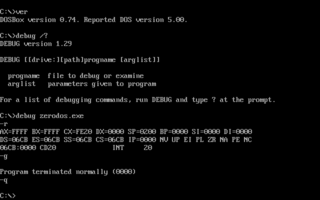
The line-oriented debugger DEBUG is an external command in operating systems such as DOS, OS/2 and Windows.

In computing, ren is a command in various command-line interpreters (shells) such as COMMAND.COM, cmd.exe, 4DOS, 4NT and Windows PowerShell. It is used to rename computer files and in some implementations also directories. It is analogous to the Unix mv command. However, unlike mv, ren cannot be used to move files, as a new directory for the destination file may not be used. Alternatively, move may be used if available. On versions of MS-DOS that do not support the move command, the user would simply copy the file to a new destination, and then delete the original file. A notable exception to this rule is DOSBox, in which ren may be used to move a file, since move is not supported.

In computing, type is a command in various command-line interpreters (shells) such as COMMAND.COM, cmd.exe, 4DOS/4NT and Windows PowerShell used to display the contents of specified files on the computer terminal. The analogous Unix command is cat.

In computing, del is a command in command-line interpreters (shells) such as COMMAND.COM, cmd.exe, 4DOS, NDOS, 4OS2, 4NT and Windows PowerShell. It is used to delete one or more files or directories from a file system.
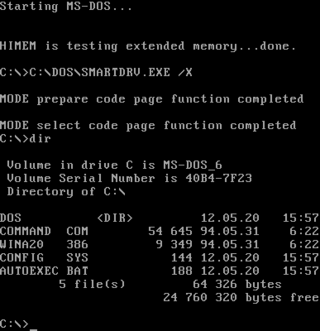
DOS is a platform-independent acronym for disk operating system which later became a common shorthand for disk-based operating systems on IBM PC compatibles. DOS primarily consists of Microsoft's MS-DOS and a rebranded version under the name IBM PC DOS, both of which were introduced in 1981. Later compatible systems from other manufacturers include DR DOS (1988), ROM-DOS (1989), PTS-DOS (1993), and FreeDOS (1998). MS-DOS dominated the IBM PC compatible market between 1981 and 1995.
References
- "Caldera DR-DOS 7.3 User Guide" . Retrieved November 17, 2010.
- "Digital Research CP/M Plus Command Reference Manual" (PDF). Retrieved April 6, 2021.