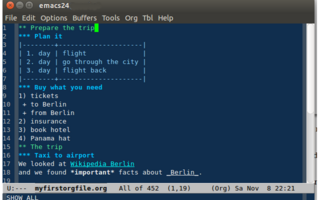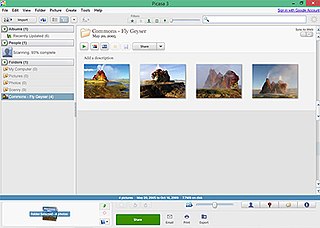Organizer
ViewMinder manages images by using structured metadata stored in an embedded relational database. This is claimed to produce more accurate search results than traditional image organizers that find image content according to a list of keywords.
It uses a subset of the metadata proposed by the DIG35 Initiatives Group . Although this group was formed by the I3A association, representing major international imaging companies, ViewMinder seems to be the only implementation of the DIG35 specification.
XML was the recommended implementation structure for DIG35 but ViewMinder instead uses SQLite , an ACID-compliant relational database management system.
A picture's content can be described using any number of elements – people, places, events and "others". In addition to describing what is shown, an element can have an "unseen" field, where things related to the image but not appearing in it can be mentioned without creating misleading search results.
ViewMinder also tracks image authors (photographers or designers) and can monitor image rights and usage.
A filename extension, file name extension or file extension is a suffix to the name of a computer file. The extension indicates a characteristic of the file contents or its intended use. A filename extension is typically delimited from the rest of the filename with a full stop (period), but in some systems it is separated with spaces. Other extension formats include dashes and/or underscores on early versions of Linux and some versions of IBM AIX.
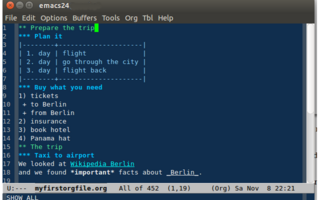
An outliner is a specialized type of text editor used to create and edit outlines, which are text files which have a tree structure, for organization. Textual information is contained in discrete sections called "nodes", which are arranged according to their topic–subtopic (parent–child) relationships, like the members of a family tree. When loaded into an outliner, an outline may be collapsed or expanded to display as few or as many levels as desired.

File Explorer, previously known and still sometimes called Windows Explorer, is a file manager application and default desktop environment that is included with releases of the Microsoft Windows operating system from Windows 95 onwards. It provides a graphical user interface for accessing the file systems. It is also the component of the operating system that presents many user interface items on the screen such as the taskbar and desktop. Controlling the computer is possible without File Explorer running. After the name change that was introduced in Windows 8, Windows Explorer name can still be seen when you look for it in the Windows Task Manager.

An image viewer or image browser is a computer program that can display stored graphical images; it can often handle various graphics file formats. Such software usually renders the image according to properties of the display such as color depth, display resolution, and color profile.
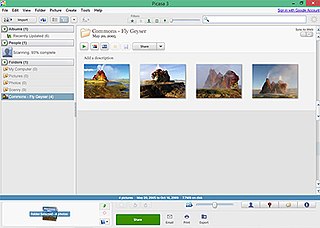
Picasa was a cross-platform image organizer and image viewer for organizing and editing digital photos, integrated with a now defunct photo-sharing website, originally created by a company named Lifescape in 2002. "Picasa" is a blend of the name of Spanish painter Pablo Picasso, the word casa and "pic" for pictures.
MHTML, an initialism of "MIME encapsulation of aggregate HTML documents", is a Web archive file format used to combine, in a single computer file, the HTML code and its companion resources that are represented by external hyperlinks in the web page's HTML code. The content of an MHTML file is encoded using the same techniques that were first developed for HTML email messages, using the MIME content type multipart/related. MHTML files use an .mhtml or .mht filename extension.

digiKam is a free and open-source image organizer and tag editor written in C++ using the KDE Frameworks.

Geeqie is a free software image viewer and image organiser program for Unix-like operating systems, which includes Linux-based systems and Apple's OS X. It was first released in March 2010, having been created as a fork of GQview, which appeared to have ceased development. It uses the GTK toolkit. In September 2015, development was moved from SourceForge to GitHub.
The Extensible Metadata Platform (XMP) is an ISO standard, originally created by Adobe Systems Inc., for the creation, processing and interchange of standardized and custom metadata for digital documents and data sets.
Design rule for Camera File system (DCF) is a JEITA specification which defines a file system for digital cameras, including the directory structure, file naming method, character set, file format, and metadata format. It is currently the de facto industry standard for digital still cameras. The file format of DCF conforms to the Exif specification, but the DCF specification also allows use of any other file formats. As of 2021, the latest version of the standard was 2.0, issued in 2010.
This article describes the technical specifications of the OpenDocument office document standard, as developed by the OASIS industry consortium. A variety of organizations developed the standard publicly and make it publicly accessible, meaning it can be implemented by anyone without restriction. The OpenDocument format aims to provide an open alternative to proprietary document formats.
As the next version of Windows NT after Windows 2000, as well as the successor to Windows Me, Windows XP introduced many new features but it also removed some others.
Compared with previous versions of Microsoft Windows, features new to Windows Vista are very numerous, covering most aspects of the operating system, including additional management features, new aspects of security and safety, new I/O technologies, new networking features, and new technical features. Windows Vista also removed some others.

An image organizer or image management application is application software for organising digital images. It is a kind of desktop organizer software application.

SharePoint is a web-based collaborative platform that integrates natively with Microsoft 365. Launched in 2001, SharePoint is primarily sold as a document management and storage system. However the product is highly configurable, and its usage varies substantially among organizations, from sharing information through intranets to internal apps implementing business processes through workflows.

FastPictureViewer is a freemium image viewer for Windows XP and later. Its aim is to facilitate quick review, rating and annotation of large quantities of digital images in the early steps of the digital workflow, with an emphasis on simplicity and speed. As an app with a freemium license, a basic version is available cost-free for personal, non-profit or educational uses, while a commercial license is required for the professional version with additional features. The basic version starts as a full version trial.

XYplorer is a file manager for Windows XP, Vista, 7, 8, 10, and 11. XYplorer is a hybrid file manager that combines features found in navigational and orthodox file managers. In addition to dual folder panes it features a file tree and a tabbed interface supporting drag-and-drop between tabs and panes. The program used to be available as Pro and Free versions. The Free version is still available as a feature-limited freeware version. The "Pro" was then dropped and just known as "XYPlorer". The program is available in a fully featured trialware version.
Sidecar files, also known as buddy files or connected files, are computer files that store data which is not supported by the format of a source file.
A file format is a standard way that information is encoded for storage in a computer file. It specifies how bits are used to encode information in a digital storage medium. File formats may be either proprietary or free.
Document Capture Software refers to applications that provide the ability and feature set to automate the process of scanning paper documents or importing electronic documents, often for the purposes of feeding advanced document classification and data collection processes. Most scanning hardware, both scanners and copiers, provides the basic ability to scan to any number of image file formats, including: PDF, TIFF, JPG, BMP, etc. This basic functionality is augmented by document capture software, which can add efficiency and standardization to the process.