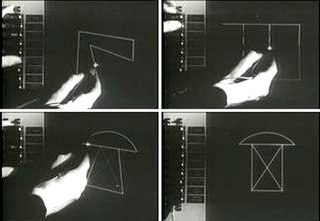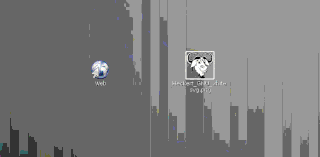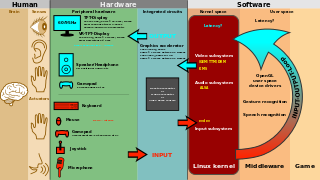The GUI, graphical user interface, is a form of user interface that allows users to interact with electronic devices through graphical icons and audio indicator such as primary notation, instead of text-based UIs, typed command labels or text navigation. GUIs were introduced in reaction to the perceived steep learning curve of CLIs, which require commands to be typed on a computer keyboard.
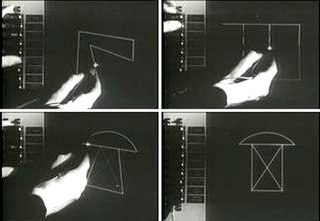
The history of the graphical user interface, understood as the use of graphic icons and a pointing device to control a computer, covers a five-decade span of incremental refinements, built on some constant core principles. Several vendors have created their own windowing systems based on independent code, but with basic elements in common that define the WIMP "window, icon, menu and pointing device" paradigm.
In computing, a window is a graphical control element. It consists of a visual area containing some of the graphical user interface of the program it belongs to and is framed by a window decoration. It usually has a rectangular shape that can overlap with the area of other windows. It displays the output of and may allow input to one or more processes.
VAIO is a brand of personal computers and consumer electronics, currently developed by Japanese manufacturer VAIO Corporation, headquartered in Azumino, Nagano Prefecture.
In computing, an icon is a pictogram or ideogram displayed on a computer screen in order to help the user navigate a computer system. The icon itself is a quickly comprehensible symbol of a software tool, function, or a data file, accessible on the system and is more like a traffic sign than a detailed illustration of the actual entity it represents. It can serve as an electronic hyperlink or file shortcut to access the program or data. The user can activate an icon using a mouse, pointer, finger, or recently voice commands. Their placement on the screen, also in relation to other icons, may provide further information to the user about their usage. In activating an icon, the user can move directly into and out of the identified function without knowing anything further about the location or requirements of the file or code.
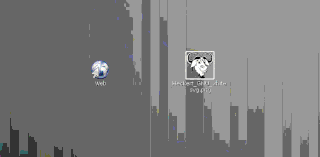
In computer graphical user interfaces, drag and drop is a pointing device gesture in which the user selects a virtual object by "grabbing" it and dragging it to a different location or onto another virtual object. In general, it can be used to invoke many kinds of actions, or create various types of associations between two abstract objects.

In human–computer interaction, WIMP stands for "windows, icons, menus, pointer", denoting a style of interaction using these elements of the user interface. Other expansions are sometimes used, such as substituting "mouse" and "mice" for menus, or "pull-down menu" and "pointing" for pointer.

A graphical widget in a graphical user interface is an element of interaction, such as a button or a scroll bar. Controls are software components that a computer user interacts with through direct manipulation to read or edit information about an application. User interface libraries such as Windows Presentation Foundation, Qt, GTK, and Cocoa, contain a collection of controls and the logic to render these.
In software engineering, a pipeline consists of a chain of processing elements, arranged so that the output of each element is the input of the next; the name is by analogy to a physical pipeline. Usually some amount of buffering is provided between consecutive elements. The information that flows in these pipelines is often a stream of records, bytes, or bits, and the elements of a pipeline may be called filters; this is also called the pipes and filters design pattern. Connecting elements into a pipeline is analogous to function composition.

A graphical user interface builder, also known as GUI designer or sometimes RAD IDE, is a software development tool that simplifies the creation of GUIs by allowing the designer to arrange graphical control elements using a drag-and-drop WYSIWYG editor. Without a GUI builder, a GUI must be built by manually specifying each widget's parameters in source-code, with no visual feedback until the program is run. Such tools usually called the term RAD IDE.
A user interface markup language is a markup language that renders and describes graphical user interfaces and controls. Many of these markup languages are dialects of XML and are dependent upon a pre-existing scripting language engine, usually a JavaScript engine, for rendering of controls and extra scriptability.
In computer user interfaces, a cursor is an indicator used to show the current position for user interaction on a computer monitor or other display device that will respond to input from a text input or pointing device. The mouse cursor is also called a pointer, owing to its resemblance in usage to a pointing stick.
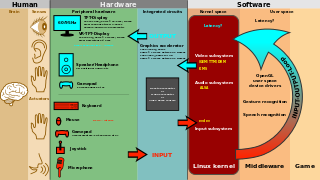
User interface (UI) design or user interface engineering is the design of user interfaces for machines and software, such as computers, home appliances, mobile devices, and other electronic devices, with the focus on maximizing usability and the user experience. In computer or software design, user interface (UI) design primarily focuses on information architecture. It is the process of building interfaces that clearly communicates to the user what's important. UI design refers to graphical user interfaces and other forms of interface design. The goal of user interface design is to make the user's interaction as simple and efficient as possible, in terms of accomplishing user goals.
The XrossMediaBar is a graphical user interface developed by Sony Computer Entertainment. The interface features icons that are spread horizontally across the screen. Navigation moves the icons, instead of a cursor. These icons are used as categories to organize the options available to the user. When an icon is selected on the horizontal bar, several more appear vertically, above and below it. They, in turn, are selectable by the up and down directions on a directional pad.
The Apple Developer Tools are a suite of software tools from Apple to aid in making software dynamic titles for the macOS and iOS platforms. The developer tools were formerly included on macOS install media, but are now exclusively distributed over the Internet. As of macOS 10.12, Xcode is available as a free download from the Mac App Store.
In user interface design, an interface metaphor is a set of user interface visuals, actions and procedures that exploit specific knowledge that users already have of other domains. The purpose of the interface metaphor is to give the user instantaneous knowledge about how to interact with the user interface. They are designed to be similar to physical entities but also have their own properties. They can be based on an activity, an object (skeuomorph), or a combination of both and work with users' familiar knowledge to help them understand 'the unfamiliar', and placed in the terms so the user may better understand.

Workbench is the desktop environment and graphical file manager of AmigaOS developed by Commodore International for their Amiga line of computers. Workbench provides the user with a graphical interface to work with file systems and launch applications. It uses a workbench metaphor for representing file system organisation.
Distinguishable interfaces use computer graphic principles to automatically generate easily distinguishable appearance for computer data.

Fyne is a free and open-source cross-platform widget toolkit for creating graphical user interfaces (GUIs) across desktop and mobile platforms. Fyne uses OpenGL to provide cross-platform graphics. It is inspired by the principles of Material Design to create applications that look and behave consistently across all platforms. It is licensed under the terms of the 3-clause BSD License, supporting the creation of free and proprietary applications. In December 2019 Fyne became the most popular GUI toolkit for Go, by GitHub star count and in early February 2020 it was trending as #1 project in GitHub trending ranks.