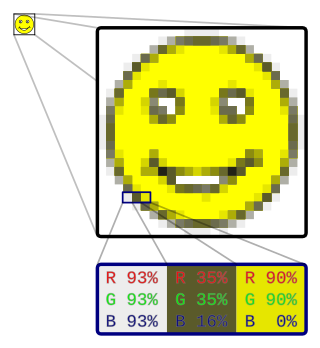Adobe Photoshop is a raster graphics editor developed and published by Adobe for Windows and macOS. It was created in 1987 by Thomas and John Knoll. It is the most used tool for professional digital art, especially in raster graphics editing, and its name has become genericised as a verb although Adobe disapproves of such use.
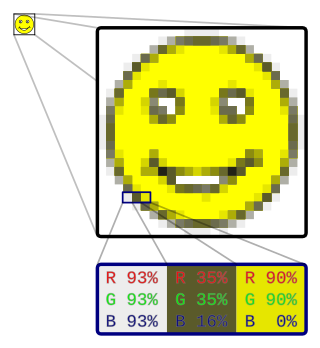
In computer graphics and digital photography, a raster graphic represents a two-dimensional picture as a rectangular matrix or grid of pixels, viewable via a computer display, paper, or other display medium. A raster image is technically characterized by the width and height of the image in pixels and by the number of bits per pixel. Raster images are stored in image files with varying dissemination, production, generation, and acquisition formats.

A raster graphics editor is a computer program that allows users to create and edit images interactively on the computer screen and save them in one of many raster graphics file formats such as JPEG, PNG, and GIF.
CodedColor is a bitmap graphics editor and image organizer for computers running the Microsoft Windows operating system and is published by 1STEIN.

Microsoft Paint is a simple raster graphics editor that has been included with all versions of Microsoft Windows. The program opens, modifies and saves image files in Windows bitmap (BMP), JPEG, GIF, PNG, and single-page TIFF formats. The program can be in color mode or two-color black-and-white, but there is no grayscale mode. For its simplicity and wide availability, it rapidly became one of the most used Windows applications, introducing many to painting on a computer for the first time.

Xfig is a free and open-source vector graphics editor which runs under the X Window System on most UNIX-compatible platforms.

Corel Photo-Paint is a raster graphics editor developed and marketed by Corel since 1992. Corel markets the software for Windows and Mac OS operating systems, previously having marketed versions for Linux. Its primary market competitor is Adobe Photoshop.

Microsoft Photo Editor is a raster graphics editor component of Microsoft Office first included with Microsoft Office 97. It features editing tools to texturize, create negatives, adjust gamma, and add transparency to GIF images. It was replaced in Microsoft Office 2003 by Microsoft Office Picture Manager, although many Photo Editor features were not available in Picture Manager.

Tux Paint is a free and open source raster graphics editor geared towards young children. The project was started in 2002 by Bill Kendrick who continues to maintain and improve it, with help from numerous volunteers. Tux Paint is seen by many as a free software alternative to Kid Pix, a similar proprietary educational software product.

Krita is a free and open-source raster graphics editor designed primarily for digital art and 2D animation. Originally created for Linux, the software also runs on Windows, macOS, Haiku, Android, and ChromeOS, and features an OpenGL-accelerated canvas, colour management support, an advanced brush engine, non-destructive layers and masks, group-based layer management, vector artwork support, and switchable customisation profiles.
Raster graphics editors can be compared by many variables, including availability.

Seashore is a free and open-source image editor for macOS, similar to Photoshop/GIMP, with a simpler Cocoa user interface. Seashore uses GIMP's native file format, XCF, and has support for a handful of other graphics file formats, including full support for TIFF, PNG, JPEG, JPEG2000, and HEIC and read-only support for BMP, PDF, SVG and GIF. Seashore offers fewer features than Photoshop/GIMP, but is intended to be easy-to-use and to run natively on macOS. It includes layers, alpha channel support, gradients and transparency effects, anti-aliased brushes, tablet support and plug-in filters.

Digital Photo Professional (DPP) is the software that Canon ships with its digital SLR cameras for editing and asset management of its Canon raw (.CR2) files. It can also work with the older .CRW format of selected models, and also JPEGs and TIFFs from any source. The full version ships on a CD with the camera, and updates can be downloaded from Canon's website. Even though officially DPP only supports Windows and Mac operating systems, it is possible to run DPP on Linux systems by using Wine.

Helicon Filter, also referred to as Helicon, Filter, or as HF, was a proprietary commercial and shareware photo editing software program for Microsoft Windows, similar to such programs as Adobe Photoshop and GIMP, developed and published by Helicon Soft Ltd. Unlike these other programs, Helicon Filter is designed primarily to edit and improve existing photos and not for graphics creation. Helicon Filter's interface also differs from other programs in that compact toolbars and menus containing editing tools are replaced with labeled "filter" tabs, each tab containing labeled edit options specific to a single aspect of the picture. Although some editors used to Photoshop-style programs may initially find this layout unfamiliar and unlike the standard toolbar layout, beginners and those who don't recognize the standard icons generally find this very helpful for getting through the editing process.
Artweaver is a raster graphics editor for Windows developed by Boris Eyrich, mainly oriented to professional and amateur artists who are familiar with commercial programs like Adobe Photoshop and especially Corel Painter.

Image editing encompasses the processes of altering images, whether they are digital photographs, traditional photo-chemical photographs, or illustrations. Traditional analog image editing is known as photo retouching, using tools such as an airbrush to modify photographs or edit illustrations with any traditional art medium. Graphic software programs, which can be broadly grouped into vector graphics editors, raster graphics editors, and 3D modelers, are the primary tools with which a user may manipulate, enhance, and transform images. Many image editing programs are also used to render or create computer art from scratch. The term "image editing" usually refers only to the editing of 2D images, not 3D ones.
Paintbrush is a raster graphics editor for Mac OS X. It aims to replace MacPaint, an image editor for the classic Mac OS last released in 1988. It also is an alternative to Microsoft Paint. It has basic raster image editing capabilities and a simple interface designed for ease of use. It exports as PNG, JPG, BMP, GIF, and TIFF. The application also is often used for pixel art because of its grid option, and is not made for large scale images or GIMP or Photoshop-like editing on pictures or photographs.

Darktable is a free and open-source photography application and raw developer. Rather than being a raster graphics editor like Adobe Photoshop or GIMP, it comprises a subset of image editing operations specifically aimed at non-destructive raw image post-production. It is primarily focused on improving a photographer's workflow by facilitating the handling of large numbers of images. It is freely available in versions tailored for most major Linux distributions, macOS, Solaris and Windows and is released under the GPL-3.0-or-later.

Photopea is a web-based photo and graphics editor. It is used for image editing, making illustrations, web design or converting between different image formats. Photopea is advertising-supported software. It is compatible with all modern web browsers, including Opera, Edge, Chrome, and Firefox. The app is compatible with raster and vector graphics, such as Photoshop's PSD as well as JPEG, PNG, DNG, GIF, SVG, PDF and other image file formats. While browser-based, Photopea stores all files locally, and does not upload any data to a server.

Rebelle is a raster graphics editor for digital painting and drawing, designed to simulate oils, acrylics, watercolors, pencils and other traditional paint media on a digital canvas. It is developed and published by the Slovak company Escape Motions. The software is intended to be used by everyone interested in digital painting, from children to professional digital painters, concept artists and illustrators. It was first released in 2015 and has since gained popularity among artists seeking to replicate the natural and organic feel of traditional tools in a digital environment.