| Look up character user interface in Wiktionary, the free dictionary. |
Console user interface may refer to:
- Command-line interface, user interface using only text
- Text-based user interface, user interface with simple text-based menus and dialogues
| Look up character user interface in Wiktionary, the free dictionary. |
Console user interface may refer to:
The graphical user interface is a form of user interface that allows users to interact with electronic devices through graphical icons and audio indicator such as primary notation, instead of text-based UIs, typed command labels or text navigation. GUIs were introduced in reaction to the perceived steep learning curve of command-line interfaces (CLIs), which require commands to be typed on a computer keyboard.
In computing, WYSIWYG, an acronym for What You See Is What You Get, is a system in which editing software allows content to be edited in a form that resembles its appearance when printed or displayed as a finished product, such as a printed document, web page, or slide presentation. WYSIWYG implies a user interface that allows the user to view something very similar to the end result while the document is being created. In general, WYSIWYG implies the ability to directly manipulate the layout of a document without having to type or remember names of layout commands.

In the industrial design field of human–computer interaction, a user interface (UI) is the space where interactions between humans and machines occur. The goal of this interaction is to allow effective operation and control of the machine from the human end, while the machine simultaneously feeds back information that aids the operators' decision-making process. Examples of this broad concept of user interfaces include the interactive aspects of computer operating systems, hand tools, heavy machinery operator controls, and process controls. The design considerations applicable when creating user interfaces are related to, or involve such disciplines as, ergonomics and psychology.
Sui or SUI may refer to:
In human–computer interaction and user interface design, cut, copy, and paste are related commands that offer an interprocess communication technique for transferring data through a computer's user interface. The cut command removes the selected data from its original position, while the copy command creates a duplicate; in both cases the selected data is kept in temporary storage. The data from the clipboard is later inserted wherever a paste command is issued. The data remains available to any application supporting the feature, thus allowing easy data transfer between applications.
Context may refer to:
Tui or TUI may refer to:
TWiki is a Perl-based structured wiki application, typically used to run a collaboration platform, knowledge or document management system, a knowledge base, or team portal. Users can create wiki pages using the TWiki Markup Language, and developers can extend wiki application functionality with plugins.

In computing, a zooming user interface or zoomable user interface is a graphical environment where users can change the scale of the viewed area in order to see more detail or less, and browse through different documents. A ZUI is a type of graphical user interface (GUI). Information elements appear directly on an infinite virtual desktop, instead of in windows. Users can pan across the virtual surface in two dimensions and zoom into objects of interest. For example, as you zoom into a text object it may be represented as a small dot, then a thumbnail of a page of text, then a full-sized page and finally a magnified view of the page.

In computing, text-based user interfaces (TUI), is a retronym describing a type of user interface (UI) common as an early form of human–computer interaction, before the advent of graphical user interfaces (GUIs). Like GUIs, they may use the entire screen area and accept mouse and other inputs. They may also use color and often structure the display using special graphical characters such as ┌ and ╣, referred to in Unicode as the "box drawing" set. The modern context of use is usually a terminal emulator.
Extensible Application Markup Language is a declarative XML-based language that Microsoft developed for initializing structured values and objects. It is available under Microsoft's Open Specification Promise.

In computer displays, filmmaking, television production, and other kinetic displays, scrolling is sliding text, images or video across a monitor or display, vertically or horizontally. "Scrolling," as such, does not change the layout of the text or pictures but moves the user's view across what is apparently a larger image that is not wholly seen. A common television and movie special effect is to scroll credits, while leaving the background stationary. Scrolling may take place completely without user intervention or, on an interactive device, be triggered by touchscreen or a keypress and continue without further intervention until a further user action, or be entirely controlled by input devices.
A voice-user interface (VUI) makes spoken human interaction with computers possible, using speech recognition to understand spoken commands and answer questions, and typically text to speech to play a reply. A voice command device (VCD) is a device controlled with a voice user interface.

In computing, a shell is a computer program which exposes an operating system's services to a human user or other programs. In general, operating system shells use either a command-line interface (CLI) or graphical user interface (GUI), depending on a computer's role and particular operation. It is named a shell because it is the outermost layer around the operating system.
A console application is a computer program designed to be used via a text-only computer interface, such as a text terminal, the command-line interface of some operating systems or the text-based interface included with most graphical user interface (GUI) operating systems, such as the Windows Console in Microsoft Windows, the Terminal in macOS, and xterm in Unix.
ND-NOTIS was a tightly integrated yet modular office automation suite by Norsk Data introduced in the early 80s, running on the SINTRAN III platform on both ND-100 and ND-500 architectures. It was also available on Microsoft Windows running in networks of Norsk Data servers.

Workbench is the graphical file manager of AmigaOS developed by Commodore International for their Amiga line of computers. Workbench provides the user with a graphical interface to work with file systems and launch applications. It uses a workbench metaphor for representing file system organisation.
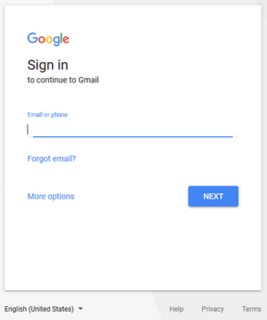
The Gmail interface makes Gmail unique amongst webmail systems for several reasons. Most evident to users are its search-oriented features and means of managing e-mail in a "conversation view" that is similar to an Internet forum.

A command-line interface (CLI) processes commands to a computer program in the form of lines of text. The program which handles the interface is called a command-line interpreter or command-line processor. Operating systems implement a command-line interface in a shell for interactive access to operating system functions or services. Such access was primarily provided to users by computer terminals starting in the mid-1960s, and continued to be used throughout the 1970s and 1980s on VAX/VMS, Unix systems and personal computer systems including DOS, CP/M and Apple DOS.