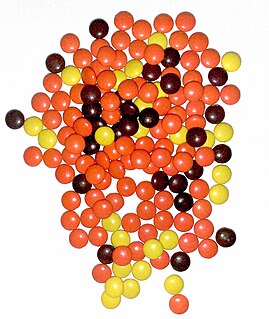An MFP, multi-functional, all-in-one (AIO), or multi-function device (MFD), is an office machine which incorporates the functionality of multiple devices in one, so as to have a smaller footprint in a home or small business setting, or to provide centralized document management/distribution/production in a large-office setting. A typical MFP may act as a combination of some or all of the following devices: email, fax, photocopier, printer, scanner.
In computers, a printer driver or a print processor is a piece of software on a computer that converts the data to be printed to a format that a printer can understand. The purpose of printer drivers is to allow applications to do printing without being aware of the technical details of each printer model.

LaserJet as a brand name identifies the line of laser printers marketed by the American computer company Hewlett-Packard (HP). The HP LaserJet was the world's first desktop laser printer. Canon supplies both mechanisms and cartridges for all HP's laser printers.

(with KVM being an abbreviation for "keyboard, video and mouse") is a hardware device that allows a user to control multiple computers from one or more sets of keyboards, video monitors, and mice.
Enterprise content management (ECM) extends the concept of content management by adding a timeline for each content item and, possibly, enforcing processes for its creation, approval and distribution. Systems using ECM generally provide a secure repository for managed items, analog or digital. They also include one methods for importing content to bring manage new items, and several presentation methods to make items available for use. Although ECM content may be protected by digital rights management (DRM), it is not required. ECM is distinguished from general content management by its cognizance of the processes and procedures of the enterprise for which it is created.
DocuShare is a content management system developed by Xerox Corporation. DocuShare makes use of open standards and allows for managing content, integrating it with other business systems, and developing customized and packaged software applications.
As the next version of Windows NT after Windows 2000, as well as the successor to Windows Me, Windows XP introduced many new features but it also removed some others.
Windows Image Acquisition is a proprietary Microsoft driver model and application programming interface (API) for Microsoft Windows Me and later Windows operating systems that enables graphics software to communicate with imaging hardware such as scanners, digital cameras, and digital video equipment. It was first introduced in 2000 as part of Windows Me, and continues to be the standard imaging device and API model through successive Windows versions. It is implemented as an on-demand service in Windows XP and later Windows operating systems.
There are a number of security and safety features new to Windows Vista, most of which are not available in any prior Microsoft Windows operating system release.

Adobe LiveCycle Enterprise Suite (ES4) is a service-oriented architecture Java EE server software product from Adobe Systems used to build applications that automate a broad range of business processes for enterprises and government agencies. LiveCycle ES4 is an enterprise document and form platform that allows capturing and processing information, delivering personalized communications, and protecting and tracking sensitive information. It is used for purposes such as account opening, services and benefits enrollment, correspondence management, request for proposal processes, and other manual based workflows. LiveCycle ES4 incorporates new features with a particular focus on mobile devices. LiveCycle applications also function in both online and offline environments. These capabilities are enabled through the use of Adobe Reader, HTML/PhoneGap and the Flash Player clients to reach desktop computers and mobile devices.
A home server is a computing server located in a private computing residence providing services to other devices inside or outside the household through a home network or the Internet. Such services may include file and printer serving, media center serving, home automation control, web serving, web caching, file sharing and synchronization, video surveillance and digital video recorder, calendar and contact sharing and synchronization, account authentication, and backup services.
Windows Vista has many significant new features compared with previous Microsoft Windows versions, covering most aspects of the operating system.
This page is a comparison of notable remote desktop software available for various platforms.

Intel Active Management Technology (AMT) is hardware and firmware for remote out-of-band management of select business computers, running on the Intel Management Engine, a separate microprocessor not exposed to the user, in order to monitor, maintain, update, upgrade, and repair them. Out-of-band (OOB) or hardware-based management is different from software-based management and software management agents.
Remote Desktop Services (RDS), known as Terminal Services in Windows Server 2008 and earlier, is one of the components of Microsoft Windows that allow a user to take control of a remote computer or virtual machine over a network connection. RDS is Microsoft's implementation of thin client architecture, where Windows software, and the entire desktop of the computer running RDS, are made accessible to any remote client machine that supports Remote Desktop Protocol (RDP). User interfaces are displayed from the server onto the client system and input from the client system is transmitted to the server - where software execution takes place. This is in contrast to application streaming systems, like Microsoft App-V, in which computer programs are streamed to the client on-demand and executed on the client machine.
HP Universal Print Driver (UPD) is an intelligent print driver that supports a broad range of HP LaserJet printers and MFPs. Developed by Hewlett-Packard, it combines a general purpose driver and HP proprietary extensions. HP UPD simplifies driver deployment and management. This advanced print driver has the ability to discover HP printing devices and automatically configure itself to the device capabilities.

HP ePrint is a term used by Hewlett-Packard to describe a variety of printing technologies developed for (mobile) computing devices, such as smartphones, tablet computers, and laptops.
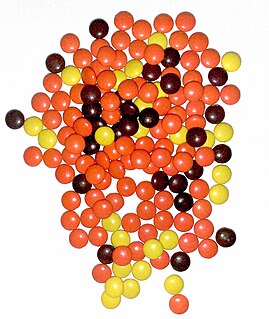
HP TopShot technology is digital camera technology that serves as the scanning mechanism on a LaserJet Multifunctional Printer (MFP). TopShot operates like a small photography studio that captures three-dimensional objects on a specially-designed platform on top of the MFP. It also functions as a document scanner to capture text and images that are on paper. TopShot can capture any object that fits on its scanning platform.