Related Research Articles

The IBM 3270 is a family of block oriented display and printer computer terminals introduced by IBM in 1971 and normally used to communicate with IBM mainframes. The 3270 was the successor to the IBM 2260 display terminal. Due to the text color on the original models, these terminals are informally known as green screen terminals. Unlike a character-oriented terminal, the 3270 minimizes the number of I/O interrupts required by transferring large blocks of data known as data streams, and uses a high speed proprietary communications interface, using coaxial cable.

Multiple Virtual Storage, more commonly called MVS, is the most commonly used operating system on the System/370, System/390 and IBM Z IBM mainframe computers. IBM developed MVS, along with OS/VS1 and SVS, as a successor to OS/360. It is unrelated to IBM's other mainframe operating system lines, e.g., VSE, VM, TPF.

A text editor is a type of computer program that edits plain text. Such programs are sometimes known as "notepad" software. Text editors are provided with operating systems and software development packages, and can be used to change files such as configuration files, documentation files and programming language source code.

A terminal emulator, or terminal application, is a computer program that emulates a video terminal within some other display architecture. Though typically synonymous with a shell or text terminal, the term terminal covers all remote terminals, including graphical interfaces. A terminal emulator inside a graphical user interface is often called a terminal window.

The Conversational Monitor System is a simple interactive single-user operating system. CMS was originally developed as part of IBM's CP/CMS operating system, which went into production use in 1967. CMS is part of IBM's VM family, which runs on IBM mainframe computers. VM was first announced in 1972, and is still in use today as z/VM.
In computing, a code page is a character encoding and as such it is a specific association of a set of printable characters and control characters with unique numbers. Typically each number represents the binary value in a single byte.
In computing, Interactive System Productivity Facility (ISPF) is a software product for many historic IBM mainframe operating systems and currently the z/OS and z/VM operating systems that run on IBM mainframes. It includes a screen editor, the user interface of which was emulated by some microcomputer editors sold commercially starting in the late 1980s, including SPF/PC.
A text file is a kind of computer file that is structured as a sequence of lines of electronic text. A text file exists stored as data within a computer file system. In operating systems such as CP/M and MS-DOS, where the operating system does not keep track of the file size in bytes, the end of a text file is denoted by placing one or more special characters, known as an end-of-file (EOF) marker, as padding after the last line in a text file. On modern operating systems such as Microsoft Windows and Unix-like systems, text files do not contain any special EOF character, because file systems on those operating systems keep track of the file size in bytes. Most text files need to have end-of-line delimiters, which are done in a few different ways depending on operating system. Some operating systems with record-orientated file systems may not use new line delimiters and will primarily store text files with lines separated as fixed or variable length records.

A computer terminal is an electronic or electromechanical hardware device that can be used for entering data into, and transcribing data from, a computer or a computing system. The teletype was an example of an early-day hard-copy terminal and predated the use of a computer screen by decades.
IBM CICS is a family of mixed-language application servers that provide online transaction management and connectivity for applications on IBM mainframe systems under z/OS and z/VSE.

Code or text folding, or less commonly holophrasting, is a feature of some graphical user interfaces that allows the user to selectively hide ("fold") or display ("unfold") parts of a document. This allows the user to manage large amounts of text while viewing only those subsections that are currently of interest. It is typically used with documents which have a natural tree structure consisting of nested elements. Other names for these features include expand and collapse, code hiding, and outlining. In Microsoft Word, the feature is called "collapsible outlining".

XEDIT is a visual editor for VM/CMS using block mode IBM 3270 terminals.
Since the rise of the personal computer in the 1980s, IBM and other vendors have created PC-based IBM-compatible mainframes which are compatible with the larger IBM mainframe computers. For a period of time PC-based mainframe-compatible systems had a lower price and did not require as much electricity or floor space. However, they sacrificed performance and were not as dependable as mainframe-class hardware. These products have been popular with mainframe developers, in education and training settings, for very small companies with non-critical processing, and in certain disaster relief roles.

The IBM 3270 PC, released in October 1983, is an IBM PC XT containing additional hardware that, in combination with software, can emulate the behaviour of an IBM 3270 terminal. It can therefore be used both as a standalone computer, and as a terminal to a mainframe.
IND$FILE is a file transfer program from IBM that was first released in 1983 to allow the transfer of files between an IBM PC running the IBM 3270 emulator (PC/3270) and a VSE, MVS or VM/CMS mainframe. IND$FILE originally worked only with the SEND and RECEIVE commands of the 3270 PC emulator, but today most terminal emulators that have a 3270 mode include it.
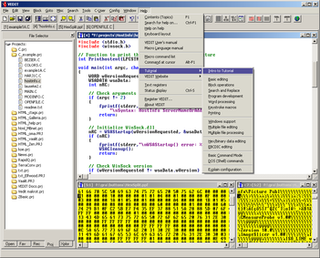
Vedit is a commercial text editor for 8080/Z-80-based systems, Microsoft Windows and MS-DOS from Greenview Data, Inc.

Maestro I was an early integrated development environment for software. developed by Softlab Munich in the 1970s and 1980s.

A command-line interface (CLI) is a means of interacting with a device or computer program with commands from a user or client, and responses from the device or program, in the form of lines of text. Such access was first provided by computer terminals starting in the mid-1960s. This provided an interactive environment not available with punched cards or other input methods.
The IBM Personal Computer Basic, commonly shortened to IBM BASIC, is a programming language first released by IBM with the IBM Personal Computer, Model 5150 in 1981. IBM released four different versions of the Microsoft BASIC interpreter, licensed from Microsoft for the PC and PCjr. They are known as Cassette BASIC, Disk BASIC, Advanced BASIC (BASICA), and Cartridge BASIC. Versions of Disk BASIC and Advanced BASIC were included with IBM PC DOS up to PC DOS 4. In addition to the features of an ANSI standard BASIC, the IBM versions offered support for the graphics and sound hardware of the IBM PC line. Source code could be typed in with a full-screen editor, and very limited facilities were provided for rudimentary program debugging. IBM also released a version of the Microsoft BASIC compiler for the PC, concurrently with the release of PC DOS 1.10 in 1982.
Editors used in the PC environment typically operate in a significantly different manner than those in operation on large Mainframe systems. PC editors are almost universally character stream oriented while mainframe editors are typically text line oriented. Users who need to work on both PCs and mainframes thus need to become productive in two different work styles.
References
- ↑ "Editing with SPF/PC". Computerworld. September 19, 1988.
SPC/PC uses .. extended or expanded memory
- ↑ "SPF/SE 365". Archived from the original on April 10, 2018. Retrieved November 2, 2022.
- ↑ "SPF/2". edm2.com. May 26, 2022. Retrieved November 2, 2022.
- ↑ Michael Knigge (November 2, 2022). "SPF-Editor (formerly known as SPF/SE)". github.com. Retrieved November 2, 2022.
- 1 2 "SPF/PC can use Extended Memory". PC Magazine . February 5, 1985. p. 270.
- ↑ "SPF-PC1 DOS application started through the Windows ntvdm". July 16, 2020.
Background information: ntvdm.exe NTVDM can run at startup. SPF-PC A 16-bit DOS application based on the mainframe editor ISPF editor.