Related Research Articles
A file manager or file browser is a computer program that provides a user interface to manage files and folders. The most common operations performed on files or groups of files include creating, opening, renaming, copying, moving, deleting and searching for files, as well as modifying file attributes, properties and file permissions. Folders and files may be displayed in a hierarchical tree based on their directory structure.
In computing, a symbolic link is a term for any file that contains a reference to another file or directory in the form of an absolute or relative path and that affects pathname resolution.

System 7, codenamed "Big Bang", and also known as Mac OS 7, is a graphical user interface-based operating system for Macintosh computers and is part of the classic Mac OS series of operating systems. It was introduced on May 13, 1991, by Apple Computer, Inc. It succeeded System 6, and was the main Macintosh operating system until it was succeeded by Mac OS 8 in 1997. Features added with the System 7 release included virtual memory, personal file sharing, QuickTime, QuickDraw 3D, and an improved user interface.
In computing, an icon is a pictogram or ideogram displayed on a computer screen in order to help the user navigate a computer system. The icon itself is a quickly comprehensible symbol of a software tool, function, or a data file, accessible on the system and is more like a traffic sign than a detailed illustration of the actual entity it represents. It can serve as an electronic hyperlink or file shortcut to access the program or data. The user can activate an icon using a mouse, pointer, finger, or recently voice commands. Their placement on the screen, also in relation to other icons, may provide further information to the user about their usage. In activating an icon, the user can move directly into and out of the identified function without knowing anything further about the location or requirements of the file or code.
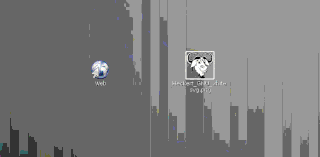
In computer graphical user interfaces, drag and drop is a pointing device gesture in which the user selects a virtual object by "grabbing" it and dragging it to a different location or onto another virtual object. In general, it can be used to invoke many kinds of actions, or create various types of associations between two abstract objects.

File Explorer, previously known as Windows Explorer, is a file manager application that is included with releases of the Microsoft Windows operating system from Windows 95 onwards. It provides a graphical user interface for accessing the file systems. It is also the component of the operating system that presents many user interface items on the screen such as the taskbar and desktop. Controlling the computer is possible without Windows Explorer running.
A taskbar is an element of a graphical user interface which has various purposes. It typically shows which programs are currently running.
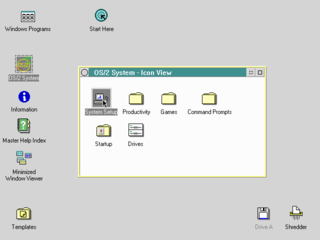
The Workplace Shell (WPS) is an object-oriented desktop shell produced by IBM's Boca Raton development lab for OS/2 2.0. It is based on Common User Access and made a radical shift away from the Program Manager type interface that earlier versions of OS/2 shared with Windows 3.x or the application-oriented WIMP interface of the Apple Macintosh. The Workplace Shell was also used in OS/2 Warp 3 and Warp 4, and the OS/2-based operating systems eComStation and ArcaOS.
In classic Mac OS System 7 and later, and in macOS, an alias is a small file that represents another object in a local, remote, or removable file system and provides a dynamic link to it; the target object may be moved or renamed, and the alias will still link to it. In Windows, a "shortcut", a file with a .lnk extension, performs a similar function.
In computing, a file shortcut is a handle in a user interface that allows the user to find a file or resource located in a different directory or folder from the place where the shortcut is located. Similarly, an Internet shortcut allows the user to open a page, file or resource located at a remote Internet location or Web site.
The Windows shell is the graphical user interface for the Microsoft Windows operating system. Its readily identifiable elements consists of the desktop, the taskbar, the Start menu, the task switcher and the AutoPlay feature. On some versions of Windows, it also includes Flip 3D and the charms. In Windows 10, the Windows Shell Experience Host interface drives visuals like the Start Menu, Action Center, Taskbar, and Task View/Timeline. However, the Windows shell also implements a shell namespace that enables computer programs running on Windows to access the computer's resources via the hierarchy of shell objects. "Desktop" is the top object of the hierarchy; below it there are a number of files and folders stored on the disk, as well as a number of special folders whose contents are either virtual or dynamically created. Recycle Bin, Libraries, Control Panel, This PC and Network are examples of such shell objects.
The NTFS file system defines various ways to redirect files and folders, e.g., to make a file point to another file or its contents. The object being pointed to is called the target. There are three classes of links:

Workbench is the graphical file manager of AmigaOS developed by Commodore International for their Amiga line of computers. Workbench provides the user with a graphical interface to work with file systems and launch applications. It uses a workbench metaphor for representing file system organisation.

In computing, the trash is a graphical user interface desktop metaphor for temporary storage for files set aside by the user for deletion, but not yet permanently erased. The concept and name is part of Macintosh operating systems, a similar implementation is called the Recycle Bin in Microsoft Windows, other operating systems use other names.
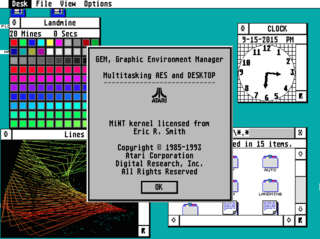
TOS is the operating system of the Atari ST range of computers. This range includes the 520ST and 1040ST, their STF/M/FM and STE variants and the Mega ST/STE. Later, 32-bit machines were developed using a new version of TOS, called MultiTOS, which allowed multitasking. More recently, users have further developed TOS into FreeMiNT.

AmigaOS is a family of proprietary native operating systems of the Amiga and AmigaOne personal computers. It was developed first by Commodore International and introduced with the launch of the first Amiga, the Amiga 1000, in 1985. Early versions of AmigaOS required the Motorola 68000 series of 16-bit and 32-bit microprocessors. Later versions were developed by Haage & Partner and then Hyperion Entertainment. A PowerPC microprocessor is required for the most recent release, AmigaOS 4.
Some of the new features included in Windows 7 are advancements in touch, speech and handwriting recognition, support for virtual hard disks, support for additional file formats, improved performance on multi-core processors, improved boot performance, and kernel improvements.

Fyne is a free and open-source cross-platform widget toolkit for creating graphical user interfaces (GUIs) across desktop and mobile platforms. Fyne uses OpenGL to provide cross-platform graphics. It is inspired by the principles of Material Design to create applications that look and behave consistently across all platforms. It is licensed under the terms of the 3-clause BSD License, supporting the creation of free and proprietary applications. In December 2019 Fyne became the most popular GUI toolkit for Go, by GitHub star count and in early February 2020 it was trending as #1 project in GitHub trending ranks.
References
- ↑ Mindy Pollack (1995). Marc A. Stock (ed.). OS/2 Workplace Shell API. New York: Wiley. ISBN 9780471038726.