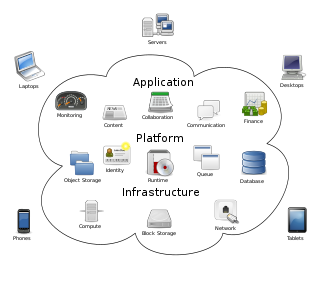In computer networking, a thin client is a simple (low-performance) computer that has been optimized for establishing a remote connection with a server-based computing environment. They are sometimes known as network computers, or in their simplest form as zero clients. The server does most of the work, which can include launching software programs, performing calculations, and storing data. This contrasts with a rich client or a conventional personal computer; the former is also intended for working in a client–server model but has significant local processing power, while the latter aims to perform its function mostly locally.
In telecommunication, provisioning involves the process of preparing and equipping a network to allow it to provide new services to its users. In National Security/Emergency Preparedness telecommunications services, "provisioning" equates to "initiation" and includes altering the state of an existing priority service or capability.
On Microsoft Windows, a special folder is a folder that is presented to the user through an interface as an abstract concept instead of an absolute folder path. Special folders make it possible for any application to ask the operating system where an appropriate location for certain kinds of files can be found; independently of which version or user language of Windows is being used.
Application virtualization is a software technology that encapsulates computer programs from the underlying operating system on which they are executed. A fully virtualized application is not installed in the traditional sense, although it is still executed as if it were. The application behaves at runtime like it is directly interfacing with the original operating system and all the resources managed by it, but can be isolated or sandboxed to varying degrees.
Desktop virtualization is a software technology that separates the desktop environment and associated application software from the physical client device that is used to access it.
A web desktop or webtop is a desktop environment embedded in a web browser or similar client application. A webtop integrates web applications, web services, client–server applications, application servers, and applications on the local client into a desktop environment using the desktop metaphor. Web desktops provide an environment similar to that of Windows, Mac, or a graphical user interface on Unix and Linux systems. It is a virtual desktop running in a web browser. In a webtop the applications, data, files, configuration, settings, and access privileges reside remotely over the network. Much of the computing takes place remotely. The browser is primarily used for display and input purposes.
Hardware virtualization is the virtualization of computers as complete hardware platforms, certain logical abstractions of their componentry, or only the functionality required to run various operating systems. Virtualization hides the physical characteristics of a computing platform from the users, presenting instead an abstract computing platform. At its origins, the software that controlled virtualization was called a "control program", but the terms "hypervisor" or "virtual machine monitor" became preferred over time.
Windows Vista contains a range of new technologies and features that are intended to help network administrators and power users better manage their systems. Notable changes include a complete replacement of both the Windows Setup and the Windows startup processes, completely rewritten deployment mechanisms, new diagnostic and health monitoring tools such as random access memory diagnostic program, support for per-application Remote Desktop sessions, a completely new Task Scheduler, and a range of new Group Policy settings covering many of the features new to Windows Vista. Subsystem for UNIX Applications, which provides a POSIX-compatible environment is also introduced.
Microsoft Application Virtualization is an application virtualization and application streaming solution from Microsoft. It was originally developed by Softricity, a company based in Boston, Massachusetts, acquired by Microsoft on July 17, 2006. App-V represents Microsoft's entry to the application virtualization market, alongside their other virtualization technologies such as Hyper-V, Microsoft User Environment Virtualization (UE-V), Remote Desktop Services, and System Center Virtual Machine Manager.

In computing, the term remote desktop refers to a software- or operating system feature that allows a personal computer's desktop environment to be run remotely off of one system, while being displayed on a separate client device. Remote desktop applications have varying features. Some allow attaching to an existing user's session and "remote controlling", either displaying the remote control session or blanking the screen. Taking over a desktop remotely is a form of remote administration.
Mobile device management (MDM) is the administration of mobile devices, such as smartphones, tablet computers, and laptops. MDM is usually implemented with the use of a third-party product that has management features for particular vendors of mobile devices. Though closely related to Enterprise Mobility Management and Unified Endpoint Management, MDM differs slightly from both: unlike MDM, EMM includes mobile information management, BYOD, mobile application management and mobile content management, whereas UEM provides device management for endpoints like desktops, printers, IoT devices, and wearables as well.
User environment management is the management of a computer user's experience within their desktop environment.
Turbo is a set of software products and services developed by the Code Systems Corporation for application virtualization, portable application creation, and digital distribution. Code Systems Corporation is an American corporation headquartered in Seattle, Washington, and is best known for its Turbo products that include Browser Sandbox, Turbo Studio, TurboServer, and Turbo.
In computing, virtualization or virtualisation is the act of creating a virtual version of something at the same abstraction level, including virtual computer hardware platforms, storage devices, and computer network resources.
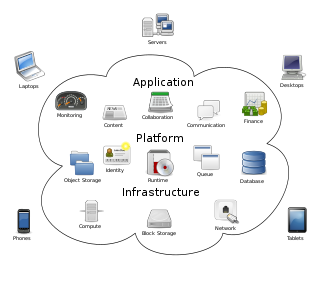
Cloud computing is the on-demand availability of computer system resources, especially data storage and computing power, without direct active management by the user. Large clouds often have functions distributed over multiple locations, each of which is a data center. Cloud computing relies on sharing of resources to achieve coherence and typically uses a pay-as-you-go model, which can help in reducing capital expenses but may also lead to unexpected operating expenses for users.
A hosted desktop is a product set within the larger cloud-computing sphere generally delivered using a combination of technologies including hardware virtualization and some form of remote connection software, Citrix XenApp or Microsoft Remote Desktop Services being two of the most common. Processing takes place within the provider's datacentre environment with traffic between the datacentre and the client being primarily display updates, mouse movements and keyboard activity.
Leostream, founded in 2002, is a privately held technology company based in Waltham, Massachusetts. Its flagship product is a connection broker for virtual desktop infrastructure (VDI) and resources hosted in the datacenter.
Techila Distributed Computing Engine is a commercial grid computing software product. It speeds up simulation, analysis and other computational applications by enabling scalability across the IT resources in user's on-premises data center and in the user's own cloud account. Techila Distributed Computing Engine is developed and licensed by Techila Technologies Ltd, a privately held company headquartered in Tampere, Finland. The product is also available as an on-demand solution in Google Cloud Launcher, the online marketplace created and operated by Google. According to IDC, the solution enables organizations to create HPC infrastructure without the major capital investments and operating expenses required by new HPC hardware.
Wanova, Inc, headquartered in San Jose, California, provides software allowing IT organizations to manage, support and protect data on desktop and laptop computers. Wanova's primary product, Wanova Mirage, was designed as an alternative to server-hosted desktop virtualization technologies.
Remote mobile virtualization, like its counterpart desktop virtualization, is a technology that separates operating systems and applications from the client devices that access them. However, while desktop virtualization allows users to remotely access Windows desktops and applications, remote mobile virtualization offers remote access to mobile operating systems such as Android.