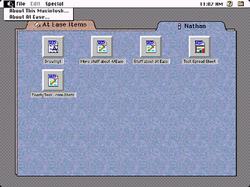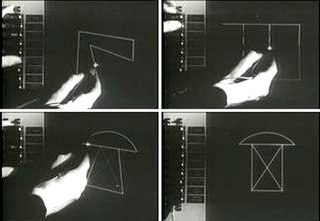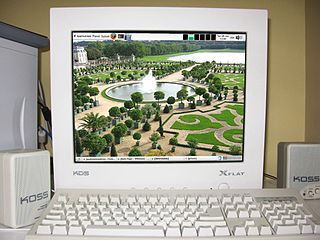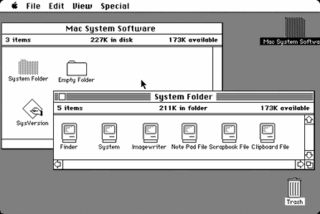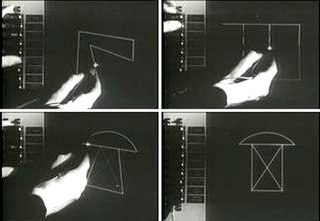
The history of the graphical user interface, understood as the use of graphic icons and a pointing device to control a computer, covers a five-decade span of incremental refinements, built on some constant core principles. Several vendors have created their own windowing systems based on independent code, but with basic elements in common that define the WIMP "window, icon, menu and pointing device" paradigm.

The Finder is the default file manager and graphical user interface shell used on all Macintosh operating systems. Described in its "About" window as "The Macintosh Desktop Experience", it is responsible for the launching of other applications, and for the overall user management of files, disks, and network volumes. It was introduced with the first Macintosh computer, and also exists as part of GS/OS on the Apple IIGS. It was rewritten completely with the release of Mac OS X in 2001.

A/UX is Apple Computer's Unix-based operating system for Macintosh computers, integrated with System 7's graphical interface and application compatibility. Launched in 1988 and discontinued in 1995 with version 3.1.1, it is Apple's first official Unix-based operating system. A/UX requires select models of 68k-based Macintosh with an FPU and a paged memory management unit (PMMU), including the Macintosh II, SE/30, Quadra, and Centris series. It is not the predecessor to macOS.

System 7, codenamed "Big Bang", and also known as Mac OS 7, is a graphical user interface-based operating system for Macintosh computers and is part of the classic Mac OS series of operating systems. It was introduced on May 13, 1991, by Apple Computer, Inc. It succeeded System 6, and was the main Macintosh operating system until it was succeeded by Mac OS 8 in 1997. Features added with the System 7 release included virtual memory, personal file sharing, QuickTime, QuickDraw 3D, and an improved user interface.

In computing, the desktop metaphor is an interface metaphor which is a set of unifying concepts used by graphical user interfaces to help users interact more easily with the computer. The desktop metaphor treats the computer monitor as if it is the top of the user's desk, upon which objects such as documents and folders of documents can be placed. A document can be opened into a window, which represents a paper copy of the document placed on the desktop. Small applications called desk accessories are also available, such as a desk calculator or notepad, etc.

System 6 is a graphical user interface-based operating system for Macintosh computers, made by Apple Computer, Inc. It was released in 1988, and is part of the classic Mac OS series. It is a monolithic operating system, with cooperative multitasking based on an improved MultiFinder. The boxed version cost US$49, and it was included with all new Macintosh computers until 1991, when it was succeeded by System 7.

Mac OS 8 is an operating system that was released by Apple Computer, Inc. on July 26, 1997. It includes the largest overhaul of the classic Mac OS experience since the release of System 7, approximately six years before. It places a greater emphasis on color than prior versions. Released over a series of updates, Mac OS 8 represents an incremental integration of many of the technologies which had been developed from 1988 to 1996 for Apple's overly ambitious OS named Copland. Mac OS 8 helped modernize the Mac OS while Apple developed its next-generation operating system, Mac OS X.
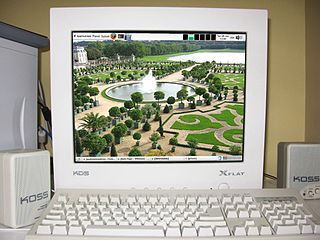
A wallpaper or background is a digital image used as a decorative background of a graphical user interface on the screen of a computer, smartphone or other electronic device. On a computer, wallpapers are generally used on the desktop, while on a mobile phone they serve as the background for the home screen. Though most devices come with a default background image, modern devices usually allow users to manually change the background image.

Apple Remote Desktop (ARD) is a Macintosh application produced by Apple Inc., first released on March 14, 2002, that replaced a similar product called Apple Network Assistant. Aimed at computer administrators responsible for large numbers of computers and teachers who need to assist individuals or perform group demonstrations, Apple Remote Desktop allows users to remotely control or monitor other computers over a network. Mac Pro (2019) and Mac mini with 10Gbps Ethernet have Lights Out Management function are able to power-on by Apple Remote Desktop.
On the classic Mac OS, extensions were small pieces of code that extended the system's functionality. They were run initially at start-up time, and operated by a variety of mechanisms, including trap patching and other code modifying techniques. Initially an Apple developer hack, extensions became the standard way to provide a modular operating system. Large amounts of important system services such as the TCP/IP network stacks and USB and FireWire support were optional components implemented as extensions. The phrase "system extension" later came to encompass faceless background applications as well.

Mac OS X Leopard is the sixth major release of macOS, Apple's desktop and server operating system for Macintosh computers. Leopard was released on October 26, 2007 as the successor of Mac OS X 10.4 Tiger, and is available in two editions: a desktop version suitable for personal computers, and a server version, Mac OS X Server. It retailed for $129 for the desktop version and $499 for Server. Leopard was superseded by Snow Leopard in 2009. Leopard is the final version of macOS to support the PowerPC architecture as Snow Leopard functions solely on Intel based Macs.

The Apple menu is a drop-down menu that is on the left side of the menu bar in the classic Mac OS, macOS and A/UX operating systems. The Apple menu's role has changed throughout the history of Apple Inc.'s operating systems, but the menu has always featured a version of the Apple logo.

In computing, the trash is a graphical user interface desktop metaphor for temporary storage for files set aside by the user for deletion, but not yet permanently erased. The concept and name is part of Macintosh operating systems, a similar implementation is called the Recycle Bin in Microsoft Windows, other operating systems use other names.

The Control Strip is a user interface component introduced in the "classic" System 7 Macintosh operating system. It currently exists as part of the Touch Bar interface in macOS.
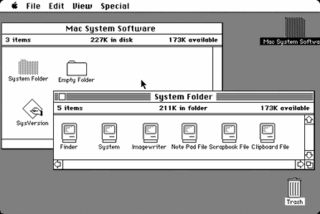
The Macintosh "System 1" is the first version of Apple Macintosh operating system and the beginning of the classic Mac OS series. It was developed for the Motorola 68000 microprocessor. System 1 was released on January 24, 1984, along with the Macintosh 128K, the first in the Macintosh family of personal computers. It received one update, "System 1.1" on December 29, 1984, before being succeeded by System 2.

GroupWise is a messaging and collaboration platform from Micro Focus that supports email, calendaring, personal information management, instant messaging, and document management. The GroupWise platform consists of desktop client software, which is available for Windows,, and the server software, which is supported on Windows Server and Linux.
The following outline of Apple Inc. is a topical guide to the consumer electronics, software, retail stores, corporate acquisitions, timeline, and personnel under the purview of the American multinational corporation Apple Inc. The company's best-known hardware products are the Macintosh, the iPod, the iPhone, and the iPad. Its best-known software includes the macOS and iOS operating systems, and the iTunes media browser. As of March 2014, Apple has 425 retail stores in 16 countries, and an online store.

Mac OS is the series of operating systems developed for the Macintosh family of personal computers by Apple Inc. from 1984 to 2001, starting with System 1 and ending with Mac OS 9. The Macintosh operating system is credited with having popularized the graphical user interface concept. It was included with every Macintosh that was sold during the era in which it was developed, and many updates to the system software were done in conjunction with the introduction of new Macintosh systems.
Comparison of user features of operating systems refers to a comparison of the general user features of major operating systems in a narrative format. It does not encompass a full exhaustive comparison or description of all technical details of all operating systems. It is a comparison of basic roles and the most prominent features. It also includes the most important features of the operating system's origins, historical development, and role.