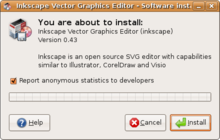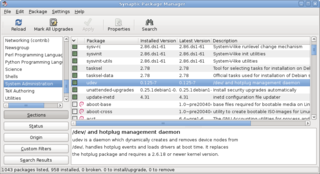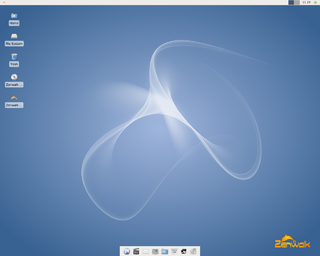A Linux distribution is an operating system made from a software collection that includes the Linux kernel and often a package management system. Linux users usually obtain their operating system by downloading one of the Linux distributions, which are available for a wide variety of systems ranging from embedded devices and personal computers to powerful supercomputers.
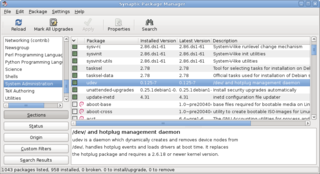
A package manager or package-management system is a collection of software tools that automates the process of installing, upgrading, configuring, and removing computer programs for a computer in a consistent manner.

The Linux Standard Base (LSB) was a joint project by several Linux distributions under the organizational structure of the Linux Foundation to standardize the software system structure, including the Filesystem Hierarchy Standard. LSB was based on the POSIX specification, the Single UNIX Specification (SUS), and several other open standards, but extended them in certain areas.

Arch Linux is an independently developed x86-64 general-purpose Linux distribution that strives to provide the latest stable versions of most software by following a rolling-release model. The default installation is intentionally minimal so that users can add only the packages they require.

Ingo Molnár, employed by Red Hat as of May 2013, is a Hungarian Linux hacker. He is known for his contributions to the operating system in terms of security and performance.
Dependency hell is a colloquial term for the frustration of some software users who have installed software packages which have dependencies on specific versions of other software packages.
Puppy Linux is a family of light-weight Linux distributions that focus on ease of use and minimal memory footprint. The entire system can be run from random-access memory (RAM) with current versions generally taking up about 600 MB (64-bit), 300 MB (32-bit), allowing the boot medium to be removed after the operating system has started. Applications such as AbiWord, Gnumeric and MPlayer are included, along with a choice of lightweight web browsers and a utility for downloading other packages. The distribution was originally developed by Barry Kauler and other members of the community, until Kauler retired in 2013. The tool Woof can build a Puppy Linux distribution from the binary packages of other Linux distributions.

VectorLinux, abbreviated VL, is a Linux distribution for the x86 platform based on the Slackware Linux distribution, originally developed by Canadian developers Robert S. Lange and Darell Stavem. Since version 7 the Standard Edition is also available for the x86-64 platform, known as VLocity64 7.

TrueOS is a discontinued Unix-like, server-oriented operating system built upon the most recent releases of FreeBSD-CURRENT.
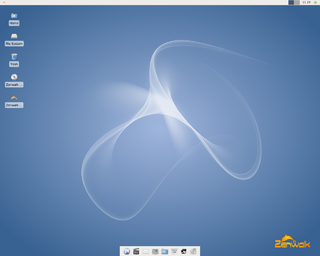
Zenwalk GNU/Linux is a desktop-focused Linux distribution founded by Jean-Philippe Guillemin. It is based on Slackware with very few modifications at system level making it 100% compatible with Slackware. It aims to be a modern, multi-purpose Linux distribution by focusing on internet applications, multimedia and programming tools. It comes with many specialized tools and is designed for beginners and advanced users alike, as it offers system configuration via both graphical tools and the command line.
AppImage is an open-source format for distributing portable software on Linux. It aims to allow the installation of binary software independently of specific Linux distributions, a concept often referred to as upstream packaging. As a result, one AppImage can be installed and run across Ubuntu, Arch Linux, and Red Hat Enterprise Linux without needing to use different files. It aims to be a format that is self-contained, rootless, and independent of the underlying Linux distribution.

A portable application, sometimes also called standalone, is a program designed to operate without changing other files or requiring other software to be installed. In this way, it can be easily added to, run, and removed from any compatible computer without setup or side-effects.

NimbleX is a small Slackware-based Linux distribution optimized to run from a CD, USB drive or a network environment. NimbleX has been praised for how fast it boots, as well as for its small disk footprint, which is considered surprising for a distribution using KDE as desktop environment. NimbleX was also remarked for its website that allows users to generate custom bootable images by using a web browser. It was also covered in mainstream Romanian press as the first Linux distribution put together by a Romanian.

RPM Package Manager (RPM) is a free and open-source package management system. The name RPM refers to the .rpm file format and the package manager program itself. RPM was intended primarily for Linux distributions; the file format is the baseline package format of the Linux Standard Base.

Phatch is a raster graphics editor used to batch process digital graphics and photographs. Phatch can be used on the desktop as a GUI program or on the server as a console program.

Salix OS is a multi-purpose Linux distribution based on Slackware.

Listaller is a free computer software installation system aimed at making it simple to create a package that can be installed on all Linux distributions as well as providing tools and API to make software management on Linux more user-friendly.

Chakra was a Linux distribution originally based on Arch Linux and focused on KDE software, intending to provide a KDE/Qt minimizing use of other widget toolkits where possible. It was well received by critics during its existence.

Snap is a software packaging and deployment system developed by Canonical for operating systems that use the Linux kernel and the systemd init system. The packages, called snaps, and the tool for using them, snapd, work across a range of Linux distributions and allow upstream software developers to distribute their applications directly to users. Snaps are self-contained applications running in a sandbox with mediated access to the host system. Snap was originally released for cloud applications but was later ported to also work for Internet of Things devices and desktop applications.