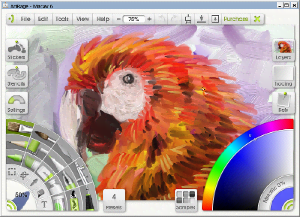A Pocket PC is a class of personal digital assistant (PDA) that runs the Windows Mobile or Windows Embedded Compact operating system that has some of the abilities of modern desktop PCs. The name was introduced by Microsoft in 2000 as a rebranding of the Palm-size PC category. Some of these devices also had integrated phone and data capabilities, which were called Pocket PC Phone Edition. Windows "Smartphone" is another Windows CE based platform for non-touch flip phones or dumber phones.
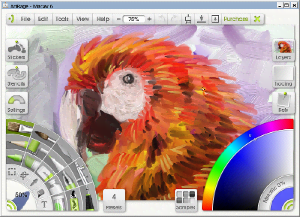
ArtRage is a bitmap graphics editor for digital painting created by Ambient Design Ltd. It is currently in version 6, and supports Windows, macOS and mobile Apple and Android devices and is available in multiple languages. It caters to all ages and skill levels, from children to professional artists. ArtRage 5 was announced in January 2017 and released in February 2017.

Windows Mobile is a discontinued mobile operating system developed by Microsoft for smartphones and personal digital assistants.

Internet Explorer Mobile was a mobile version of Internet Explorer developed by Microsoft, based on versions of the MSHTML (Trident) layout engine. IE Mobile comes loaded by default with Windows Phone and Windows CE. Later versions of Internet Explorer Mobile are based on the desktop version of Internet Explorer. Older versions however, called Pocket Internet Explorer, are not based on the same layout engine.

A tablet computer, commonly shortened to tablet, is a mobile device, typically with a mobile operating system and touchscreen display processing circuitry, and a rechargeable battery in a single, thin and flat package. Tablets, being computers, have similar capabilities, but lack some input/output (I/O) abilities that others have. Modern tablets largely resemble modern smartphones, the only differences being that tablets are relatively larger than smartphones, with screens 7 inches (18 cm) or larger, measured diagonally, and may not support access to a cellular network. Unlike laptops, tablets usually run mobile operating systems, alongside smartphones.

KDE Plasma 4 is the fourth generation of the KDE workspace environments. It consisted of three workspaces, each targeting a certain platform: Plasma Desktop for traditional desktop PCs and notebooks, Plasma Netbook for netbooks, and Plasma Active for tablet PCs and similar devices.

Zune was a brand of digital media products and services that was marketed by Microsoft from November 2006 until it was discontinued in June 2012. Zune consisted of a line of portable media players, a music subscription service known as Zune Music Pass plus Zune Marketplace for music, TV and movies, streaming services for the Xbox 360 game console, and the Zune software media player for Windows PCs which also acted as desktop sync software for Windows Phone.

Adobe AIR is a cross-platform runtime system currently developed by Harman International, in collaboration with Adobe Inc., for building desktop applications and mobile applications, programmed using Adobe Animate, ActionScript, and optionally Apache Flex. It was originally released in 2008. The runtime supports installable applications on Windows, macOS, and mobile operating systems, including Android, iOS, and BlackBerry Tablet OS.

Parallels Desktop for Mac is software providing hardware virtualization for Macintosh computers with Intel processors, and since version 16.5 also for Apple silicon-based Macintosh computers. It is developed by Parallels, since 2018 a subsidiary of Corel.

Pen computing refers to any computer user-interface using a pen or stylus and tablet, over input devices such as a keyboard or a mouse.

Google Chrome is a web browser developed by Google. It was first released in 2008 for Microsoft Windows, built with free software components from Apple WebKit and Mozilla Firefox. Versions were later released for Linux, macOS, iOS, and also for Android, where it is the default browser. The browser is also the main component of ChromeOS, where it serves as the platform for web applications.

HP TouchSmart is a series of tablet PC laptops and touchscreen all-in-one desktop computers designed by HP. It features various Intel or AMD processors and runs Windows Vista or Windows 7 as standard.

The HTC Evo 4G is a smartphone developed by HTC Corporation and marketed as Sprint's flagship Android smartphone, running on its WiMAX network. The smartphone was launched on June 4, 2010. It was the first 4G enabled smartphone released in the United States.
The history of tablet computers and the associated special operating software is an example of pen computing technology, and thus the development of tablets has deep historical roots. The first patent for a system that recognized handwritten characters by analyzing the handwriting motion was granted in 1914. The first publicly demonstrated system using a tablet and handwriting recognition instead of a keyboard for working with a modern digital computer dates to 1956.

Microsoft Tablet PC is a term coined by Microsoft for tablet computers conforming to a set of specifications announced in 2001 by Microsoft, for a pen-enabled personal computer, conforming to hardware specifications devised by Microsoft and running a licensed copy of Windows XP Tablet PC Edition operating system or a derivative thereof.

The Motorola Xoom is an Android-based tablet computer by Motorola, introduced at CES 2011 on January 5, 2011. It was the first tablet to be sold with Android 3.0 Honeycomb. The Verizon branded Xoom was the first tablet to run Android 3.1. The Motorola Xoom went through the FCC on February 10, 2011 only 14 days before release. The 3G version was released on February 24, 2011, and the Wi-Fi version was released March 27, 2011. It was announced concurrently with three other products: the Motorola Atrix, the Motorola Droid Bionic, and the Motorola Cliq 2. CNET named it the "Best of the CES" 2011.

Windows 10 Mobile is a discontinued mobile operating system developed by Microsoft. First released in 2015, it is a successor to Windows Phone 8.1, but was marketed by Microsoft as being an edition of its PC operating system Windows 10.
The HP Slate 21 is a computer developed by Hewlett-Packard that runs the Android operating system. It was announced on June 24, 2013, via HP's blog The Next Bench with a price of $399.00, and released in September that year. It is described as either an all-in-one desktop computer or a large tablet computer.
Comparison of user features of operating systems refers to a comparison of the general user features of major operating systems in a narrative format. It does not encompass a full exhaustive comparison or description of all technical details of all operating systems. It is a comparison of basic roles and the most prominent features. It also includes the most important features of the operating system's origins, historical development, and role.