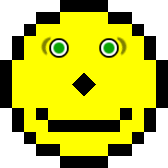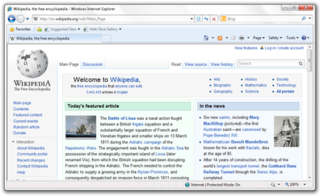Dynamic HTML, or DHTML, is a term which was used by some browser vendors to describe the combination of HTML, style sheets and client-side scripts that enabled the creation of interactive and animated documents. The application of DHTML was introduced by Microsoft with the release of Internet Explorer 4 in 1997.

The HyperText Markup Language or HTML is the standard markup language for documents designed to be displayed in a web browser. It defines the meaning and structure of web content. It is often assisted by technologies such as Cascading Style Sheets (CSS) and scripting languages such as JavaScript.
Scalable Vector Graphics (SVG) is an XML-based vector image format for defining two-dimensional graphics, having support for interactivity and animation. The SVG specification is an open standard developed by the World Wide Web Consortium since 1999.
An HTML element is a type of HTML document component, one of several types of HTML nodes. The first used version of HTML was written by Tim Berners-Lee in 1993 and there have since been many versions of HTML. The most commonly used version is HTML 4.01, which became official standard in December 1999. An HTML document is composed of a tree of simple HTML nodes, such as text nodes, and HTML elements, which add semantics and formatting to parts of document. Each element can have HTML attributes specified. Elements can also have content, including other elements and text.
Vector Markup Language (VML) is an obsolete XML-based file format for two-dimensional vector graphics. It was specified in Part 4 of the Office Open XML standards ISO/IEC 29500 and ECMA-376. According to the specification, VML is a deprecated format included in Office Open XML for legacy reasons only.

Håkon Wium Lie is a Norwegian web pioneer, a standards activist, and the Chief Technology Officer of Opera Software from 1998 until the browser was sold to new owners in 2016. He is best known for developing Cascading Style Sheets (CSS) while working with Tim Berners-Lee and Robert Cailliau at CERN in 1994.
JavaScript Style Sheets (JSSS) was a stylesheet language technology proposed by Netscape Communications in 1996 to provide facilities for defining the presentation of webpages. It was an alternative to the Cascading Style Sheets (CSS) technology.
A spacer GIF is a small, transparent GIF image that is used in web design and HTML coding. They were used to control the visual layout of HTML elements on a web page, at a time when the HTML standard alone did not allow this. They became mostly obsolete after the browser wars-fueled addition of layout attributes to HTML 2.0 table tags, and were mostly unused by the time Cascading Style Sheets became widely adopted.
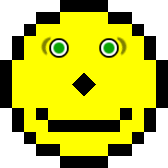
Acid2 is a webpage that test web browsers' functionality in displaying aspects of HTML markup, CSS 2.1 styling, PNG images, and data URIs. The test page was released on 13 April 2005 by the Web Standards Project. The Acid2 test page will be displayed correctly in any application that follows the World Wide Web Consortium and Internet Engineering Task Force specifications for these technologies. These specifications are known as web standards because they describe how technologies used on the web are expected to function.
In computing, quirks mode is a technique used by some web browsers for the sake of maintaining backward compatibility with web pages designed for old web browsers instead of strictly complying with W3C and IETF standards in standards mode. This behavior has since been codified in the standard, so what was previously standards mode is now referred to as simply no quirks mode.
Tableless web design is a web design method that avoids the use of HTML tables for page layout control purposes. Instead of HTML tables, style sheet languages such as Cascading Style Sheets (CSS) are used to arrange elements and text on a web page.
The canvas element is part of HTML5 and allows for dynamic, scriptable rendering of 2D shapes and bitmap images. It is a low level, procedural model that updates a bitmap. HTML5 Canvas also helps in making 2D games.
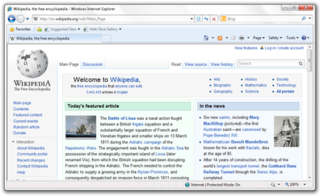
Windows Internet Explorer 8 (IE8) is the eighth and, by now, discontinued version of the Internet Explorer web browser for Windows. It was released by Microsoft on March 19, 2009, as the successor to Internet Explorer 7. It was the default browser in Windows 7 and Windows Server 2008 R2.

Web typography is the use of fonts on the World Wide Web. When HTML was first created, font faces and styles were controlled exclusively by the settings of each web browser. There was no mechanism for individual Web pages to control font display until Netscape introduced the font element in 1995, which was then standardized in the HTML 3.2 specification. However, the font specified by the font element had to be installed on the user's computer or a fallback font, such as a browser's default sans-serif or monospace font, would be used. The first Cascading Style Sheets specification was published in 1996 and provided the same capabilities.
Extensible HyperText Markup Language (XHTML) is part of the family of XML markup languages. It mirrors or extends versions of the widely used HyperText Markup Language (HTML), the language in which Web pages are formulated.
Animation of Scalable Vector Graphics, an open XML-based standard vector graphics format is possible through various means:

Cascading Style Sheets (CSS) is a style sheet language used for describing the presentation of a document written in a markup language such as HTML or XML. CSS is a cornerstone technology of the World Wide Web, alongside HTML and JavaScript.
Argo was part of a project to make the Internet accessible to scholars in the Humanities at the University of Groningen. The Argo web browser was created in August 1994 by Bert Bos.

The holy grail is a web page layout which has multiple equal-height columns that are defined with style sheets. It is commonly desired and implemented, but for many years, the various ways in which it could be implemented with available technologies all had drawbacks. Because of this, finding an optimal implementation was likened to searching for the elusive Holy Grail.
Media queries is a feature of CSS 3 allowing content rendering to adapt to different conditions such as screen resolution. It became a W3C recommended standard in June 2012, and is a cornerstone technology of responsive web design (RWD).