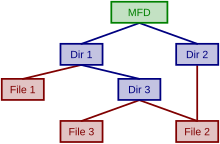The history of the graphical user interface, understood as the use of graphic icons and a pointing device to control a computer, covers a five-decade span of incremental refinements, built on some constant core principles. Several vendors have created their own windowing systems based on independent code, but with basic elements in common that define the WIMP "window, icon, menu and pointing device" paradigm.
Linux has several filesystem drivers for the File Allocation Table (FAT) filesystem format. These are commonly known by the names used in the mount command to invoke particular drivers in the kernel: msdos, vfat, and umsdos.
In computing, a desktop environment (DE) is an implementation of the desktop metaphor made of a bundle of programs running on top of a computer operating system that share a common graphical user interface (GUI), sometimes described as a graphical shell. The desktop environment was seen mostly on personal computers until the rise of mobile computing. Desktop GUIs help the user to easily access and edit files, while they usually do not provide access to all of the features found in the underlying operating system. Instead, the traditional command-line interface (CLI) is still used when full control over the operating system is required.
AmigaDOS is the disk operating system of the AmigaOS, which includes file systems, file and directory manipulation, the command-line interface, and file redirection.

The cd command, also known as chdir, is a command-line shell command used to change the current working directory in various operating systems. It can be used in shell scripts and batch files.
In computing, a symbolic link is a file whose purpose is to point to a file or directory by specifying a path thereto.

GoboLinux is a Linux distribution whose most prominent feature is a reorganization of the traditional Linux file system. Rather than following the Filesystem Hierarchy Standard like most Unix-like systems, each program in a GoboLinux system has its own subdirectory tree, where all of its files may be found. Thus, a program "Foo" has all of its specific files and libraries in /Programs/Foo, under the corresponding version of this program at hand. For example, the commonly known GCC compiler suite version 8.1.0, would reside under the directory /Programs/GCC/8.1.0.
A home directory is a file system directory on a multi-user operating system containing files for a given user of the system. The specifics of the home directory are defined by the operating system involved; for example, Linux / BSD (FHS) systems use /home/⟨username⟩ or /usr/home/⟨username⟩ and Windows systems between 2000 and Server 2003 keep home directories in a folder named Documents and Settings.
The Filesystem Hierarchy Standard (FHS) is a reference describing the conventions used for the layout of Unix-like systems. It has been made popular by its use in Linux distributions, but it is used by other Unix-like systems as well. It is maintained by the Linux Foundation. The latest version is 3.0, released on 3 June 2015.

In computing, the desktop metaphor is an interface metaphor which is a set of unifying concepts used by graphical user interfaces to help users interact more easily with the computer. The desktop metaphor treats the computer monitor as if it is the top of the user's desk, upon which objects such as documents and folders of documents can be placed. A document can be opened into a window, which represents a paper copy of the document placed on the desktop. Small applications called desk accessories are also available, such as a desk calculator or notepad, etc.

A virtual file system (VFS) or virtual filesystem switch is an abstract layer on top of a more concrete file system. The purpose of a VFS is to allow client applications to access different types of concrete file systems in a uniform way. A VFS can, for example, be used to access local and network storage devices transparently without the client application noticing the difference. It can be used to bridge the differences in Windows, classic Mac OS/macOS and Unix filesystems, so that applications can access files on local file systems of those types without having to know what type of file system they are accessing.
A path is a string of characters used to uniquely identify a location in a directory structure. It is composed by following the directory tree hierarchy in which components, separated by a delimiting character, represent each directory. The delimiting character is most commonly the slash ("/"), the backslash character ("\"), or colon (":"), though some operating systems may use a different delimiter. Paths are used extensively in computer science to represent the directory/file relationships common in modern operating systems and are essential in the construction of Uniform Resource Locators (URLs). Resources can be represented by either absolute or relative paths.
The Andrew File System (AFS) is a distributed file system which uses a set of trusted servers to present a homogeneous, location-transparent file name space to all the client workstations. It was developed by Carnegie Mellon University as part of the Andrew Project. Originally named "Vice", "Andrew" refers to Andrew Carnegie and Andrew Mellon. Its primary use is in distributed computing.

du is a standard Unix program used to estimate file space usage—space used under a particular directory or files on a file system. A Windows commandline version of this program is part of Sysinternals suite by Mark Russinovich.

In computing, a file system or filesystem is a method and data structure that the operating system uses to control how data is stored and retrieved. Without a file system, data placed in a storage medium would be one large body of data with no way to tell where one piece of data stopped and the next began, or where any piece of data was located when it was time to retrieve it. By separating the data into pieces and giving each piece a name, the data are easily isolated and identified. Taking its name from the way a paper-based data management system is named, each group of data is called a "file". The structure and logic rules used to manage the groups of data and their names is called a "file system."

rm is a basic command on Unix and Unix-like operating systems used to remove objects such as computer files, directories and symbolic links from file systems and also special files such as device nodes, pipes and sockets, similar to the del command in MS-DOS, OS/2, and Microsoft Windows. The command is also available in the EFI shell.
On Microsoft Windows, a special folder is a folder that is presented to the user through an interface as an abstract concept instead of an absolute folder path. Special folders make it possible for any application to ask the operating system where an appropriate location for certain kinds of files can be found; independently of which version or user language of Windows is being used.

In computing, "a hierarchical file system is a file system that uses directories to organize files into a tree structure."

In computing, the trash, also known by other names such as dustbin, wastebasket, and others, is a graphical user interface desktop metaphor for temporary storage for files set aside by the user for deletion, but not yet permanently erased. The concept and name is part of Mac operating systems, a similar implementation is called the Recycle Bin in Microsoft Windows, and other operating systems use other names.

AmigaOS is a family of proprietary native operating systems of the Amiga and AmigaOne personal computers. It was developed first by Commodore International and introduced with the launch of the first Amiga, the Amiga 1000, in 1985. Early versions of AmigaOS required the Motorola 68000 series of 16-bit and 32-bit microprocessors. Later versions were developed by Haage & Partner and then Hyperion Entertainment. A PowerPC microprocessor is required for the most recent release, AmigaOS 4.