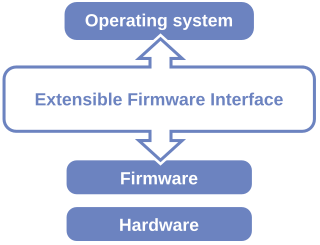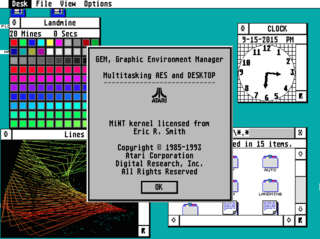In computing, BIOS is firmware used to perform hardware initialization during the booting process, and to provide runtime services for operating systems and programs. The BIOS firmware comes pre-installed on a personal computer's system board, and it is the first software to run when powered on. The name originates from the Basic Input/Output System used in the CP/M operating system in 1975. The BIOS originally proprietary to the IBM PC has been reverse engineered by some companies looking to create compatible systems. The interface of that original system serves as a de facto standard.

Wake-on-LAN (WoL) is an Ethernet or Token Ring computer networking standard that allows a computer to be turned on or awakened by a network message.

In computing, booting is the process of starting a computer. It can be initiated by hardware such as a button press, or by a software command. After it is switched on, a computer's central processing unit (CPU) has no software in its main memory, so some process must load software into memory before it can be executed. This may be done by hardware or firmware in the CPU, or by a separate processor in the computer system.

GNU GRUB is a boot loader package from the GNU Project. GRUB is the reference implementation of the Free Software Foundation's Multiboot Specification, which provides a user the choice to boot one of multiple operating systems installed on a computer or select a specific kernel configuration available on a particular operating system's partitions.
NTLDR is the boot loader for all releases of Windows NT operating system up to and including Windows XP and Windows Server 2003. NTLDR is typically run from the primary hard disk drive, but it can also run from portable storage devices such as a CD-ROM, USB flash drive, or floppy disk. NTLDR can also load a non NT-based operating system given the appropriate boot sector in a file.
In electronics and technology, a reset button is a button that can reset a device. On video game consoles, the reset button restarts the game, losing the player's unsaved progress. On personal computers, the reset button clears the memory and reboots the machine forcibly. Reset buttons are found on circuit breakers to reset the circuit. This button can cause data corruption which is why it often doesn't exist on many machines. Usually, in computers and other electronic devices, it is present as a small button, possibly recessed into the case or only accessible by a pin or similarly thin object, to prevent it being pressed accidentally.

Multi-booting is the act of installing multiple operating systems on a single computer, and being able to choose which one to boot. The term dual-booting refers to the common configuration of specifically two operating systems. Multi-booting may require a custom boot loader.

A bootloader is software that is responsible for booting a computer.
The Macintosh Toolbox implements many of the high-level features of the Classic Mac OS, including a set of application programming interfaces for software development on the platform. The Toolbox consists of a number of "managers," software components such as QuickDraw, responsible for drawing onscreen graphics, and the Menu Manager, which maintain data structures describing the menu bar. As the original Macintosh was designed without virtual memory or memory protection, it was important to classify code according to when it should be loaded into memory or kept on disk, and how it should be accessed. The Toolbox consists of subroutines essential enough to be permanently kept in memory and accessible by a two-byte machine instruction; however it excludes core "kernel" functionality such as memory management and the file system. Note that the Toolbox does not draw the menu onscreen: menus were designed to have a customizable appearance, so the drawing code was stored in a resource, which could be on a disk.
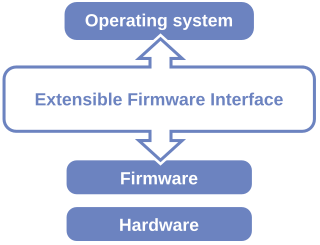
The Unified Extensible Firmware Interface (UEFI) is a publicly available specification that defines a software interface between an operating system and platform firmware. UEFI replaces the legacy Basic Input/Output System (BIOS) firmware interface originally present in all IBM PC-compatible personal computers, with most UEFI firmware implementations providing support for legacy BIOS services. UEFI can support remote diagnostics and repair of computers, even with no operating system installed.
The Advanced Host Controller Interface (AHCI) is a technical standard defined by Intel that specifies the operation of Serial ATA (SATA) host controllers in a non-implementation-specific manner in its motherboard chipsets.
BIOS interrupt calls are a facility that operating systems and application programs use to invoke the facilities of the Basic Input/Output System software on IBM PC compatible computers. Traditionally, BIOS calls are mainly used by DOS programs and some other software such as boot loaders. BIOS runs in the real address mode of the x86 CPU, so programs that call BIOS either must also run in real mode or must switch from protected mode to real mode before calling BIOS and then switching back again. For this reason, modern operating systems that use the CPU in Protected mode or Long mode generally do not use the BIOS interrupt calls to support system functions, although they use the BIOS interrupt calls to probe and initialize hardware during booting. Real mode has the 1MB memory limitation, modern boot loaders use the unreal mode or protected mode to access up to 4GB memory.

A power-on self-test (POST) is a process performed by firmware or software routines immediately after a computer or other digital electronic device is powered on.
In computing, SUBST is a command on the DOS, IBM OS/2, Microsoft Windows and ReactOS operating systems used for substituting paths on physical and logical drives as virtual drives.
In computing, the USB human interface device class is a part of the USB specification for computer peripherals: it specifies a device class for human interface devices such as keyboards, mice, game controllers and alphanumeric display devices.
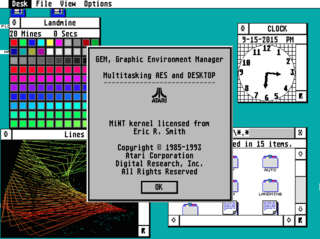
TOS is the operating system of the Atari ST range of computers. This range includes the 520ST and 1040ST, their STF/M/FM and STE variants and the Mega ST/STE. Later, 32-bit machines were developed using a new version of TOS, called MultiTOS, which allowed multitasking. More recently, users have further developed TOS into FreeMiNT.
In computer security, a cold boot attack is a type of side channel attack in which an attacker with physical access to a computer performs a memory dump of a computer's random-access memory (RAM) by performing a hard reset of the target machine. Typically, cold boot attacks are used to retrieve encryption keys from a running operating system for malicious and/or criminal investigative reasons. The attack relies on the data remanence property of DRAM and SRAM to retrieve memory contents that remain readable in the seconds to minutes after power has been removed.

To shut down or power off a computer is to remove power from a computer's main components in a controlled way. After a computer is shut down, main components such as CPUs, RAM modules and hard disk drives are powered down, although some internal components, such as an internal clock, may retain power.

A blue screen of death (BSoD), officially known as a stop error, or exception error, blue screenerror, is an error screen that the Windows operating system displays in the event of a fatal system error. It indicates a system crash, in which the operating system has reached a critical condition where it can no longer operate safely, e.g., hardware failure or a unexpected termination of a crucial process.
In computing, rebooting is the process by which a running computer system is restarted, either intentionally or unintentionally. Reboots can be either cold, in which the power to the system is physically turned off and back on again causing an initial boot of the machine, or warm in which the system restarts without the need to interrupt the power. The term restart is used to refer to a reboot when the operating system closes all programs and finalizes all pending input and output operations before initiating a soft reboot.