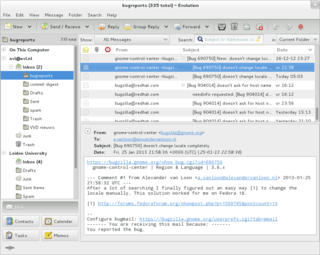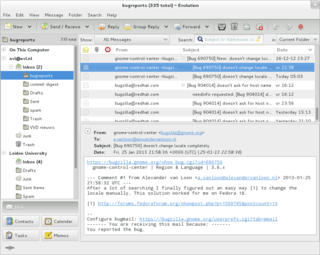
Electronic mail is a method of transmitting and receiving messages using electronic devices. It was conceived in the late–20th century as the digital version of, or counterpart to, mail. Email is a ubiquitous and very widely used communication medium; in current use, an email address is often treated as a basic and necessary part of many processes in business, commerce, government, education, entertainment, and other spheres of daily life in most countries.

Microsoft Outlook is a personal information manager software system from Microsoft, available as a part of the Microsoft 365 software suites. Though primarily being popular as an email client for businesses, Outlook also includes functions such as calendaring, task managing, contact managing, note-taking, journal logging, web browsing, and RSS news aggregation.

Gmail is an email service provided by Google. As of 2019, it had 1.5 billion active users worldwide, making it the largest email service in the world. It also provides a webmail interface, accessible through a web browser, and is also accessible through the official mobile application. Google also supports the use of third-party email clients via the POP and IMAP protocols.
Records management, also known as records and information management, is an organizational function devoted to the management of information in an organization throughout its life cycle, from the time of creation or receipt to its eventual disposition. This includes identifying, classifying, storing, securing, retrieving, tracking and destroying or permanently preserving records. The ISO 15489-1: 2001 standard defines records management as "[the] field of management responsible for the efficient and systematic control of the creation, receipt, maintenance, use and disposition of records, including the processes for capturing and maintaining evidence of and information about business activities and transactions in the form of records".
Enterprise content management (ECM) extends the concept of content management by adding a timeline for each content item and, possibly, enforcing processes for its creation, approval, and distribution. Systems using ECM generally provide a secure repository for managed items, analog or digital. They also include one methods for importing content to bring manage new items, and several presentation methods to make items available for use. Although ECM content may be protected by digital rights management (DRM), it is not required. ECM is distinguished from general content management by its cognizance of the processes and procedures of the enterprise for which it is created.
Email privacy is a broad topic dealing with issues of unauthorized access to, and inspection of, electronic mail, or unauthorized tracking when a user reads an email. This unauthorized access can happen while an email is in transit, as well as when it is stored on email servers or on a user's computer, or when the user reads the message. In countries with a constitutional guarantee of the secrecy of correspondence, whether email can be equated with letters—therefore having legal protection from all forms of eavesdropping—is disputed because of the very nature of email.
Data retention defines the policies of persistent data and records management for meeting legal and business data archival requirements. Although sometimes interchangeable, it is not to be confused with the Data Protection Act 1998.
Information lifecycle management (ILM) refers to strategies for administering storage systems on computing devices.
BlackBerry Enterprise Server designates the middleware software package that is part of the BlackBerry wireless platform supplied by BlackBerry Limited. The software plus service connects to messaging and collaboration software on enterprise networks to redirect emails and synchronize contacts and calendaring information between servers, desktop workstations, as well as mobile devices. Some third-party connectors exist, including Scalix, Zarafa, Zimbra, and the Google Apps BES Connector, although these are not supported by BlackBerry Limited. As of June 2018, BlackBerry Enterprise Server has been renamed to BlackBerry Unified Endpoint Manager (UEM).
Electronic discovery refers to discovery in legal proceedings such as litigation, government investigations, or Freedom of Information Act requests, where the information sought is in electronic format. Electronic discovery is subject to rules of civil procedure and agreed-upon processes, often involving review for privilege and relevance before data are turned over to the requesting party.
Google Workspace is a collection of cloud computing, productivity and collaboration tools, software and products developed and marketed by Google. It consists of Gmail, Contacts, Calendar, Meet and Chat for communication; Currents for employee engagement; Drive for storage; and the Google Docs Editors suite for content creation. An Admin Panel is provided for managing users and services. Depending on edition Google Workspace may also include the digital interactive whiteboard Jamboard and an option to purchase add-ons such as the telephony service Voice. The education edition adds a learning platform Google Classroom and today has the name Workspace for Education.
Email encryption is encryption of email messages to protect the content from being read by entities other than the intended recipients. Email encryption may also include authentication.
Mobile device management (MDM) is the administration of mobile devices, such as smartphones, tablet computers, and laptops. MDM is usually implemented with the use of a third-party product that has management features for particular vendors of mobile devices. Though closely related to Enterprise Mobility Management and Unified Endpoint Management, MDM differs slightly from both: unlike MDM, EMM includes mobile information management, BYOD, mobile application management and mobile content management, whereas UEM provides device management for endpoints like desktops, printers, IoT devices, and wearables as well.
Information technology risk, IT risk, IT-related risk, or cyber risk is any risk relating to information technology. While information has long been appreciated as a valuable and important asset, the rise of the knowledge economy and the Digital Revolution has led to organizations becoming increasingly dependent on information, information processing and especially IT. Various events or incidents that compromise IT in some way can therefore cause adverse impacts on the organization's business processes or mission, ranging from inconsequential to catastrophic in scale.

Proofpoint, Inc. is an American enterprise cybersecurity company based in Sunnyvale, California that provides software as a service and products for email security, identity threat defense, data loss prevention, electronic discovery, and email archiving.
Electronic message journaling is the process of retaining information relating to electronic messages. In this context, electronic messages are defined as any type of electronic communication data structure. Historically this was an electronic mail, but it may also include instant messages, audio messages, text messages, facsimile messages, or other user collaboration protocol data structures. Beginning about 2005 electronic messages began to include social media that included user-generated content such as blogs, discussion forums, posts, chats, tweets, podcasting, pins, digital images, video and audio files. Several implementation variations exist, altering when, what, and how information is retained.

The Stored Communications Act is a law that addresses voluntary and compelled disclosure of "stored wire and electronic communications and transactional records" held by third-party Internet service providers (ISPs). It was enacted as Title II of the Electronic Communications Privacy Act of 1986 (ECPA).
Information governance, or IG, is the overall strategy for information at an organization. Information governance balances the risk that information presents with the value that information provides. Information governance helps with legal compliance, operational transparency, and reducing expenditures associated with legal discovery. An organization can establish a consistent and logical framework for employees to handle data through their information governance policies and procedures. These policies guide proper behavior regarding how organizations and their employees handle information whether it is physically or electronically created (ESI).
HP Information Management Software is a software from the HP Software Division, used to organize, protect, retrieve, acquire, manage, and maintain information. The HP Software Division also offers information analytics software. The amount of data that companies have to deal with has grown tremendously over the past decade, making the management of this information more difficult. The University of California at Berkeley claims the amount of information produced globally increases by 30 percent annually. An April 2010 Information Management article cited a survey in which nearly 90 percent of businesses blame poor performance on data growth. The survey concluded that for many businesses their applications and databases are growing by 50 percent or more annually, making it difficult to manage the rapid expansion of information.