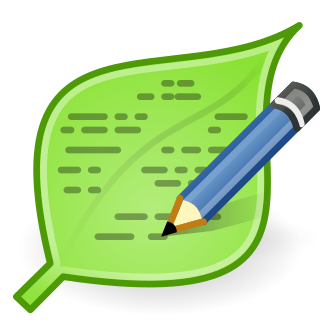Xfce or XFCE is a free and open-source desktop environment for Linux and other Unix-like operating systems.

gedit is the default text editor of the GNOME desktop environment and part of the GNOME Core Applications. Designed as a general-purpose text editor, gedit emphasizes simplicity and ease of use, with a clean and simple GUI, according to the philosophy of the GNOME project. It includes tools for editing source code and structured text such as markup languages.

A light-weight Linux distribution is one that uses lower memory and/or has less processor-speed requirements than a more "feature-rich" Linux distribution. The lower demands on hardware ideally result in a more responsive machine, and/or allow devices with fewer system resources to be used productively. The lower memory and/or processor-speed requirements are achieved by avoiding software bloat, i.e. by leaving out features that are perceived to have little or no practical use or advantage, or for which there is no or low demand.

Maemo is a software platform originally developed by Nokia, now developed by the community, for smartphones and Internet tablets. The platform comprises both the Maemo operating system and SDK. Maemo played a key role in Nokia's strategy to compete with Apple and Android, and that strategy failed for complex, institutional and strategic reasons.

Xubuntu is a Canonical Ltd.–recognized, community-maintained derivative of the Ubuntu operating system. The name Xubuntu is a portmanteau of Xfce and Ubuntu, as it uses the Xfce desktop environment, instead of Ubuntu's Unity and GNOME desktop.
A desktop environment is a collection of software designed to give functionality and a certain look and feel to an operating system.

LXDE is a free desktop environment with comparatively low resource requirements. This makes it especially suitable for use on older or resource-constrained personal computers such as netbooks or system on a chip computers.

PCMan File Manager (PCManFM) is a file manager application, developed by Hong Jen Yee from Taiwan, which is meant to be a replacement for GNOME Files, Dolphin and Thunar. PCManFM is the standard file manager in LXDE, also developed by the same author in conjunction with other developers. Since 2010, PCManFM has undergone a complete rewrite from scratch; build instructions, setup and configuration have changed in the process.

Xarchiver is a front-end to various command line archiving tools for Linux and BSD operating systems, designed to be independent of the desktop environment. It is the default archiving application of Xfce and LXDE. Deepin's archive manager is based on Xarchiver.

Lubuntu is a lightweight Linux distribution based on Ubuntu and uses the LXQt desktop environment in place of Ubuntu's GNOME desktop. Lubuntu was originally touted as being "lighter, less resource hungry and more energy-efficient", but now aims to be "a functional yet modular distribution focused on getting out of the way and letting users use their computer".

GTK is a free and open-source cross-platform widget toolkit for creating graphical user interfaces (GUIs). It is licensed under the terms of the GNU Lesser General Public License, allowing both free and proprietary software to use it. It is one of the most popular toolkits for the Wayland and X11 windowing systems.

GNOME, originally an acronym for GNU Network Object Model Environment, is a free and open-source desktop environment for Linux and other Unix-like operating systems.

Peppermint OS is a Linux distribution based on Debian and Devuan Stable, it uses the Xfce desktop environment. It aims to provide a familiar environment for newcomers to Linux, which requires relatively low hardware resources to run.

LightDM is a free and open-source X display manager that aims to be lightweight, fast, extensible and multi-desktop. It can use various front-ends to draw User Interface, also called Greeters. It also supports Wayland.
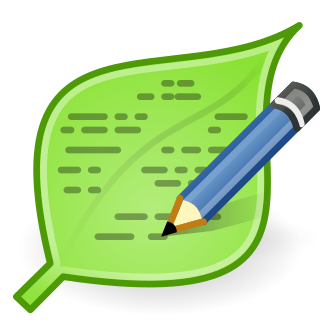
Leafpad is a free and open-source graphical text editor for Linux, BSD, and Maemo that is similar to the Microsoft Windows program Notepad. Created with the focus of being a lightweight text editor with minimal dependencies, it is designed to be simple-to-use and easy-to-compile.

MATE is a desktop environment composed of free and open-source software that runs on Linux, BSD, and illumos operating systems.

Razor-qt is a discontinued free and open-source desktop environment. It was intended as a lightweight desktop environment based upon the Qt application framework, and was "tailored for users who value simplicity, speed, and an intuitive interface."

LXQt is a free and open source lightweight desktop environment. It was formed from the merger of the LXDE and Razor-qt projects.

pluma is a fork of gedit 2 and the default text editor of the MATE desktop environment used in Linux distributions. It extends the basic functionality with other features and plugins.

Budgie is a desktop environment that currently uses GNOME technologies such as GTK and is developed by contributors from numerous communities such as Solus, Arch Linux, Manjaro, openSUSE Tumbleweed and Ubuntu Budgie. Budgie's design emphasizes simplicity, minimalism, and elegance. The GTK library used for all releases up to Budgie 10 will be replaced with the Enlightenment Foundation Library (EFL) for the upcoming Budgie 11 release.