
A graphical user interface, or GUI, is a form of user interface that allows users to interact with electronic devices through graphical icons and visual indicators such as secondary notation. In many applications, GUIs are used instead of text-based UIs, which are based on typed command labels or text navigation. GUIs were introduced in reaction to the perceived steep learning curve of command-line interfaces (CLIs), which require commands to be typed on a computer keyboard.

Galeon is a discontinued Gecko-based web browser that was created by Marco Pesenti Gritti with the goal of delivering a consistent browsing experience to GNOME desktop environment. It gained some popularity in the early 2000s due to its speed, flexibility in configuration and features.
In computing, a desktop environment (DE) is an implementation of the desktop metaphor made of a bundle of programs running on top of a computer operating system that share a common graphical user interface (GUI), sometimes described as a graphical shell. The desktop environment was seen mostly on personal computers until the rise of mobile computing. Desktop GUIs help the user to easily access and edit files, while they usually do not provide access to all of the features found in the underlying operating system. Instead, the traditional command-line interface (CLI) is still used when full control over the operating system is required.
In computing, cross-platform software is computer software that is designed to work in several computing platforms. Some cross-platform software requires a separate build for each platform, but some can be directly run on any platform without special preparation, being written in an interpreted language or compiled to portable bytecode for which the interpreters or run-time packages are common or standard components of all supported platforms.

GNOME Web, called Epiphany until 2012 and still known by that code name, is a free and open-source web browser based on the GTK port of Apple's WebKit rendering engine, called WebKitGTK. It is developed by the GNOME project for Unix-like systems. It is the default and official web browser of GNOME, and part of the GNOME Core Applications.

Computer accessibility refers to the accessibility of a computer system to all people, regardless of disability type or severity of impairment. The term accessibility is most often used in reference to specialized hardware or software, or a combination of both, designed to enable the use of a computer by a person with a disability or impairment.
Common User Access (CUA) is a standard for user interfaces to operating systems and computer programs. It was developed by IBM and first published in 1987 as part of their Systems Application Architecture. Used originally in the MVS/ESA, VM/CMS, OS/400, OS/2 and Microsoft Windows operating systems, parts of the CUA standard are now implemented in programs for other operating systems, including variants of Unix. It is also used by Java AWT and Swing.
Mozilla Firefox has features that allow it to be distinguished from other web browsers, such as Chrome and Internet Explorer.
A menu bar is a graphical control element which contains drop-down menus.

A crash reporter is usually a system software whose function is to identify reporting crash details and to alert when there are crashes, in production or on development / testing environments. Crash reports often include data such as stack traces, type of crash, trends and version of software. These reports help software developers- Web, SAAS, mobile apps and more, to diagnose and fix the underlying problem causing the crashes. Crash reports may contain sensitive information such as passwords, email addresses, and contact information, and so have become objects of interest for researchers in the field of computer security.
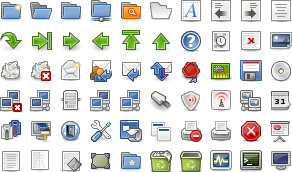
The Tango Desktop Project was an open-source initiative to create a set of design guidelines and to provide a consistent user experience for applications on desktop environments. The project created a set of icons known as the Tango Icon Library and that were described as a "proof of concept". The Tango Desktop Project was a project of freedesktop.org, and was closely linked with other freedesktop.org guidelines, such as the Standard Icon Theming Specification.
Mobile app development is the act or process by which a mobile app is developed for one or more mobile devices, which can include personal digital assistants (PDA), enterprise digital assistants (EDA), or mobile phones. Such software applications are specifically designed to run on mobile devices, taking numerous hardware constraints into consideration. Common constraints include CPU architecture and speeds, available memory (RAM), limited data storage capacities, and considerable variation in displays and input methods. These applications can be pre-installed on phones during manufacturing or delivered as web applications, using server-side or client-side processing to provide an "application-like" experience within a web browser.
In computing, a keyboard shortcut is a sequence or combination of keystrokes on a computer keyboard which invokes commands in software.

Mozilla Firefox 3.0 is a version of the Firefox web browser released on June 17, 2008, by the Mozilla Corporation.

GTK is a free and open-source cross-platform widget toolkit for creating graphical user interfaces (GUIs). It is licensed under the terms of the GNU Lesser General Public License, allowing both free and proprietary software to use it. It is one of the most popular toolkits for the Wayland and X11 windowing systems.

GNOME, originally an acronym for GNU Network Object Model Environment, is a free and open-source desktop environment for Linux and other Unix-like operating systems.
Mozilla is a free software community founded in 1998 by members of Netscape. The Mozilla community uses, develops, publishes and supports Mozilla products, thereby promoting exclusively free software and open standards, with only minor exceptions. The community is supported institutionally by the non-profit Mozilla Foundation and its tax-paying subsidiary, the Mozilla Corporation.
Besides the Linux distributions designed for general-purpose use on desktops and servers, distributions may be specialized for different purposes including computer architecture support, embedded systems, stability, security, localization to a specific region or language, targeting of specific user groups, support for real-time applications, or commitment to a given desktop environment. Furthermore, some distributions deliberately include only free software. As of 2015, over four hundred Linux distributions are actively developed, with about a dozen distributions being most popular for general-purpose use.

A progressive web application (PWA), or progressive web app, is a type of application software delivered through the web, built using common web technologies including HTML, CSS, JavaScript, and WebAssembly. It is intended to work on any platform with a standards-compliant browser, including desktop and mobile devices.









