Related Research Articles

A macro in computer science is a rule or pattern that specifies how a certain input should be mapped to a replacement output. Applying a macro to an input is macro expansion. The input and output may be a sequence of lexical tokens or characters, or a syntax tree. Character macros are supported in software applications to make it easy to invoke common command sequences. Token and tree macros are supported in some programming languages to enable code reuse or to extend the language, sometimes for domain-specific languages.

A text editor is a type of computer program that edits plain text. Such programs are sometimes known as "notepad" software, following the naming of Microsoft Notepad. Text editors are provided with operating systems and software development packages, and can be used to change files such as configuration files, documentation files and programming language source code.
In human–computer interaction and user interface design, cut, copy, and paste are related commands that offer an interprocess communication technique for transferring data through a computer's user interface. The cut command removes the selected data from its original position, while the copy command creates a duplicate; in both cases the selected data is kept in temporary storage. The data from the clipboard is later inserted wherever a paste command is issued. The data remains available to any application supporting the feature, thus allowing easy data transfer between applications.
In computing, an icon is a pictogram or ideogram displayed on a computer screen in order to help the user navigate a computer system. The icon itself is a quickly comprehensible symbol of a software tool, function, or a data file, accessible on the system and is more like a traffic sign than a detailed illustration of the actual entity it represents. It can serve as an electronic hyperlink or file shortcut to access the program or data. The user can activate an icon using a mouse, pointer, finger, or recently voice commands. Their placement on the screen, also in relation to other icons, may provide further information to the user about their usage. In activating an icon, the user can move directly into and out of the identified function without knowing anything further about the location or requirements of the file or code.
Computer accessibility refers to the accessibility of a computer system to all people, regardless of disability type or severity of impairment. The term accessibility is most often used in reference to specialized hardware or software, or a combination of both, designed to enable the use of a computer by a person with a disability or impairment. Computer accessibility often has direct positive effects on people with disabilities.

A scorewriter, or music notation program is software for creating, editing and printing sheet music. A scorewriter is to music notation what a word processor is to text, in that they typically provide flexible editing and automatic layout, and produce high-quality printed results.

A digital audio workstation (DAW) is an electronic device or application software used for recording, editing and producing audio files. DAWs come in a wide variety of configurations from a single software program on a laptop, to an integrated stand-alone unit, all the way to a highly complex configuration of numerous components controlled by a central computer. Regardless of configuration, modern DAWs have a central interface that allows the user to alter and mix multiple recordings and tracks into a final produced piece.

System 6 is a graphical user interface-based operating system for Macintosh computers. It was released in 1988 by Apple Computer, Inc. and is part of the classic Mac OS series of operating systems. System 6 was included with all new Macintosh computers until it was succeeded by System 7 in 1991. The boxed version of System 6 cost $49 when introduced. System 6 is classed as a monolithic operating system. It features an improved MultiFinder, which allows for co-operative multitasking.
Utility software is software designed to help to analyze, configure, optimize or maintain a computer. It is used to support the computer infrastructure - in contrast to application software, which is aimed at directly performing tasks that benefit ordinary users. However, utilities often form part of the application systems. For example, a batch job may run user-written code to update a database and may then include a step that runs a utility to back up the database, or a job may run a utility to compress a disk before copying files.

AutoHotkey is a free and open-source custom scripting language for Microsoft Windows, initially aimed at providing easy keyboard shortcuts or hotkeys, fast macro-creation and software automation that allows users of most levels of computer skill to automate repetitive tasks in any Windows application. User interfaces can easily be extended or modified by AutoHotkey. The AutoHotkey installation includes its own extensive help file, and web-based documentation is also available.
The Windows shell is the graphical user interface for the Microsoft Windows operating system. Its readily identifiable elements consists of the desktop, the taskbar, the Start menu, the task switcher and the AutoPlay feature. On some versions of Windows, it also includes Flip 3D and the charms. In Windows 10, the Windows Shell Experience Host interface drives visuals like the Start Menu, Action Center, Taskbar, and Task View/Timeline. However, the Windows shell also implements a shell namespace that enables computer programs running on Windows to access the computer's resources via the hierarchy of shell objects. "Desktop" is the top object of the hierarchy; below it there are a number of files and folders stored on the disk, as well as a number of special folders whose contents are either virtual or dynamically created. Recycle Bin, Libraries, Control Panel, This PC and Network are examples of such shell objects.
Almost all radio stations today use some form of broadcast automation. Although some only use small scripts in audio players, a more robust solution is using a full radio automation suite. There are many commercial and free radio automation packages available.
The RS Media is another product in WowWee's line of biomorphic robots, based on a walking system designed by Mark Tilden. The RS Media uses basically the same body as the Robosapien V2, but a different brain based on a Linux kernel. As the name implies, the RS Media's focus is on multimedia capabilities, including the ability to record and playback audio, pictures and video. he retains and builds upon the Robosapien V2's sensor array and programmability.
In computer science, programming by example (PbE), also termed programming by demonstration or more generally as demonstrational programming, is an end-user development technique for teaching a computer new behavior by demonstrating actions on concrete examples. The system records user actions and infers a generalized program that can be used on new examples.
Screenwriting software are word processors specialized to the task of writing screenplays.
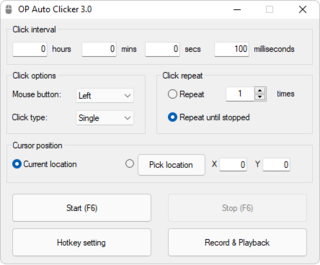
An auto clicker is a type of software or macro that can be used to automate the clicking of a mouse on a computer screen element. Clickers can be triggered to repeat input that was recorded earlier, or generated from various current settings.

BB FlashBack is a Windows-based screen recording program, distributed by Blueberry Software. It allows the user to add text effects, cut and paste movie footage and edit mouse movements. Recordings are initially saved in a proprietary format which can be opened and edited in the associated editor. Once editing is complete they can be exported to Flash, AVI, and a variety of other formats. A PowerPoint plug-in is also deployed with the program’s installer. A freeware version of this program was released in April 2009.

Emacs or EMACS is a family of text editors that are characterized by their extensibility. The manual for the most widely used variant, GNU Emacs, describes it as "the extensible, customizable, self-documenting, real-time display editor". Development of the first Emacs began in the mid-1970s, and work on its direct descendant, GNU Emacs, continues actively as of 2021.
A scripting language or script language is a programming language for a runtime system that automates the execution of tasks that would otherwise be performed individually by a human operator. Scripting languages are usually interpreted at runtime rather than compiled.
Petit Computer is a software development application for the Nintendo DSi and later systems, developed by SmileBoom in Sapporo, Japan. The application is built around a custom dialect of BASIC known as SmileBASIC. Users can write games and other software using the onscreen keyboard and run the applications from within Petit Computer. The platform supports text-based console applications, visual applications, and any combination of the two. Input is available via hardware buttons, touchscreen input, or the onscreen keyboard.
References
- ↑ Cornell, Paul. "Using macros to speed up your work". Archived from the original on 2008-12-18.