Related Research Articles
File Allocation Table (FAT) is a file system developed for personal computers. Originally developed in 1977 for use on floppy disks, it was adapted for use on hard disks and other devices. It is often supported for compatibility reasons by current operating systems for personal computers and many mobile devices and embedded systems, allowing interchange of data between disparate systems. The increase in disk drives capacity required three major variants: FAT12, FAT16 and FAT32. The FAT standard has also been expanded in other ways while generally preserving backward compatibility with existing software.

Disk partitioning or disk slicing is the creation of one or more regions on secondary storage, so that each region can be managed separately. These regions are called partitions. It is typically the first step of preparing a newly installed disk, before any file system is created. The disk stores the information about the partitions' locations and sizes in an area known as the partition table that the operating system reads before any other part of the disk. Each partition then appears to the operating system as a distinct "logical" disk that uses part of the actual disk. System administrators use a program called a partition editor to create, resize, delete, and manipulate the partitions. Partitioning allows the use of different filesystems to be installed for different kinds of files. Separating user data from system data can prevent the system partition from becoming full and rendering the system unusable. Partitioning can also make backing up easier. A disadvantage is that it can be difficult to properly size partitions, resulting in having one partition with too much free space and another nearly totally allocated.
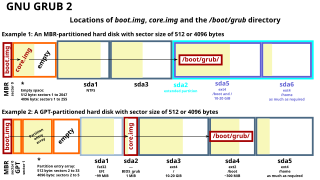
A boot sector is the sector of a persistent data storage device which contains machine code to be loaded into random-access memory (RAM) and then executed by a computer system's built-in firmware.

GNU GRUB is a boot loader package from the GNU Project. GRUB is the reference implementation of the Free Software Foundation's Multiboot Specification, which provides a user the choice to boot one of multiple operating systems installed on a computer or select a specific kernel configuration available on a particular operating system's partitions.

A disk editor is a computer program that allows its user to read, edit, and write raw data on disk drives ; as such, they are sometimes called sector editors, since the read/write routines built into the electronics of most disk drives require to read/write data in chunks of sectors. Many disk editors can also be used to edit the contents of a running computer's memory or a disk image.

The Unified Extensible Firmware Interface (UEFI) is a publicly available specification that defines a software interface between an operating system and platform firmware. UEFI replaces the legacy Basic Input/Output System (BIOS) boot firmware originally present in all IBM PC-compatible personal computers, with most UEFI firmware implementations providing support for legacy BIOS services. UEFI can support remote diagnostics and repair of computers, even with no operating system installed.

Cylinder-head-sector (CHS) is an early method for giving addresses to each physical block of data on a hard disk drive.

The GUID Partition Table (GPT) is a standard for the layout of partition tables of a physical computer storage device, such as a hard disk drive or solid-state drive, using universally unique identifiers, which are also known as globally unique identifiers (GUIDs). Forming a part of the Unified Extensible Firmware Interface (UEFI) standard, it is nevertheless also used for some BIOS systems, because of the limitations of master boot record (MBR) partition tables, which use 32 bits for logical block addressing (LBA) of traditional 512-byte disk sectors.
Apple Partition Map (APM) is a partition scheme used to define the low-level organization of data on disks formatted for use with 68k and PowerPC Macintosh computers. It was introduced with the Macintosh II.
The Logical Disk Manager (LDM) is an implementation of a logical volume manager for Microsoft Windows NT, developed by Microsoft and Veritas Software. It was introduced with the Windows 2000 operating system, and is supported in Windows XP, Windows Server 2003, Windows Vista, Windows 7, Windows 8, Windows 10 and Windows 11. The MMC-based Disk Management snap-in hosts the Logical Disk Manager. On Windows 8 and Windows Server 2012, Microsoft deprecated LDM in favor of Storage Spaces.

Boot Camp Assistant is a multi boot utility included with Apple Inc.'s macOS that assists users in installing Microsoft Windows operating systems on Intel-based Macintosh computers. The utility guides users through non-destructive disk partitioning of their hard disk drive or solid-state drive and installation of Windows device drivers for the Apple hardware. The utility also installs a Windows Control Panel applet for selecting the default boot operating system.

TestDisk is a free and open-source data recovery utility that helps users recover lost partitions or repair corrupted filesystems. TestDisk can collect detailed information about a corrupted drive, which can then be sent to a technician for further analysis. TestDisk supports DOS, Microsoft Windows, Linux, FreeBSD, NetBSD, OpenBSD, SunOS, and MacOS. TestDisk handles non-partitioned and partitioned media. In particular, it recognizes the GUID Partition Table (GPT), Apple partition map, PC/Intel BIOS partition tables, Sun Solaris slice and Xbox fixed partitioning scheme. TestDisk uses a command line user interface. TestDisk can recover deleted files with 97% accuracy.
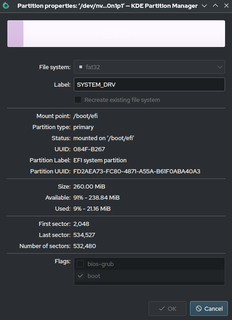
The EFIsystem partition or ESP is a partition on a data storage device that is used by computers having the Unified Extensible Firmware Interface (UEFI). When a computer is booted, UEFI firmware loads files stored on the ESP to start installed operating systems and various utilities.
In Microsoft operating systems, when using basic disk partitioned with GUID Partition Table (GPT) layout, a basic data partition (BDP) is any partition identified with Globally Unique Identifier (GUID) of EBD0A0A2-B9E5-4433-87C0-68B6B72699C7.
The startup process of Windows NT 6 differ from the startup process part of previous versions of Windows.
The host protected area (HPA) is an area of a hard drive or solid-state drive that is not normally visible to an operating system. It was first introduced in the ATA-4 standard CXV (T13) in 2001.
Linux startup process is the multi-stage initialization process performed during booting a Linux installation. It is in many ways similar to the BSD and other Unix-style boot processes, from which it derives.
The BIOS boot partition is a partition on a data storage device that GNU GRUB uses on legacy BIOS-based personal computers in order to boot an operating system, when the actual boot device contains a GUID Partition Table (GPT). Such a layout is sometimes referred to as BIOS/GPT boot.
Pre-boot authentication (PBA) or power-on authentication (POA) serves as an extension of the BIOS, UEFI or boot firmware and guarantees a secure, tamper-proof environment external to the operating system as a trusted authentication layer. The PBA prevents anything being read from the hard disk such as the operating system until the user has confirmed they have the correct password or other credentials including multi-factor authentication.
A master boot record (MBR) is a special type of boot sector at the very beginning of partitioned computer mass storage devices like fixed disks or removable drives intended for use with IBM PC-compatible systems and beyond. The concept of MBRs was publicly introduced in 1983 with PC DOS 2.0.
References
- 1 2 3 "Windows and GPT FAQ - Windows 10 hardware dev". msdn.microsoft.com . 1 June 2017. Retrieved 12 December 2020.
- ↑ "PARTITION_INFORMATION_GPT structure (winioctl.h)". docs.microsoft.com . 5 December 2018. Retrieved 14 December 2020.
- ↑ "How Dynamic Disks and Volumes Work". technet.microsoft.com . 8 October 2009. Retrieved 14 December 2020.
- ↑ "UEFI/GPT-based hard drive partitions". docs.microsoft.com . 2 May 2017. Retrieved 14 December 2020.
- ↑ "Recommended UEFI-Based Disk-Partition Configurations". docs.microsoft.com . 30 October 2012. Retrieved 14 December 2020.