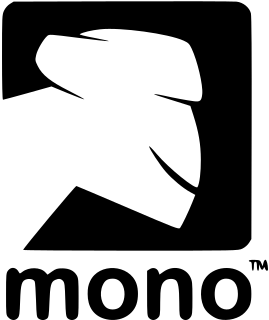In computing, cross-platform software is computer software that is designed to work in several computing platforms. Some cross-platform software requires a separate build for each platform, but some can be directly run on any platform without special preparation, being written in an interpreted language or compiled to portable bytecode for which the interpreters or run-time packages are common or standard components of all supported platforms.
Computer accessibility refers to the accessibility of a computer system to all people, regardless of disability type or severity of impairment. The term accessibility is most often used in reference to specialized hardware or software, or a combination of both, designed to enable the use of a computer by a person with a disability or impairment. Computer accessibility often has direct positive effects on people with disabilities.

A screen reader is a form of assistive technology (AT) that renders text and image content as speech or braille output. Screen readers are essential to people who are blind, and are useful to people who are visually impaired, illiterate, or have a learning disability. Screen readers are software applications that attempt to convey what people with normal eyesight see on a display to their users via non-visual means, like text-to-speech, sound icons, or a braille device. They do this by applying a wide variety of techniques that include, for example, interacting with dedicated accessibility APIs, using various operating system features, and employing hooking techniques.

Windows Forms (WinForms) is a free and open-source graphical (GUI) class library included as a part of Microsoft .NET, .NET Framework or Mono Framework, providing a platform to write client applications for desktop, laptop, and tablet PCs. While it is seen as a replacement for the earlier and more complex C++ based Microsoft Foundation Class Library, it does not offer a comparable paradigm and only acts as a platform for the user interface tier in a multi-tier solution.
Windows Presentation Foundation (WPF) is a free and open-source graphical subsystem originally developed by Microsoft for rendering user interfaces in Windows-based applications. WPF, previously known as "Avalon", was initially released as part of .NET Framework 3.0 in 2006. WPF uses DirectX and attempts to provide a consistent programming model for building applications. It separates the user interface from business logic, and resembles similar XML-oriented object models, such as those implemented in XUL and SVG.
Microsoft Active Accessibility (MSAA) is an application programming interface (API) for user interface accessibility. MSAA was introduced as a platform add-on to Microsoft Windows 95 in 1997. MSAA is designed to help Assistive Technology (AT) products interact with standard and custom user interface (UI) elements of an application, as well as to access, identify, and manipulate an application's UI elements. AT products work with MSAA enabled applications in order to provide better access for individuals who have physical or cognitive difficulties, impairments, or disabilities. Some examples of AT products are screen readers for users with limited sight, on screen keyboards for users with limited physical access, or narrators for users with limited hearing. MSAA can also be used for automated testing tools, and computer-based training applications.

Assistive Technology Service Provider Interface (AT-SPI) is a platform-neutral framework for providing bi-directional communication between assistive technologies (AT) and applications. It is the de facto standard for providing accessibility to free and open desktops, like Linux or OpenBSD, led by the GNOME Project.

The Yahoo! User Interface Library (YUI) is a discontinued open-source JavaScript library for building richly interactive web applications using techniques such as Ajax, DHTML, and DOM scripting. YUI includes several core CSS resources. It is available under a BSD License. Development on YUI began in 2005 and Yahoo! properties such as My Yahoo! and the Yahoo! front page began using YUI in the summer of that year. YUI was released for public use in February 2006. It was actively developed by a core team of Yahoo! engineers.
NonVisual Desktop Access (NVDA) is a free and open-source, portable screen reader for Microsoft Windows. The project was started by Michael Curran in 2006.
IAccessible2 is an accessibility API for Microsoft Windows applications. Initially developed by IBM under the codename Project Missouri, IAccessible2 has been placed under the aegis of the Free Standards Group, now part of the Linux Foundation. It has been positioned as an alternative to Microsoft's new UI Automation API.
Windows Vista has many significant new features compared with previous Microsoft Windows versions, covering most aspects of the operating system.

Microsoft Silverlight is a discontinued application framework designed for writing and running rich web applications, similar to Adobe's runtime, Adobe Flash. A plugin for Silverlight is still available for a very small number of browsers. While early versions of Silverlight focused on streaming media, later versions supported multimedia, graphics, and animation, and gave support to developers for CLI languages and development tools. Silverlight was one of the two application development platforms for Windows Phone, but web pages using Silverlight did not run on the Windows Phone or Windows Mobile versions of Internet Explorer, as there was no Silverlight plugin for Internet Explorer on those platforms.
Comparison of the Java and .NET platforms.

Moonlight was a free and open source implementation for Linux and other Unix-based operating systems of the now deprecated Microsoft Silverlight application framework, developed and then abandoned by the Mono Project. Like Silverlight, Moonlight was a web application framework which provided capabilities similar to those of Adobe Flash, integrating multimedia, graphics, animations and interactivity into a single runtime environment.

PowerShell is a task automation and configuration management program from Microsoft, consisting of a command-line shell and the associated scripting language. Initially a Windows component only, known as Windows PowerShell, it was made open-source and cross-platform on 18 August 2016 with the introduction of PowerShell Core. The former is built on the .NET Framework, the latter on .NET Core.

Xamarin is a Microsoft-owned San Francisco-based software company founded in May 2011 by the engineers that created Mono, Xamarin.Android and Xamarin.iOS, which are cross-platform implementations of the Common Language Infrastructure (CLI) and Common Language Specifications.
Microsoft Silverlight is an application framework for writing and running rich web applications that was actively developed and marketed by Microsoft from 2007 to 2012. This is a technical overview of the platform's history.
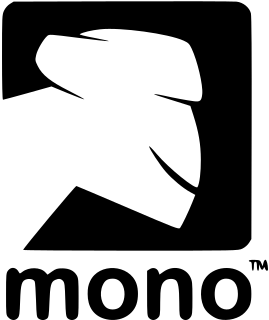
Mono is a free and open-source .NET Framework-compatible software framework. Originally by Ximian, it was later acquired by Novell, and is now being led by Xamarin, a subsidiary of Microsoft and the .NET Foundation. Mono can be run on many software systems.