Related Research Articles

Scroll Lock is a lock key on most IBM-compatible computer keyboards. Depending on the operating system, it may be used for different purposes, and applications may assign functions to the key or change their behavior depending on its toggling state. The key is not frequently used, and therefore some reduced or specialized keyboards lack Scroll Lock altogether.

The X Window System is a windowing system for bitmap displays, common on Unix-like operating systems.
A network operating system (NOS) is a specialized operating system for a network device such as a router, switch or firewall.

Virtual Network Computing (VNC) is a graphical desktop-sharing system that uses the Remote Frame Buffer protocol (RFB) to remotely control another computer. It transmits the keyboard and mouse input from one computer to another, relaying the graphical-screen updates, over a network.
A remote access service (RAS) is any combination of hardware and software to enable the remote access tools or information that typically reside on a network of IT devices.

Stardock Corporation is an American software development company founded in 1991 and incorporated in 1993 as Stardock Systems. Stardock initially developed for the OS/2 platform, but was forced to switch to Microsoft Windows due to the collapse of the OS/2 software market between 1997 and 1998. The company is best known for computer programs that allow a user to modify or extend a graphical user interface as well as personal computer games, particularly strategy games such as the Galactic Civilizations series, Sins of a Solar Empire: Rebellion, Elemental: Fallen Enchantress, and Ashes of the Singularity.

A KVM switch is a hardware device that allows a user to control multiple computers from one or more sets of keyboards, video monitors, and mouse.
Remote administration refers to any method of controlling a computer or other Internet-connected device, such as a smartphone, from a remote location. There are many commercially available and free-to-use software that make remote administration easy to set up and use. Remote administration is often used when it's difficult or impractical to be physically near a system in order to use it or troubleshoot it. Many server administrators also use remote administration to control the servers around the world at remote locations. It is also used by companies and corporations to improve overall productivity as well as promote remote work. It may also refer to both legal and illegal remote administration.
Synergy is a software application for sharing a keyboard and mouse between multiple computers. It is used in situations where several PCs are used together, with a monitor connected to each, but are to be controlled by one user. The user needs only one keyboard and mouse on the desk — similar to a KVM switch without the video.
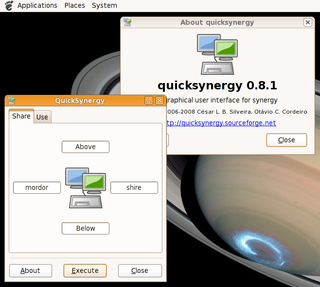
QuickSynergy is a graphical interface (GUI) for OS X and Linux for easily configuring Synergy. Synergy is an application that allows the user to share the mouse and keyboard between two or more computers. Without the need for any external hardware, Synergy uses the TCP/IP protocol to share the keyboard and mouse, between machines with different operating systems, such as Mac OS, Linux, and Windows.

A multiseat, multi-station or multiterminal system is a single computer which supports multiple independent local users at the same time.

Parallels Desktop for Mac is software providing hardware virtualization for Macintosh computers with Intel processors, and since version 16.5 also for Apple silicon-based Macintosh computers. It is developed by Parallels, since 2018 a subsidiary of Corel.
In computing, the term remote desktop refers to a software- or operating system feature that allows a personal computer's desktop environment to be run remotely from one system, while being displayed on a separate client device. Remote desktop applications have varying features. Some allow attaching to an existing user's session and "remote controlling", either displaying the remote control session or blanking the screen. Taking over a desktop remotely is a form of remote administration.
Remote Desktop Services (RDS), known as Terminal Services in Windows Server 2008 and earlier, is one of the components of Microsoft Windows that allow a user to initiate and control an interactive session on a remote computer or virtual machine over a network connection. RDS was first released in 1998 as Terminal Server in Windows NT 4.0 Terminal Server Edition, a stand-alone edition of Windows NT 4.0 Server that allowed users to log in remotely. Starting with Windows 2000, it was integrated under the name of Terminal Services as an optional component in the server editions of the Windows NT family of operating systems, receiving updates and improvements with each version of Windows. Terminal Services were then renamed to Remote Desktop Services with Windows Server 2008 R2 in 2009.
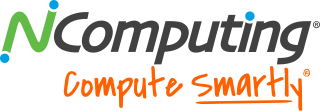
NComputing is a desktop virtualization company that manufactures hardware and software to create virtual desktops which enable multiple users to simultaneously share a single operating system instance.

NetSupport Manager is a Windows-centric cross-platform remote control software, allowing remote screen control and systems management from a Windows or Windows Mobile device of Windows, Mac, Linux, Solaris and Mobile devices. It was first released for DOS only networks in 1989. It supports thumbnail display of unlimited remote systems, and allows navigation between remote systems in a manner similar to a KVM switch. Functionality includes file transfers, chat, and hardware/software inventory including software updates. Fewer features are supported for Linux and Mac clients. In 2012 NetSupport introduced new software versions allowing Remote Control from iOS and Android tablets and smartphones as well as a new Mac OS Control. Version 12 was released in October 2013, which extended platform support to include ChromeOS clients. Mobile Remote Control from iOS and Android was also extended with additional capabilities. All versions of NetSupport Manager require the pre-installation of the software on both the local (Control) and remote (Client) computers/devices prior to use.
x2x allows the console on one X server to be used to control another X server.
A headless computer is a computer system or device that has been configured to operate without a monitor, keyboard, and mouse. A headless system is typically controlled over a network connection, although some headless system devices require a serial connection to be made over RS-232 for administration of the device. Headless operation of a server is typically employed to reduce operating costs.

Chrome Remote Desktop is a remote desktop software tool, developed by Google, that allows a user to remotely control another computer's desktop through a proprietary protocol also developed by Google, internally called Chromoting. The protocol transmits the keyboard and mouse events from the client to the server, relaying the graphical screen updates back in the other direction over a computer network. This feature, therefore, consists of a server component for the host computer, and a client component on the computer accessing the remote server. Chrome Remote Desktop uses a unique protocol, as opposed to using the common Remote Desktop Protocol.

Remote Utilities is a remote desktop software that allows a user to remotely control another computer through a proprietary protocol and see the remote computer's desktop, operate its keyboard and mouse.
References
- ↑ Matt Lake (September 2005). "Three Screens, No Waiting". ComputerUser.com . Retrieved 2006-12-27.
- 1 2 Neil J. Rubenking (25 February 2005). "Multiplicity Pro - Full Review". PC Magazine . Retrieved 2006-12-27.
- ↑ Jeff Partridge (21 July 2005). "Multiply Your Abilities". Lockergnome . Retrieved 2006-12-27.
- ↑ Don Reisinger (August 21, 2007). "Stardock Multiplicity Software Review". PC World . Retrieved 2010-02-02.
- ↑ Anne Chen (6 June 2005). "Pings and Packets - Multiplicity Tidies Up Work Spaces". eWeek . Retrieved 2006-12-27.