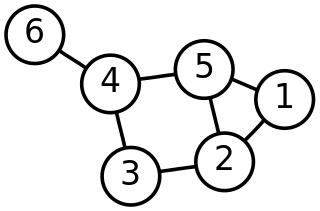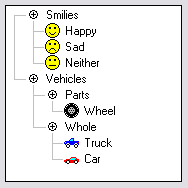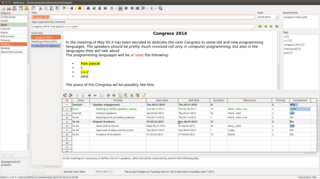The Document Object Model (DOM) is a cross-platform and language-independent interface that treats an HTML or XML document as a tree structure wherein each node is an object representing a part of the document. The DOM represents a document with a logical tree. Each branch of the tree ends in a node, and each node contains objects. DOM methods allow programmatic access to the tree; with them one can change the structure, style or content of a document. Nodes can have event handlers attached to them. Once an event is triggered, the event handlers get executed.

The HyperText Markup Language or HTML is the standard markup language for documents designed to be displayed in a web browser. It defines the content and structure of web content. It is often assisted by technologies such as Cascading Style Sheets (CSS) and scripting languages such as JavaScript.

Extensible Markup Language (XML) is a markup language and file format for storing, transmitting, and reconstructing arbitrary data. It defines a set of rules for encoding documents in a format that is both human-readable and machine-readable. The World Wide Web Consortium's XML 1.0 Specification of 1998 and several other related specifications—all of them free open standards—define XML.
An HTML element is a type of HTML document component, one of several types of HTML nodes. The first used version of HTML was written by Tim Berners-Lee in 1993 and there have since been many versions of HTML. The current de facto standard is governed by the industry group WHATWG and is known as the HTML Living Standard.
OPML is an XML format for outlines. Originally developed by UserLand Software as a native file format for the outliner application in its Radio UserLand product, it has since been adopted for other uses, the most common being to exchange lists of web feeds between web feed aggregators.
OML is an XML format for outlines. It was originally proposed by Ray Grieselhuber. The specification is designed to build upon the concepts found in OPML, with the goal of fixing some of its limitations.
An XML editor is a markup language editor with added functionality to facilitate the editing of XML. This can be done using a plain text editor, with all the code visible, but XML editors have added facilities like tag completion and menus and buttons for tasks that are common in XML editing, based on data supplied with document type definition (DTD) or the XML tree.
An outline, also called a hierarchical outline, is a list arranged to show hierarchical relationships and is a type of tree structure. An outline is used to present the main points or topics (terms) of a given subject. Each item in an outline may be divided into additional sub-items. If an organizational level in an outline is to be sub-divided, it shall have at least two subcategories, although one subcategory is acceptable on the third and fourth levels, as advised by major style manuals in current use. An outline may be used as a drafting tool of a document, or as a summary of the content of a document or of the knowledge in an entire field. It is not to be confused with the general context of the term "outline", which a summary or overview of a subject, presented verbally or written in prose. The outlines described in this article are lists, and come in several varieties.
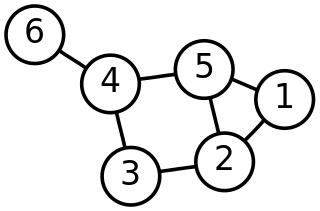
A node is a basic unit of a data structure, such as a linked list or tree data structure. Nodes contain data and also may link to other nodes. Links between nodes are often implemented by pointers.

Pages is a word processor developed by Apple Inc. It is part of the iWork productivity suite and runs on the macOS, iPadOS and iOS operating systems. It is also available on iCloud on the web. The first version of Pages was released in February 2005. Pages is marketed by Apple as an easy-to-use application that allows users to quickly create documents on their devices. A number of Apple-designed templates comprising different themes are included with Pages.
JT is an openly-published ISO-standardized 3D CAD data exchange format used for product visualization, collaboration, digital mockups, and other purposes. It was developed by Siemens.
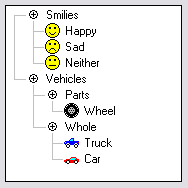
A tree view is a graphical widget within a graphical user interface (GUI) in which users can navigate and interact intuitively with concise, hierarchical data presented as nodes in a tree-like format. It can also be called an outline view.

The Oxygen XML Editor is a multi-platform XML editor, XSLT/XQuery debugger and profiler with Unicode support. It is a Java application so it can run in Windows, Mac OS X, and Linux. It also has a version that can run as an Eclipse plugin.

EPUB is an e-book file format that uses the ".epub" file extension. The term is short for electronic publication and is sometimes styled ePub. EPUB is supported by many e-readers, and compatible software is available for most smartphones, tablets, and computers. EPUB is a technical standard published by the International Digital Publishing Forum (IDPF). It became an official standard of the IDPF in September 2007, superseding the older Open eBook (OEB) standard.
TreeLine is a free and simple outliner with advanced data element definition and export abilities. It uses a basic tree structure to organize information, and allows the user to define different types of nodes and leaves.
Planz is an open source personal information manager developed by the Keeping Found Things Found group at the University of Washington Information School. It integrates e-mail, website links and content, computer files and folders, and informal notes into a simplified, document-like interface. Its purpose is to make the user's personal information easily accessible for use in planning everyday activities as well as larger projects. Planz is a research prototype rather than a commercial product.
The Web platform is a collection of technologies developed as open standards by the World Wide Web Consortium and other standardization bodies such as the Web Hypertext Application Technology Working Group, the Unicode Consortium, the Internet Engineering Task Force, and Ecma International. It is the umbrella term introduced by the World Wide Web Consortium, and in 2011 it was defined as "a platform for innovation, consolidation and cost efficiencies" by W3C CEO Jeff Jaffe. Being built on The evergreen Web has allowed for the addition of new capabilities while addressing security and privacy risks. Additionally, developers are enabled to build interoperable content on a cohesive platform.
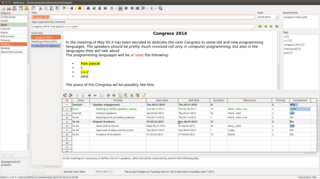
MyNotex is free software dedicated to notetaking and activity management. It offers several features for redaction, classification and search according to certain criteria. Its interface resembles a text editor and has several panes that give an overview of how content is organized.
Stylus Studio is an integrated development environment (IDE) for the Extensible Markup Language (XML). It consists of a variety of tools and visual designers to edit and transform XML documents and legacy data such as electronic data interchange (EDI), comma-separated values (CSV) and relational data.
The Outliner of Giants was commercial Outlining Software. Like other outliners, it allows the user to create a document consisting of a series of nested lists. It is one of a number of browser-based outliners that are delivered as a web application, used through a web browser, rather than being installed as a stand-alone application.