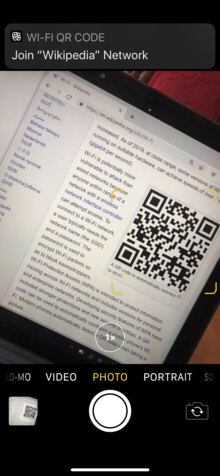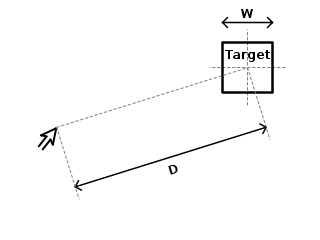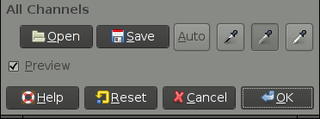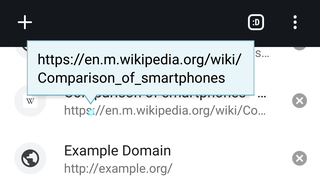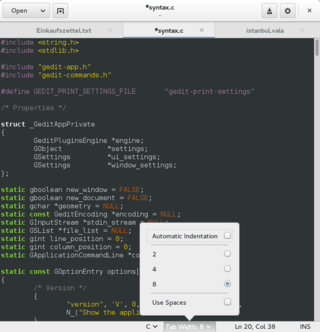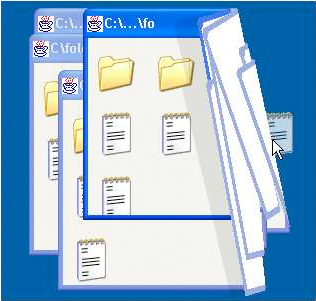A context menu is a menu in a graphical user interface (GUI) that appears upon user interaction, such as a right-click mouse operation. A context menu offers a limited set of choices that are available in the current state, or context, of the operating system or application to which the menu belongs. Usually the available choices are actions related to the selected object. From a technical point of view, such a context menu is a graphical control element.

A pointing device is a human interface device that allows a user to input spatial data to a computer. CAD systems and graphical user interfaces (GUI) allow the user to control and provide data to the computer using physical gestures by moving a hand-held mouse or similar device across the surface of the physical desktop and activating switches on the mouse. Movements of the pointing device are echoed on the screen by movements of the pointer and other visual changes. Common gestures are point and click and drag and drop.

In computing, a hyperlink, or simply a link, is a digital reference to data that the user can follow or be guided to by clicking or tapping. A hyperlink points to a whole document or to a specific element within a document. Hypertext is text with hyperlinks. The text that is linked from is known as anchor text. A software system that is used for viewing and creating hypertext is a hypertext system, and to create a hyperlink is to hyperlink. A user following hyperlinks is said to navigate or browse the hypertext.
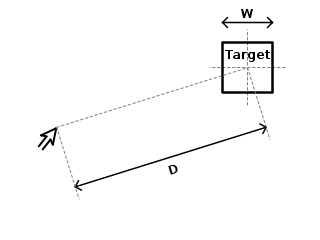
Fitts's law is a predictive model of human movement primarily used in human–computer interaction and ergonomics. The law predicts that the time required to rapidly move to a target area is a function of the ratio between the distance to the target and the width of the target. Fitts's law is used to model the act of pointing, either by physically touching an object with a hand or finger, or virtually, by pointing to an object on a computer monitor using a pointing device. It was initially developed by Paul Fitts.

A screensaver is a computer program that blanks the display screen or fills it with moving images or patterns when the computer has been idle for a designated time. The original purpose of screensavers was to prevent phosphor burn-in on CRT or plasma computer monitors. Though most modern monitors are not susceptible to this issue, screensaver programs are still used for other purposes. Screensavers are often set up to offer a basic layer of security by requiring a password to re-access the device. Some screensaver programs also use otherwise-idle computer resources to do useful work, such as processing for volunteer computing projects.

A scrollbar is an interaction technique or widget in which continuous text, pictures, or any other content can be scrolled in a predetermined direction on a computer display, window, or viewport so that all of the content can be viewed, even if only a fraction of the content can be seen on a device's screen at one time. It offers a solution to the problem of navigation to a known or unknown location within a two-dimensional information space. It was also known as a handle in the very first GUIs. They are present in a wide range of electronic devices including computers, graphing calculators, mobile phones, and portable media players. The user interacts with the scrollbar elements using some method of direct action, the scrollbar translates that action into scrolling commands, and the user receives feedback through a visual updating of both the scrollbar elements and the scrolled content.
In computing, an icon is a pictogram or ideogram displayed on a computer screen in order to help the user navigate a computer system. The icon itself is a quickly comprehensible symbol of a software tool, function, or a data file, accessible on the system and is more like a traffic sign than a detailed illustration of the actual entity it represents. It can serve as an electronic hyperlink or file shortcut to access the program or data. The user can activate an icon using a mouse, pointer, finger, or voice commands. Their placement on the screen, also in relation to other icons, may provide further information to the user about their usage. In activating an icon, the user can move directly into and out of the identified function without knowing anything further about the location or requirements of the file or code.
Point and click are the actions of a computer user moving a pointer to a certain location on a screen (pointing) and then pressing a button on a mouse or other pointing device (click). An example of point and click is in hypermedia, where users click on hyperlinks to navigate from document to document. User interfaces, for example graphical user interfaces, are sometimes described as "point-and-click interfaces", often to suggest that they are very easy to use, requiring that the user simply point to indicate their wishes. Describing software this way implies that the interface can be controlled solely through a pointing device with little or no input from the keyboard, as with many graphical user interfaces.
The Taskbar is a graphical user interface element that has been part of Microsoft Windows since Windows 95, displaying and facilitating switching between running programs. The Taskbar and the associated Start Menu were created and named in 1993 by Daniel Oran, a program manager at Microsoft who had previously collaborated on Great ape language research with the behavioral psychologist B.F. Skinner at Harvard.

A window manager is system software that controls the placement and appearance of windows within a windowing system in a graphical user interface. Most window managers are designed to help provide a desktop environment. They work in conjunction with the underlying graphical system that provides required functionality—support for graphics hardware, pointing devices, and a keyboard—and are often written and created using a widget toolkit.
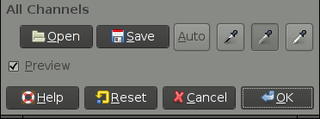
In computing, a button is a graphical control element that provides the user a simple way to trigger an event, like searching for a query at a search engine, or to interact with dialog boxes, like confirming an action.
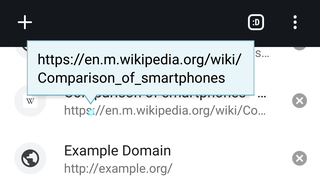
The tooltip, also known as infotip or hint, is a common graphical user interface (GUI) element in which, when hovering over a screen element or component, a text box displays information about that element, such as a description of a button's function, what an abbreviation stands for, or the exact absolute time stamp over a relative time. In common practice, the tooltip is displayed continuously as long as the user hovers over the element or the text box provided by the tool. It is sometimes possible for the mouse to hover within the text box provided to activate a nested tooltip, and this can continue to any depth, often with multiple text boxes overlapped.
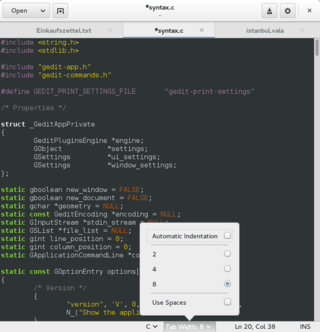
A status bar is a graphical control element which poses an information area typically found at the window's bottom. It can be divided into sections to group information. Its job is primarily to display information about the current state of its window, although some status bars have extra functionality. For example, many web browsers have clickable sections that pop up a display of security or privacy information.

The spinning pinwheel is a type of throbber or variation of the mouse pointer used in Apple's macOS to indicate that an application is busy.
In computing, caret navigation is a kind of keyboard navigation where a caret is used to navigate within a text document.
In human–computer interaction, a cursor is an indicator used to show the current position on a computer monitor or other display device that will respond to input.
A menu bar is a graphical control element which contains drop-down menus.

Winlogon is the component of Microsoft Windows operating systems that is responsible for handling the secure attention sequence, loading the user profile on logon, creates the desktops for the window station, and optionally locking the computer when a screensaver is running. In Windows Vista and later operating systems, the roles and responsibilities of Winlogon have changed significantly.
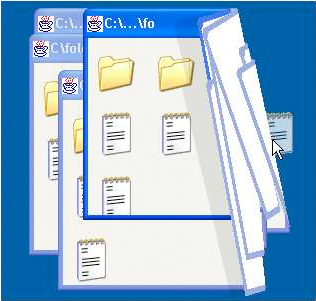
Crossing-based interfaces are graphical user interfaces that use crossing gestures instead of, or in complement to, pointing. Where a pointing task involves moving a cursor inside a graphical object and pressing a button, a goal-crossing task involves moving a cursor beyond a boundary of a targeted graphical object to trigger an effect.