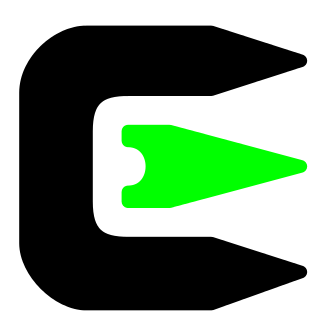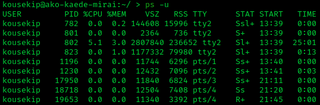AWK (awk) is a domain-specific language designed for text processing and typically used as a data extraction and reporting tool. Like sed and grep, it is a filter, and is a standard feature of most Unix-like operating systems.
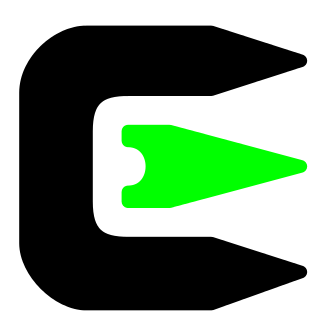
Cygwin is a POSIX-compatible programming and runtime environment that runs natively on Microsoft Windows. Under Cygwin, source code designed for Unix-like operating systems may be compiled with minimal modification and executed.
In computing, Common Gateway Interface (CGI) is an interface specification that enables web servers to execute an external program, typically to process user requests.

KornShell (ksh) is a Unix shell which was developed by David Korn at Bell Labs in the early 1980s and announced at USENIX on July 14, 1983. The initial development was based on Bourne shell source code. Other early contributors were Bell Labs developers Mike Veach and Pat Sullivan, who wrote the Emacs and vi-style line editing modes' code, respectively. KornShell is backward-compatible with the Bourne shell and includes many features of the C shell, inspired by the requests of Bell Labs users.

Plan 9 from Bell Labs is a distributed operating system which originated from the Computing Science Research Center (CSRC) at Bell Labs in the mid-1980s and built on UNIX concepts first developed there in the late 1960s. Since 2000, Plan 9 has been free and open-source. The final official release was in early 2015.

A shell script is a computer program designed to be run by the Unix shell, a command-line interpreter. The various dialects of shell scripts are considered to be scripting languages. Typical operations performed by shell scripts include file manipulation, program execution, and printing text. A script which sets up the environment, runs the program, and does any necessary cleanup or logging, is called a wrapper.

A Unix shell is a command-line interpreter or shell that provides a command line user interface for Unix-like operating systems. The shell is both an interactive command language and a scripting language, and is used by the operating system to control the execution of the system using shell scripts.

The cd command, also known as chdir, is a command-line shell command used to change the current working directory in various operating systems. It can be used in shell scripts and batch files.
The Filesystem Hierarchy Standard (FHS) is a reference describing the conventions used for the layout of a UNIX system. It has been made popular by its use in Linux distributions, but it is used by other UNIX variants as well. It is maintained by the Linux Foundation. The latest version is 3.0, released on 3 June 2015.
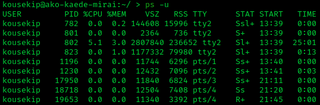
In most Unix and Unix-like operating systems, the ps program displays the currently-running processes. A related Unix utility named top provides a real-time view of the running processes.
env is a shell command for Unix and Unix-like operating systems. It is used to either print a list of environment variables or run another utility in an altered environment without having to modify the currently existing environment. Using env, variables may be added or removed, and existing variables may be changed by assigning new values to them.

In computing, alias is a command in various command-line interpreters (shells), which enables a replacement of a word by another string. It is mainly used for abbreviating a system command, or for adding default arguments to a regularly used command. alias is available in Unix shells, AmigaDOS, 4DOS/4NT, KolibriOS, Windows PowerShell, ReactOS, and the EFI shell. Aliasing functionality in the MS-DOS and Microsoft Windows operating systems is provided by the DOSKey command-line utility.
In computing, rpath designates the run-time search path hard-coded in an executable file or library. Dynamic linking loaders use the rpath to find required libraries.
In computing, a dynamic linker is the part of an operating system that loads and links the shared libraries needed by an executable when it is executed, by copying the content of libraries from persistent storage to RAM, filling jump tables and relocating pointers. The specific operating system and executable format determine how the dynamic linker functions and how it is implemented.
In computing, a shebang is the character sequence consisting of the characters number sign and exclamation mark at the beginning of a script. It is also called sharp-exclamation, sha-bang, hashbang, pound-bang, or hash-pling.
The Environment Modules system is a tool to help users manage their Unix or Linux shell environment, by allowing groups of related environment-variable settings to be made or removed dynamically.
PATH is an environment variable on Unix-like operating systems, DOS, OS/2, and Microsoft Windows, specifying a set of directories where executable programs are located. In general, each executing process or user session has its own PATH setting.

A command-line interpreter or command-line processor uses a command-line interface (CLI) to receive commands from a user in the form of lines of text. This provides a means of setting parameters for the environment, invoking executables and providing information to them as to what actions they are to perform. In some cases the invocation is conditional based on conditions established by the user or previous executables. Such access was first provided by computer terminals starting in the mid-1960s. This provided an interactive environment not available with punched cards or other input methods.
In computing and telecommunications, the capabilities of a terminal are various terminal features, above and beyond what is available from a pure teletypewriter, that host systems can make use of. They are (mainly) of control codes and escape codes that can be sent to or received from the terminal. The escape codes sent to the terminal perform various functions that a CRT terminal is capable of, but that a teletypewriter is not; such as moving the terminal's cursor to positions on the screen, clearing and scrolling all or parts of the screen, turning on and off attached printer devices, programming programmable function keys, changing display colours and attributes, and setting display title strings. The escape codes received from the terminal signify things such as function key, arrow key, and other special key keystrokes.

System Integrity Protection is a security feature of Apple's macOS operating system introduced in OS X El Capitan (2015). It comprises a number of mechanisms that are enforced by the kernel. A centerpiece is the protection of system-owned files and directories against modifications by processes without a specific "entitlement", even when executed by the root user or a user with root privileges (sudo).