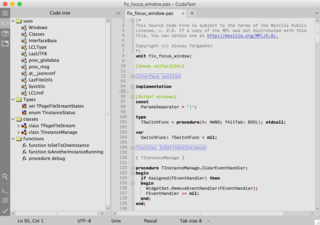Vim is a free and open-source, screen-based text editor program. It is an improved clone of Bill Joy's vi. Vim's author, Bram Moolenaar, derived Vim from a port of the Stevie editor for Amiga and released a version to the public in 1991. Vim is designed for use both from a command-line interface and as a standalone application in a graphical user interface. Since its release for the Amiga, cross-platform development has made it available on many other systems. In 2018, it was voted the most popular editor amongst Linux Journal readers; in 2015 the Stack Overflow developer survey found it to be the third most popular text editor, and in 2019 the fifth most popular development environment.

KDevelop is a free and open-source integrated development environment (IDE) for Unix-like computer operating systems and Windows. It provides editing, navigation and debugging features for several programming languages, and integration with build automation and version-control systems, using a plugin-based architecture.

gedit is a text editor designed for the GNOME desktop environment. It was GNOME's default text editor and part of the GNOME Core Applications until GNOME version 42 in March 2022, which changed the default text editor to GNOME Text Editor. Designed as a general-purpose text editor, gedit emphasizes simplicity and ease of use, with a clean and simple GUI, according to the philosophy of the GNOME project. It includes tools for editing source code and structured text such as markup languages.

The KDE Advanced Text Editor, or Kate, is a source code editor developed by the KDE free software community. It has been a part of KDE Software Compilation since version 2.2, which was first released in 2001. Intended for software developers, it features syntax highlighting, code folding, customizable layouts, multiple cursors and selections, regular expression support, and extensibility via plugins. The text editor's mascot is Kate the Cyber Woodpecker.

SciTE or SCIntilla based Text Editor is a cross-platform text editor written by Neil Hodgson using the Scintilla editing component. It is licensed under a minimal version of the Historical Permission Notice and Disclaimer.

Far Manager is an orthodox file manager for Microsoft Windows and is a clone of Norton Commander. Far Manager uses the Win32 console and has a keyboard-oriented user interface.

BBEdit is a proprietary text editor made by Bare Bones Software, originally developed for Macintosh System Software 6, and currently supporting macOS.
This article provides basic comparisons for notable text editors. More feature details for text editors are available from the Category of text editor features and from the individual products' articles. This article may not be up-to-date or necessarily all-inclusive.
Leo is an open-source text editor/outliner that features clones as a central tool of organization, navigation, customization and scripting.

Geany is a free and open-source lightweight GUI text editor using Scintilla and GTK, including basic IDE features. It is designed to have short load times, with limited dependency on separate packages or external libraries on Linux. It has been ported to a wide range of operating systems, such as BSD, Linux, macOS, Solaris and Windows. The Windows port lacks an embedded terminal window; also missing from the Windows version are the external development tools present under Unix, unless installed separately by the user. Among the supported programming languages and markup languages are C, C++, C#, Java, JavaScript, PHP, HTML, LaTeX, CSS, Python, Perl, Ruby, Pascal, Haskell, Erlang, Vala and many others.
The Wing Python IDE is a family of integrated development environments (IDEs) from Wingware created specifically for the Python programming language, with support for editing, testing, debugging, inspecting/browsing, and error-checking Python code.

NINJA-IDE, is a cross-platform integrated development environment (IDE) designed to build Python applications.
Dart is a programming language designed by Lars Bak and Kasper Lund and developed by Google. It can be used to develop web and mobile apps as well as server and desktop applications.

Editra is a cross-platform, open-source text editor, released under a wxWindows license. It is written by Cody Precord in Python, and it was first publicly released in June 2007. As of November 2011 the project is in alpha development phase, but "stable" builds are available for download. Editra has gained notability for being a text editor incorporated in Ren'py. The main site is down as of at least July 2019.

Spyder is an open-source cross-platform integrated development environment (IDE) for scientific programming in the Python language. Spyder integrates with a number of prominent packages in the scientific Python stack, including NumPy, SciPy, Matplotlib, pandas, IPython, SymPy and Cython, as well as other open-source software. It is released under the MIT license.

Pluma is a fork of gedit 2 and the default text editor of the MATE desktop environment used in Linux distributions. It extends the basic functionality with other features and plugins.

GNOME Builder is a general purpose integrated development environment (IDE) for the GNOME platform, primarily designed to aid in writing GNOME-based applications. It was initially released on March 24, 2015. The application's tagline is "A toolsmith for GNOME-based applications".
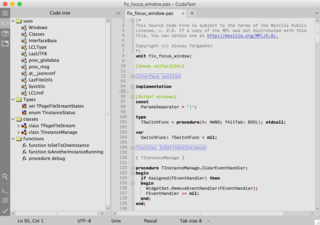
CudaText, from Bosnian-Croatian-Montenegrin-Serbian čuda, is a free open source cross-platform native GUI text and source code editor. CudaText supersedes its predecessor SynWrite, no longer under development.

Xed is a lightweight text editor forked from Pluma and is the default text editor in Linux Mint.