Related Research Articles
The graphical user interface, or GUI, is a form of user interface that allows users to interact with electronic devices through graphical icons and audio indicators such as primary notation, instead of text-based UIs, typed command labels or text navigation. GUIs were introduced in reaction to the perceived steep learning curve of command-line interfaces (CLIs), which require commands to be typed on a computer keyboard.

The history of the graphical user interface, understood as the use of graphic icons and a pointing device to control a computer, covers a five-decade span of incremental refinements, built on some constant core principles. Several vendors have created their own windowing systems based on independent code, but with basic elements in common that define the WIMP "window, icon, menu and pointing device" paradigm.
Microsoft Windows is a group of several proprietary graphical operating system families developed and marketed by Microsoft. Each family caters to a certain sector of the computing industry. For example, Windows NT for consumers, Windows Server for servers, and Windows IoT for embedded systems. Defunct Windows families include Windows 9x, Windows Mobile, and Windows Phone.

Windows 95 is a consumer-oriented operating system developed by Microsoft as part of its Windows 9x family of operating systems. The first operating system in the 9x family, it is the successor to Windows 3.1x, and was released to manufacturing on July 14, 1995, and generally to retail on August 24, 1995, almost three months after the release of Windows NT 3.51. Windows 95 is the first version of Microsoft Windows to include taskbar, start button, and accessing the internet. Windows 95 merged Microsoft's formerly separate MS-DOS and Microsoft Windows products, and featured significant improvements over its predecessor, most notably in the graphical user interface (GUI) and in its simplified "plug-and-play" features. There were also major changes made to the core components of the operating system, such as moving from a mainly cooperatively multitasked 16-bit architecture to a 32-bit preemptive multitasking architecture, at least when running only 32-bit protected mode applications.

PARC is a research and development company in Palo Alto, California. Founded in 1969 by Jacob E. "Jack" Goldman, chief scientist of Xerox Corporation, the company was originally a division of Xerox, tasked with creating computer technology-related products and hardware systems.
Microsoft Bob was a Microsoft software product intended to provide a more user-friendly interface for the Windows 3.1x, Windows 95 and Windows NT operating systems, supplanting the Windows Program Manager. The program was released on March 11, 1995 and discontinued in early 1996. Microsoft Bob presented screens showing a house, with rooms that the user could visit containing familiar objects corresponding to computer applications, such as a desk with pen and paper and a checkbook. Clicking on the pen and paper would open the system's word processor.
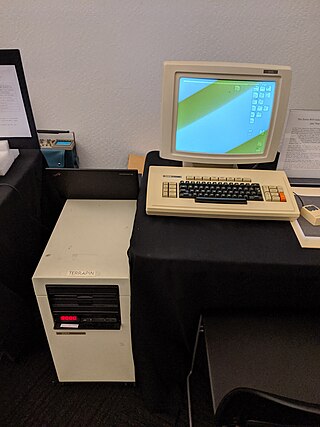
The Xerox Star workstation, officially named Xerox 8010 Information System, is the first commercial personal computer to incorporate technologies that have since become standard in personal computers, including a bitmapped display, a window-based graphical user interface, icons, folders, mouse (two-button), Ethernet networking, file servers, print servers, and e-mail.
The PenPoint OS was a product of GO Corporation and was one of the earliest operating systems written specifically for graphical tablets and personal digital assistants. It ran on AT&T Corporation's EO Personal Communicator as well as a number of Intel x86 powered tablet PCs including IBM's ThinkPad 700T series, NCR's 3125, 3130 and some of GRiD Systems' pen-based portables. It was never widely adopted.

In human–computer interaction, WIMP stands for "windows, icons, menus, pointer", denoting a style of interaction using these elements of the user interface. Other expansions are sometimes used, such as substituting "mouse" and "mice" for menus, or "pull-down menu" and "pointing" for pointer.

In interface design, a tab is a graphical user interface object that allows multiple documents or panels to be contained within a single window, using tabs as a navigational widget for switching between sets of documents. It is an interface style most commonly associated with web browsers, web applications, text editors, and preference panes, with window managers, especially tiling window managers, being lesser known examples.

In computing, a virtual desktop is a term used with respect to user interfaces, usually within the WIMP paradigm, to describe ways in which the virtual space of a computer's desktop environment is expanded beyond the physical limits of the screen's display area through the use of software. This compensates limits of the desktop area and is helpful in reducing clutter of running graphical applications.

In computing, a shell is a computer program that exposes an operating system's services to a human user or other programs. In general, operating system shells use either a command-line interface (CLI) or graphical user interface (GUI), depending on a computer's role and particular operation. It is named a shell because it is the outermost layer around the operating system.

In computing, a tiling window manager is a window manager with an organization of the screen into mutually non-overlapping frames, as opposed to the more common approach of coordinate-based stacking of overlapping objects (windows) that tries to fully emulate the desktop metaphor.

In computer interface design, a ribbon is a graphical control element in the form of a set of toolbars placed on several tabs. The typical structure of a ribbon includes large, tabbed toolbars, filled with graphical buttons and other graphical control elements, grouped by functionality. Such ribbons use tabs to expose different sets of controls, eliminating the need for numerous parallel toolbars. Contextual tabs are tabs that appear only when the user needs them. For instance, in a word processor, an image-related tab may appear when the user selects an image in a document, allowing the user to interact with that image.

Integrated software is a software for personal computers that combines the most commonly used functions of many productivity software programs into one application.
George G. Robertson is an American information visualization expert and senior researcher, Visualization and Interaction (VIBE) Research Group, Microsoft Research. With Stuart K. Card, Jock D. Mackinlay and others he invented a number of Information Visualization techniques.
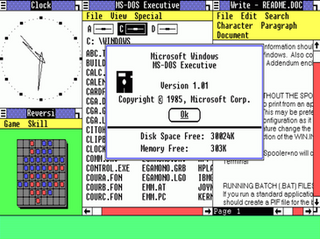
Windows 1.0 is the first major release of Microsoft Windows, a family of graphical operating systems for personal computers developed by Microsoft. It was first released to manufacturing in the United States on November 20, 1985, while the European version was released as Windows 1.02 in May 1986.

MS-DOS is an operating system for x86-based personal computers mostly developed by Microsoft. Collectively, MS-DOS, its rebranding as IBM PC DOS, and a few operating systems attempting to be compatible with MS-DOS, are sometimes referred to as "DOS". MS-DOS was the main operating system for IBM PC compatibles during the 1980s, from which point it was gradually superseded by operating systems offering a graphical user interface (GUI), in various generations of the graphical Microsoft Windows operating system.
The history of tablet computers and the associated special operating software is an example of pen computing technology, and thus the development of tablets has deep historical roots. The first patent for a system that recognized handwritten characters by analyzing the handwriting motion was granted in 1914. The first publicly demonstrated system using a tablet and handwriting recognition instead of a keyboard for working with a modern digital computer dates to 1956.
Comparison of user features of operating systems refers to a comparison of the general user features of major operating systems in a narrative format. It does not encompass a full exhaustive comparison or description of all technical details of all operating systems. It is a comparison of basic roles and the most prominent features. It also includes the most important features of the operating system's origins, historical development, and role.
References
- 1 2 3 Moll-Carrillo, Hector J.; Salomon, Gitta; Marsh, Matthew; Suri, Jane Fulton; Spreenberg, Peter (May 7–11, 1995). "Articulating a metaphor through user-centered design". Proceedings of the SIGCHI conference on Human factors in computing systems - CHI '95. Denver, Colorado: Association for Computing Machinery. pp. 566–572. doi:10.1145/223904.223981. ISBN 0201847051. S2CID 17151515.
- 1 2 3 Lewis, Peter H. (October 19, 1993). "Putting Everything in a Notebook, Neatly Tabbed". Personal Computers. New York Times. p. C12. Retrieved April 28, 2018.
- 1 2 Metz, Cade (March 14, 1995). "TabWorks". Why Wait? Get More From Windows Now!. PC Magazine. p. 139. Retrieved April 30, 2018.
- ↑ Pontin, Jason (September 11, 1995). "XSoft revs up TabWorks document manager for Win95". InfoWorld. Retrieved April 28, 2018.
- 1 2 Astor, Will (September 10, 1996). "Xerox XSoft to sell TabWorks" . Retrieved April 28, 2018.
- ↑ Hlavenka, Gordon S. (January 18, 1998). "Re: The Microsoft Witchhunt". Telecom Digest. 18 (12). Retrieved April 28, 2018.
- ↑ Lettice, John (February 17, 1999). "Compaq exec downplays MS threat to pull its Windows licence". The Register. Retrieved April 30, 2018.
- ↑ "Short: Citadel to acquire utility software from XSoft". CNET. September 6, 1996. Retrieved April 28, 2018.