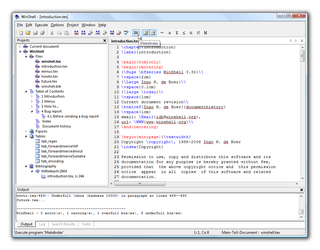LaTeX is a software system for typesetting documents. LaTeX markup describes the content and layout of the document, as opposed to the formatted text found in WYSIWYG word processors like Microsoft Word, LibreOffice Writer and Apple Pages. The writer uses markup tagging conventions to define the general structure of a document, to stylise text throughout a document, and to add citations and cross-references. A TeX distribution such as TeX Live or MiKTeX is used to produce an output file suitable for printing or digital distribution.
TeX, stylized within the system as TeX, is a typesetting system which was designed and written by computer scientist and Stanford University professor Donald Knuth and first released in 1978. TeX is a popular means of typesetting complex mathematical formulae; it has been noted as one of the most sophisticated digital typographical systems.

A text editor is a type of computer program that edits plain text. Such programs are sometimes known as "notepad" software. Text editors are provided with operating systems and software development packages, and can be used to change files such as configuration files, documentation files and programming language source code.

LyX is an open source, graphical user interface document processor based on the LaTeX typesetting system. Unlike most word processors, which follow the WYSIWYG paradigm, LyX has a WYSIWYM approach, where what shows up on the screen roughly depicts the semantic structure of the page and is only an approximation of the document produced by TeX.

Texinfo is a typesetting syntax used for generating documentation in both on-line and printed form with a single source file. It is implemented by a computer program released as free software of the same name, created and made available by the GNU Project from the Free Software Foundation.

The KDE Advanced Text Editor, or Kate, is a source code editor developed by the KDE free software community. It has been a part of KDE Software Compilation since version 2.2, which was first released in 2001. Intended for software developers, it features syntax highlighting, code folding, customizable layouts, multiple cursors and selections, regular expression support, and extensibility via plugins. The text editor's mascot is Kate the Cyber Woodpecker.
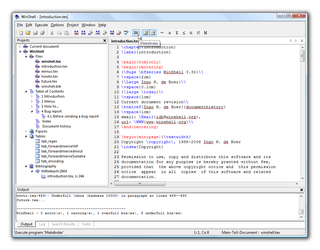
WinShell is a freeware, closed-source multilingual integrated development environment (IDE) for LaTeX and TeX for Windows.

Kile is a TeX/LaTeX editor to edit TeX/LaTeX source code. It runs on Unix-like systems including Mac OS X and Linux, as well as Microsoft Windows via the KDE on Windows initiative, with the Qt and KDE libraries installed.
MiKTeX is a free and open-source distribution of the TeX/LaTeX typesetting system compatible with Linux, MacOS, and Windows. It also contains a set of related programs. MiKTeX provides the tools necessary to prepare documents using the TeX/LaTeX markup language, as well as a simple TeX editor, TeXworks. The name comes from the login credentials of the chief developer Christian Schenk, MiK for Micro-Kid.

Evince, also known as GNOME Document Viewer, is a free and open source document viewer supporting many document file formats including PDF, PostScript, DjVu, TIFF, XPS and DVI. It is designed for the GNOME desktop environment.
A number of vector graphics editors exist for various platforms. Potential users of these editors will make a comparison of vector graphics editors based on factors such as the availability for the user's platform, the software license, the feature set, the merits of the user interface (UI) and the focus of the program. Some programs are more suitable for artistic work while others are better for technical drawings. Another important factor is the application's support of various vector and bitmap image formats for import and export.

TeXnicCenter is a free and open-source IDE for the LaTeX typesetting language. It uses the MiKTeX or TeX Live distributions. It allows the user to type documents in LaTeX and to compile them in PDF, DVI or PS. A menu gives access to precoded elements and environments. It also allows for the creation of projects to organize and access the sections and environments of documents, and to insert a bibliography and an index. TeXnicCenter was first released in 1999 by Sven Wiegand, it is included in ProTeXt and since version 2.02 it supports UTF-8 encoding.

WinEdt is a shareware Unicode (UTF-8) editor and shell for Microsoft Windows. It is primarily used for the creation of TeX documents, but can also be used to edit HTML or any other type of text file. It can be configured to run as a front-end for a variety of TeX systems, including MiKTeX, fpTeX and TeX Live. WinEdt's highlighting schemes can be customized for different modes and its spell checking functionality supports multi-lingual setups, with dictionaries (word-lists) for many languages available for downloading from WinEdt's Community Site. It supports DVI and PDF workflow.

Org Mode is a mode for document editing, formatting, and organizing within the free software text editor GNU Emacs and its derivatives, designed for notes, planning, and authoring. The name is used to encompass plain text files that include simple marks to indicate levels of a hierarchy, and an editor with functions that can read the markup and manipulate hierarchy elements.
The following is a comparison of TeX editors.

TeXstudio is a cross-platform open-source LaTeX editor. Its features include an interactive spelling checker, code folding, and syntax highlighting. It does not provide LaTeX itself—the user must choose a TeX distribution and install it first.

EB Garamond is a free and open source implementation of Claude Garamond’s typeface, Garamond, and the matching Italic, Greek and Cyrillic characters designed by Robert Granjon. Its name is a shortening of Egenolff–Berner Garamond which refers to the fact that the letter forms are taken from the Egenolff–Berner specimen printed in 1592.

Zathura is a free, plugin-based document viewer. Plugins are available for PDF, PostScript and DjVu. It was written to be lightweight and controlled with vi-like keybindings. Zathura's customizability makes it well-liked by many Linux users.

The KDE Gear is a set of applications and supporting libraries that are developed by the KDE community, primarily used on Linux-based operating systems but mostly multiplatform, and released on a common release schedule.