Related Research Articles

A man page is a form of software documentation usually found on a Unix or Unix-like operating system. Topics covered include computer programs, formal standards and conventions, and even abstract concepts. A user may invoke a man page by issuing the man command.
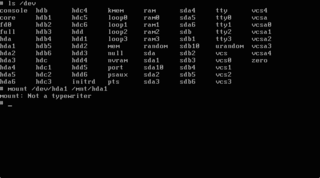
In computing, "Not a typewriter" or ENOTTY is an error code defined in the errno.h found on many Unix systems. This code is now used to indicate that an invalid ioctl number was specified in an ioctl system call.
dd is a command-line utility for Unix, Plan 9, Inferno, and Unix-like operating systems and beyond, the primary purpose of which is to convert and copy files. On Unix, device drivers for hardware and special device files appear in the file system just like normal files; dd can also read and/or write from/to these files, provided that function is implemented in their respective driver. As a result, dd can be used for tasks such as backing up the boot sector of a hard drive, and obtaining a fixed amount of random data. The dd program can also perform conversions on the data as it is copied, including byte order swapping and conversion to and from the ASCII and EBCDIC text encodings.
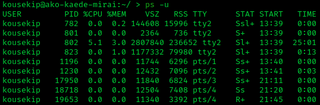
In most Unix and Unix-like operating systems, the ps program displays the currently-running processes. A related Unix utility named top provides a real-time view of the running processes.
The Berkeley r-commands are a suite of computer programs designed to enable users of one Unix system to log in or issue commands to another Unix computer via TCP/IP computer network. The r-commands were developed in 1982 by the Computer Systems Research Group at the University of California, Berkeley, based on an early implementation of TCP/IP.

In some operating systems, including Unix and Linux, a pseudoterminal, pseudotty, or PTY is a pair of pseudo-device endpoints (files) which establish asynchronous, bidirectional communication (IPC) channel between two or more processes. The master provides means by which a terminal emulator process controls the slave. The slave emulates a hardware text terminal device. PTY are similar to bidirectional pipes.
pax is an archiving utility available for various operating systems and defined since 1995. Rather than sort out the incompatible options that have crept up between tar and cpio, along with their implementations across various versions of Unix, the IEEE designed new archive utility pax that could support various archive formats with useful options from both archivers. The pax command is available on Unix and Unix-like operating systems and on IBM i, and Microsoft Windows NT until Windows 2000.

cksum is a command in Unix and Unix-like operating systems that generates a checksum value for a file or stream of data. The cksum command reads each file given in its arguments, or standard input if no arguments are provided, and outputs the file's 32-bit cyclic redundancy check (CRC) checksum and byte count. The CRC output by cksum is different from the CRC-32 used in zip, PNG and zlib.
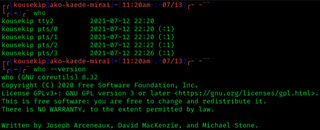
The standard Unix command who displays a list of users who are currently logged into the computer.
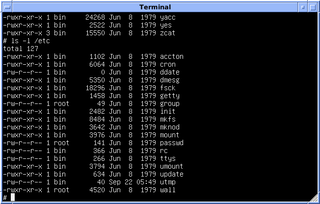
In Unix-based computer operating systems, init is the first process started during booting of the operating system. Init is a daemon process that continues running until the system is shut down. It is the direct or indirect ancestor of all other processes and automatically adopts all orphaned processes. Init is started by the kernel during the booting process; a kernel panic will occur if the kernel is unable to start it, or it should die for any reason. Init is typically assigned process identifier 1.
tail is a program available on Unix, Unix-like systems, FreeDOS and MSX-DOS used to display the tail end of a text file or piped data.
In computing, tee is a command in command-line interpreters (shells) using standard streams which reads standard input and writes it to both standard output and one or more files, effectively duplicating its input. It is primarily used in conjunction with pipes and filters. The command is named after the T-splitter used in plumbing.
In computing, ioctl is a system call for device-specific input/output operations and other operations which cannot be expressed by regular file semantics. It takes a parameter specifying a request code; the effect of a call depends completely on the request code. Request codes are often device-specific. For instance, a CD-ROM device driver which can instruct a physical device to eject a disc would provide an ioctl request code to do so. Device-independent request codes are sometimes used to give userspace access to kernel functions which are only used by core system software or still under development.
wall is a Unix command-line utility that displays the contents of a computer file or standard input to all logged-in users. It is typically used by root to send out shutting down message to all users just before poweroff.
utmp, wtmp, btmp and variants such as utmpx, wtmpx and btmpx are files on Unix-like systems that keep track of all logins and logouts to the system.
sum is a legacy utility available on some Unix and Unix-like operating systems. This utility outputs a 16-bit checksum of each argument file, as well as the number of blocks they take on disk. Two different checksum algorithms are in use. POSIX abandoned sum in favor of cksum.
In Unix-like operating systems, a device file or special file is an interface to a device driver that appears in a file system as if it were an ordinary file. There are also special files in DOS, OS/2, and Windows. These special files allow an application program to interact with a device by using its device driver via standard input/output system calls. Using standard system calls simplifies many programming tasks, and leads to consistent user-space I/O mechanisms regardless of device features and functions.
Toybox is a free and open-source software implementation of over 200 Unix command line utilities such as ls, cp, and mv. The Toybox project was started in 2006, and became a 0BSD licensed BusyBox alternative. Toybox is used for most of Android's command-line tools in all currently supported Android versions, and is also used to build Android on Linux and macOS. All of the tools are tested on Linux, and many of them also work on BSD and macOS.
The script command is a Unix utility that records a terminal session. It dates back to the 1979 3.0 BSD.

cat is a standard Unix utility that reads files sequentially, writing them to standard output. The name is derived from its function to (con)catenate files . It has been ported to a number of operating systems.
References
- ↑ "tty". pubs.opengroup.org. Retrieved 2020-02-14.
- ↑ "What does "TTY" stand for?". Ask Ubuntu. Retrieved 2020-02-14.
- ↑ "tty(1) - Linux man page". linux.die.net. Retrieved 2020-02-14.