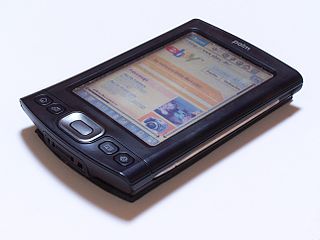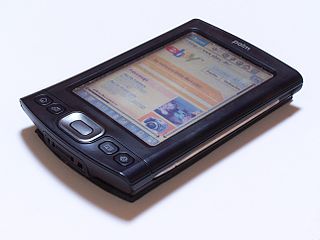
A personal digital assistant (PDA), also known as a handheld PC, is a multi-purpose mobile device which functions as a personal information manager. PDAs have been mostly displaced by the widespread adoption of highly capable smartphones, in particular those based on iOS and Android, and thus saw a rapid decline in use after 2007.

A wireless LAN (WLAN) is a wireless computer network that links two or more devices using wireless communication to form a local area network (LAN) within a limited area such as a home, school, computer laboratory, campus, or office building. This gives users the ability to move around within the area and remain connected to the network. Through a gateway, a WLAN can also provide a connection to the wider Internet.

Wi-Fi is a family of wireless network protocols based on the IEEE 802.11 family of standards, which are commonly used for local area networking of devices and Internet access, allowing nearby digital devices to exchange data by radio waves. These are the most widely used computer networks, used globally in home and small office networks to link devices and to provide Internet access with wireless routers and wireless access points in public places such as coffee shops, hotels, libraries, and airports to provide visitors.

Wireless communication is the transfer of information (telecommunication) between two or more points without the use of an electrical conductor, optical fiber or other continuous guided medium for the transfer. The most common wireless technologies use radio waves. With radio waves, intended distances can be short, such as a few meters for Bluetooth or as far as millions of kilometers for deep-space radio communications. It encompasses various types of fixed, mobile, and portable applications, including two-way radios, cellular telephones, personal digital assistants (PDAs), and wireless networking. Other examples of applications of radio wireless technology include GPS units, garage door openers, wireless computer mouse, keyboards and headsets, headphones, radio receivers, satellite television, broadcast television and cordless telephones. Somewhat less common methods of achieving wireless communications involve other electromagnetic phenomena, such as light and magnetic or electric fields, or the use of sound.

In computer networking, a wireless access point, or more generally just access point (AP), is a networking hardware device that allows other Wi-Fi devices to connect to a wired network or wireless network. As a standalone device, the AP may have a wired connection to a switch or router, but, in a wireless router, it can also be an integral component of the router itself. An AP is differentiated from a hotspot, which is a physical location where Wi-Fi access is available.
Wi-Fi Protected Access (WPA), Wi-Fi Protected Access 2 (WPA2), and Wi-Fi Protected Access 3 (WPA3) are the three security certification programs developed after 2000 by the Wi-Fi Alliance to secure wireless computer networks. The Alliance defined these in response to serious weaknesses researchers had found in the previous system, Wired Equivalent Privacy (WEP).

The Wi-Fi Alliance is a non-profit organization that owns the Wi-Fi trademark. Manufacturers may use the trademark to brand products certified for Wi-Fi interoperability. It is based in Austin, Texas.

A hotspot is a physical location where people can obtain Internet access, typically using Wi-Fi technology, via a wireless local-area network (WLAN) using a router connected to an Internet service provider.

Tethering or phone-as-modem (PAM) is the sharing of a mobile device's Internet connection with other connected computers. Connection of a mobile device with other devices can be done over wireless LAN (Wi-Fi), over Bluetooth or by physical connection using a cable, for example through USB.
Wi-Fi calling refers to mobile phone voice calls and data that are made over IP networks using Wi-Fi, instead of the cell towers provided by cellular networks. Using this feature, compatible handsets are able to route regular cellular calls through a wireless LAN (Wi-Fi) network with broadband Internet, while seamlessly change connections between the two where necessary. This feature makes use of the Generic Access Network (GAN) protocol, also known as Unlicensed Mobile Access (UMA).

Wi-Fi Protected Setup (WPS) originally, Wi-Fi Simple Config, is a network security standard to create a secure wireless home network.
Piggybacking on Internet access is the practice of establishing a wireless Internet connection by using another subscriber's wireless Internet access service without the subscriber's explicit permission or knowledge. It is a legally and ethically controversial practice, with laws that vary by jurisdiction around the world. While completely outlawed or regulated in some places, it is permitted in others.
In computing, Microsoft's Windows Vista and Windows Server 2008 introduced in 2007/2008 a new networking stack named Next Generation TCP/IP stack, to improve on the previous stack in several ways. The stack includes native implementation of IPv6, as well as a complete overhaul of IPv4. The new TCP/IP stack uses a new method to store configuration settings that enables more dynamic control and does not require a computer restart after a change in settings. The new stack, implemented as a dual-stack model, depends on a strong host-model and features an infrastructure to enable more modular components that one can dynamically insert and remove.

A mobile broadband modem, also known as wireless modem or cellular modem, is a type of modem that allows a personal computer or a router to receive wireless Internet access via a mobile broadband connection instead of using telephone or cable television lines. A mobile Internet user can connect using a wireless modem to a wireless Internet Service Provider (ISP) to get Internet access.
SoftAP is an abbreviated term for "software enabled access point". Such access points utilize software to enable a computer which hasn't been specifically made to be a router into a wireless access point. It is often used interchangeably with the term "virtual router".
Connectify is an American software company that develops networking software for consumers, professionals and companies. Connectify Hotspot is a virtual router software for Microsoft Windows, and Speedify is a mobile VPN service with channel bonding capabilities available for individuals, families and teams.

The WIMM One is a developer device for the WIMM platform produced by WIMM Labs. It is a wearable computing device running a modified version of the Android operating system. It comes preloaded with several apps. Additional applications can be downloaded from the micro app store or side-loaded over USB.
Miracast is a wireless communications standard created by the Wi-Fi Alliance which is designed to transmit video and sound directly from devices to display receivers. It can roughly be described as "HDMI over Wi-Fi", replacing cables in favor of wireless. The protocol is utilised in many devices and is used or branded under various names by different manufacturers, including Smart View and AllShare Cast, SmartShare, screen mirroring, Cast, wireless display and screen casting.

Banana Pi is a line of single-board computers produced by the Chinese company Shenzhen SINOVOIP Company, its spin-off Guangdong BiPai Technology Company, and supported by Hon Hai Technology (Foxconn). Its hardware design was influenced by the Raspberry Pi, and both lines use the same 40-pin I/O connector.
Smartphone ad hoc networks are wireless ad hoc networks that use smartphones. Once embedded with ad hoc networking technology, a group of smartphones in close proximity can together create an ad hoc network. Smart phone ad hoc networks use the existing hardware in commercially available smartphones to create peer-to-peer networks without relying on cellular carrier networks, wireless access points, or traditional network infrastructure. Wi-Fi SPANs use the mechanism behind Wi-Fi ad-hoc mode, which allows phones to talk directly among each other, through a transparent neighbor and route discovery mechanism. SPANs differ from traditional hub and spoke networks, such as Wi-Fi Direct, in that they support multi-hop routing and relays and there is no notion of a group leader, so peers can join and leave at will without destroying the network.