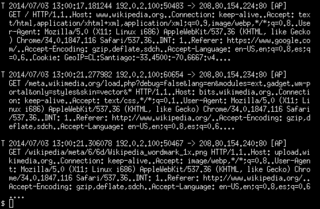A packet analyzer, also known as packet sniffer, protocol analyzer, or network analyzer, is a computer program or computer hardware such as a packet capture appliance that can analyze and log traffic that passes over a computer network or part of a network. Packet capture is the process of intercepting and logging traffic. As data streams flow across the network, the analyzer captures each packet and, if needed, decodes the packet's raw data, showing the values of various fields in the packet, and analyzes its content according to the appropriate RFC or other specifications.

tcpdump is a data-network packet analyzer computer program that runs under a command line interface. It allows the user to display TCP/IP and other packets being transmitted or received over a network to which the computer is attached. Distributed under the BSD license, tcpdump is free software.
PF is a BSD licensed stateful packet filter, a central piece of software for firewalling. It is comparable to netfilter (iptables), ipfw, and ipfilter.
In computer networking, promiscuous mode is a mode for a wired network interface controller (NIC) or wireless network interface controller (WNIC) that causes the controller to pass all traffic it receives to the central processing unit (CPU) rather than passing only the frames that the controller is specifically programmed to receive. This mode is normally used for packet sniffing that takes place on a router or on a computer connected to a wired network or one being part of a wireless LAN. Interfaces are placed into promiscuous mode by software bridges often used with hardware virtualization.
A protocol analyzer is a tool used to capture and analyze signals and data traffic over a communication channel. Such a channel varies from a local computer bus to a satellite link, that provides a means of communication using a standard communication protocol. Each type of communication protocol has a different tool to collect and analyze signals and data.
dSniff is a set of password sniffing and network traffic analysis tools written by security researcher and startup founder Dug Song to parse different application protocols and extract relevant information. dsniff, filesnarf, mailsnarf, msgsnarf, urlsnarf, and webspy passively monitor a network for interesting data. arpspoof, dnsspoof, and macof facilitate the interception of network traffic normally unavailable to an attacker. sshmitm and webmitm implement active man-in-the-middle attacks against redirected SSH and HTTPS sessions by exploiting weak bindings in ad-hoc PKI.
In the field of computer network administration, pcap is an application programming interface (API) for capturing network traffic. While the name is an abbreviation of packet capture, that is not the API's proper name. Unix-like systems implement pcap in the libpcap library; for Windows, there is a port of libpcap named WinPcap that is no longer supported or developed, and a port named Npcap for Windows 7 and later that is still supported.
Monitor mode, or RFMON mode, allows a computer with a wireless network interface controller (WNIC) to monitor all traffic received on a wireless channel. Unlike promiscuous mode, which is also used for packet sniffing, monitor mode allows packets to be captured without having to associate with an access point or ad hoc network first. Monitor mode only applies to wireless networks, while promiscuous mode can be used on both wired and wireless networks. Monitor mode is one of the eight modes that 802.11 wireless adapter can operate in: Master, Managed, Ad hoc, Repeater, Mesh, Wi-Fi Direct, TDLS and Monitor mode.
Packet crafting is a technique that allows network administrators to probe firewall rule-sets and find entry points into a targeted system or network. This is done by manually generating packets to test network devices and behaviour, instead of using existing network traffic. Testing may target the firewall, IDS, TCP/IP stack, router or any other component of the network. Packets are usually created by using a packet generator or packet analyzer which allows for specific options and flags to be set on the created packets. The act of packet crafting can be broken into four stages: Packet Assembly, Packet Editing, Packet Play and Packet Decoding. Tools exist for each of the stages - some tools are focused only on one stage while others such as Ostinato try to encompass all stages.
The Berkeley Packet Filter is a network tap and packet filter which permits computer network packets to be captured and filtered at the operating system level. It provides a raw interface to data link layers, permitting raw link-layer packets to be sent and received, and allows a userspace process to supply a filter program that specifies which packets it wants to receive. For example, a tcpdump process may want to receive only packets that initiate a TCP connection. BPF returns only packets that pass the filter that the process supplies. This avoids copying unwanted packets from the operating system kernel to the process, greatly improving performance. The filter program is in the form of instructions for a virtual machine, which are interpreted, or compiled into machine code by a just-in-time (JIT) mechanism and executed, in the kernel.
The following tables compare general and technical information for several packet analyzer software utilities, also known as network analyzers or packet sniffers. Please see the individual products' articles for further information.
Microsoft Network Monitor is a deprecated packet analyzer. It enables capturing, viewing, and analyzing network data and deciphering network protocols. It can be used to troubleshoot network problems and applications on the network. Microsoft Network Monitor 1.0 was originally designed and developed by Raymond Patch, a transport protocol and network adapter device driver engineer on the Microsoft LAN Manager development team.

EtherApe is a packet sniffer/network traffic monitoring tool, developed for Unix. EtherApe is free, open source software developed under the GNU General Public License.
Bit-Twist is a libpcap-based packet generator and packet capture file modifier and replayer. It complements tcpdump, a packet capturing tool also built upon the packet capturing engine libpcap. Bit-Twist allows you to regenerate packets from one or more pcap files. It also comes with a comprehensive pcap file editor to allow advance manipulation of packet information, e.g. fields in Ethernet, ARP, IP, ICMP, TCP, and UDP headers, prior to regenerating the packets onto the network.
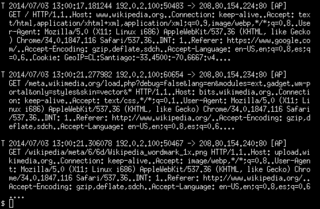
ngrep is a network packet analyzer written by Jordan Ritter. It has a command-line interface, and relies upon the pcap library and the GNU regex library.
Justniffer is a TCP packet sniffer. It can log network traffic in a 'standard' or in a customized way. It can also log response times, useful for tracking network services performances . The output format of the traffic can be easily customized. An example written in Python stores the transferred contents in an output directory separated by domains. This means that the transferred files like html, css, javascript, images, sounds, etc. can be saved to a directory.

netsniff-ng is a free Linux network analyzer and networking toolkit originally written by Daniel Borkmann. Its gain of performance is reached by zero-copy mechanisms for network packets, so that the Linux kernel does not need to copy packets from kernel space to user space via system calls such as recvmsg . libpcap, starting with release 1.0.0, also supports the zero-copy mechanism on Linux for capturing (RX_RING), so programs using libpcap also use that mechanism on Linux.
Xplico is a network forensics analysis tool (NFAT), which is a software that reconstructs the contents of acquisitions performed with a packet sniffer.

The Sniffer was a computer network packet and protocol analyzer developed and first sold in 1986 by Network General Corporation of Mountain View, CA. By 1994 the Sniffer had become the market leader in high-end protocol analyzers. According to SEC 10-K filings and corporate annual reports, between 1986 and March 1997 about $933M worth of Sniffers and related products and services had been sold as tools for network managers and developers.
PCAP-over-IP is a method for transmitting captured network traffic through a TCP connection. The captured network traffic is transferred over TCP as a PCAP file in order to preserve relevant metadata about the packets, such as timestamps.