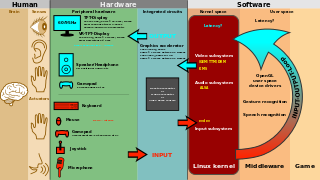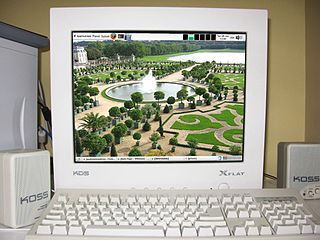In the industrial design field of human–computer interaction, a user interface (UI) is the space where interactions between humans and machines occur. The goal of this interaction is to allow effective operation and control of the machine from the human end, whilst the machine simultaneously feeds back information that aids the operators' decision-making process. Examples of this broad concept of user interfaces include the interactive aspects of computer operating systems, hand tools, heavy machinery operator controls, and process controls. The design considerations applicable when creating user interfaces are related to, or involve such disciplines as, ergonomics and psychology.
Rapid-application development (RAD), also called rapid-application building (RAB), is both a general term for adaptive software development approaches, and the name for James Martin's method of rapid development. In general, RAD approaches to software development put less emphasis on planning and more emphasis on an adaptive process. Prototypes are often used in addition to or sometimes even instead of design specifications.
Computer accessibility refers to the accessibility of a computer system to all people, regardless of disability type or severity of impairment. The term accessibility is most often used in reference to specialized hardware or software, or a combination of both, designed to enable the use of a computer by a person with a disability or impairment. Computer accessibility often has direct positive effects on people with disabilities.
An Executive information system (EIS), also known as an Executive support system (ESS), is a type of management support system that facilitates and supports senior executive information and decision-making needs. It provides easy access to internal and external information relevant to organizational goals. It is commonly considered a specialized form of decision support system (DSS).
Representational state transfer (REST) is a software architectural style that was created to guide the design and development of the architecture for the World Wide Web. REST defines a set of constraints for how the architecture of an Internet-scale distributed hypermedia system, such as the Web, should behave. The REST architectural style emphasises the scalability of interactions between components, uniform interfaces, independent deployment of components, and the creation of a layered architecture to facilitate caching components to reduce user-perceived latency, enforce security, and encapsulate legacy systems.
Web usability of a website are broad goals of usability and presentation of information and choices in a clear and concise way, a lack of ambiguity and the placement of important items in appropriate areas as well as ensuring that the content works on various devices and browsers. The end-goal a website creator wants to achieve is to provide the users of the website a better experience.
Extensibility is a software engineering and systems design principle that provides for future growth. Extensibility is a measure of the ability to extend a system and the level of effort required to implement the extension. Extensions can be through the addition of new functionality or through modification of existing functionality. The principle provides for enhancements without impairing existing system functions.
Microsoft Active Accessibility (MSAA) is an application programming interface (API) for user interface accessibility. MSAA was introduced as a platform add-on to Microsoft Windows 95 in 1997. MSAA is designed to help Assistive Technology (AT) products interact with standard and custom user interface (UI) elements of an application, as well as to access, identify, and manipulate an application's UI elements. AT products work with MSAA enabled applications in order to provide better access for individuals who have physical or cognitive difficulties, impairments, or disabilities. Some examples of AT products are screen readers for users with limited sight, on screen keyboards for users with limited physical access, or narrators for users with limited hearing. MSAA can also be used for automated testing tools, and computer-based training applications.
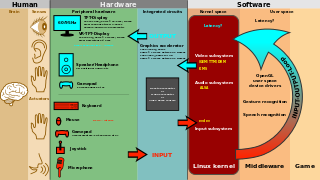
User interface (UI) design or user interface engineering is the design of user interfaces for machines and software, such as computers, home appliances, mobile devices, and other electronic devices, with the focus on maximizing usability and the user experience. The goal of user interface design is to make the user's interaction as simple and efficient as possible, in terms of accomplishing user goals.
In object-oriented design, the dependency inversion principle is a specific form of loosely coupling software modules. When following this principle, the conventional dependency relationships established from high-level, policy-setting modules to low-level, dependency modules are reversed, thus rendering high-level modules independent of the low-level module implementation details. The principle states:
Attentive user interfaces (AUI) are user interfaces that manage the user's attention. For instance, an AUI can manage notifications, deciding when to interrupt the user, the kind of warnings, and the level of detail of the messages presented to the user. Attentive user interfaces, by generating only the relevant information, can in particular be used to display information in a way that increase the effectiveness of the interaction.
Mobile app development is the act or process by which a mobile app is developed for mobile devices, such as personal digital assistants, enterprise digital assistants or mobile phones. These software applications are designed to run on mobile devices, such as a smartphone or tablet computer. These applications can be pre-installed on phones during manufacturing platforms, or delivered as web applications using server-side or client-side processing to provide an "application-like" experience within a Web browser. Application software developers also must consider a long array of screen sizes, hardware specifications, and configurations because of intense competition in mobile software and changes within each of the platforms. Mobile app development has been steadily growing, in revenues and jobs created. A 2013 analyst report estimates there are 529,000 direct app economy jobs within the EU then 28 members, 60 percent of which are mobile app developers.
Universal usability refers to the design of information and communications products and services that are usable for every citizen. The concept has been advocated by Professor Ben Shneiderman, a computer scientist at the Human-Computer Interaction Lab at the University of Maryland, College Park. He also provided a more practical definition of universal usability – "having more than 90% of all households as successful users of information and communications services at least once a week." The concept of universal usability is closely related to the concepts of universal design and design for all. These three concepts altogether cover, from the user's end to the developer's end, the three important research areas of information and communications technology (ICT): use, access, and design.
Adaptive hypermedia (AH) uses hypermedia which is adaptive according to a user model. In contrast to linear media, where all users are offered a standard series of hyperlinks, adaptive hypermedia (AH) tailors what the user is offered based on a model of the user's goals, preferences and knowledge, thus providing links or content most appropriate to the current user.
Within the field of human-computer interaction there has long been interest in developing adaptive automated instruction software to facilitate learning of application programs. This software would monitor a computer user's behavior while he or she uses the application program, and then provide optimized and personalized instruction to help the user become more skilled with the application. This form of instruction could be performed by a stand-alone tutoring application, or it could be carried out by special routines built into the application program itself. Note that the history of adaptive learning approaches to education in general, some of which is summarized in the Wikipedia articles on spaced repetition and electronic learning, lies beyond the scope of this entry.
User modeling is the subdivision of human–computer interaction which describes the process of building up and modifying a conceptual understanding of the user. The main goal of user modeling is customization and adaptation of systems to the user's specific needs. The system needs to "say the 'right' thing at the 'right' time in the 'right' way". To do so it needs an internal representation of the user. Another common purpose is modeling specific kinds of users, including modeling of their skills and declarative knowledge, for use in automatic software-tests. User-models can thus serve as a cheaper alternative to user testing but should not replace user testing.
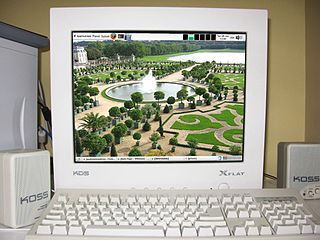
Human-computer interaction (HCI) is research in the design and the use of computer technology, which focuses on the interfaces between people (users) and computers. HCI researchers observe the ways humans interact with computers and design technologies that allow humans to interact with computers in novel ways.
Adaptive learning, also known as adaptive teaching, is an educational method which uses computer algorithms as well as artificial intelligence to orchestrate the interaction with the learner and deliver customized resources and learning activities to address the unique needs of each learner. In professional learning contexts, individuals may "test out" of some training to ensure they engage with novel instruction. Computers adapt the presentation of educational material according to students' learning needs, as indicated by their responses to questions, tasks and experiences. The technology encompasses aspects derived from various fields of study including computer science, AI, psychometrics, education, psychology, and brain science.
MARIA is a universal, declarative, multiple abstraction level, XML-based user interface markup language for modelling interactive applications in ubiquitous environments.

Material Design is a design language developed by Google in 2014. Expanding on the "cards" that debuted in Google Now, Material Design uses more grid-based layouts, responsive animations and transitions, padding, and depth effects such as lighting and shadows. Google announced Material Design on June 25, 2014, at the 2014 Google I/O conference.