Related Research Articles

Hypertext is text displayed on a computer display or other electronic devices with references (hyperlinks) to other text that the reader can immediately access. Hypertext documents are interconnected by hyperlinks, which are typically activated by a mouse click, keypress set, or screen touch. Apart from text, the term "hypertext" is also sometimes used to describe tables, images, and other presentational content formats with integrated hyperlinks. Hypertext is one of the key underlying concepts of the World Wide Web, where Web pages are often written in the Hypertext Markup Language (HTML). As implemented on the Web, hypertext enables the easy-to-use publication of information over the Internet.
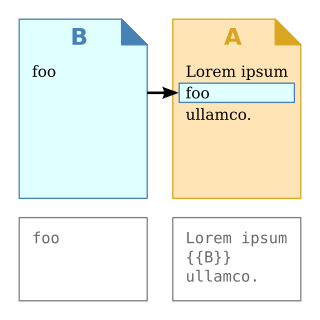
In computer science, transclusion is the inclusion of part or all of an electronic document into one or more other documents by reference via hypertext. Transclusion is usually performed when the referencing document is displayed, and is normally automatic and transparent to the end user. The result of transclusion is a single integrated document made of parts assembled dynamically from separate sources, possibly stored on different computers in disparate places.

The World Wide Web (WWW), commonly known as the Web, is an information system that enables content sharing over the Internet through user-friendly ways meant to appeal to users beyond IT specialists and hobbyists. It allows documents and other web resources to be accessed over the Internet according to specific rules of the Hypertext Transfer Protocol (HTTP).
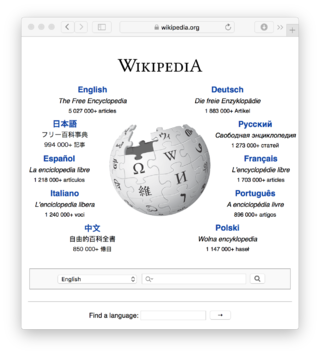
Wiki software is collaborative software that runs a wiki, which allows the users to create and collaboratively edit pages or entries via a web browser. A wiki system is usually a web application that runs on one or more web servers. The content, including previous revisions, is usually stored in either a file system or a database. Wikis are a type of web content management system, and the most commonly supported off-the-shelf software that web hosting facilities offer.

In computing, a hyperlink, or simply a link, is a digital reference to data that the user can follow or be guided to by clicking or tapping. A hyperlink points to a whole document or to a specific element within a document. Hypertext is text with hyperlinks. The text that is linked from is known as anchor text. A software system that is used for viewing and creating hypertext is a hypertext system, and to create a hyperlink is to hyperlink. A user following hyperlinks is said to navigate or browse the hypertext.
Hypermedia, an extension of the term hypertext, is a nonlinear medium of information that includes graphics, audio, video, plain text and hyperlinks. This designation contrasts with the broader term multimedia, which may include non-interactive linear presentations as well as hypermedia. It is also related to the field of electronic literature. The term was first used in a 1965 article written by Ted Nelson.
Google Toolbar was a web browser toolbar for Internet Explorer, developed by Google. It was first released in 2000 for Internet Explorer 5. Google Toolbar was also distributed as a Mozilla plug-in for Firefox from September 2005 to June 2011. On December 12, 2021, the software was no longer available for download, and the website now redirects to a support page.
URL redirection, also called URL forwarding, is a World Wide Web technique for making a web page available under more than one URL address. When a web browser attempts to open a URL that has been redirected, a page with a different URL is opened. Similarly, domain redirection or domain forwarding is when all pages in a URL domain are redirected to a different domain, as when wikipedia.com and wikipedia.net are automatically redirected to wikipedia.org.
This is a comparison of both historical and current web browsers based on developer, engine, platform(s), releases, license, and cost.
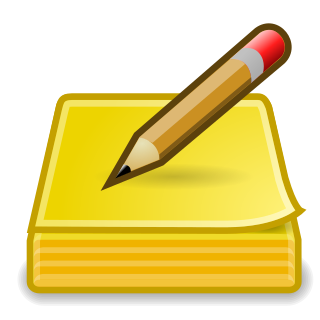
Tomboy is a free and open-source desktop notetaking app written for Windows, macOS, Linux, and BSD operating systems. Tomboy is part of the GNOME desktop environment. As Ubuntu changed over time and its cloud synchronization software Ubuntu One came and went, Tomboy inspired various forks and clones. Its interface is a word processor with a wiki-like linking system to connect notes together. Words in the note body that match existing note titles become hyperlinks automatically, making it simple to construct a personal wiki. For example, repeated references to favorite artists would be automatically highlighted in notes containing their names. As of version 1.6 (2010), it supports text entries and hyperlinks to the World Wide Web, but not graphic image linking or embedding.
The following tables compare general and technical information for many wiki software packages.
Mozilla Firefox has features that allow it to be distinguished from other web browsers, such as Chrome and Internet Explorer.
nofollow is a setting on a web page hyperlink that directs search engines not to use the link for page ranking calculations. It is specified in the page as a type of link relation; that is: <a rel="nofollow" ...>. Because search engines often calculate a site's importance according to the number of hyperlinks from other sites, the nofollow setting allows website authors to indicate that the presence of a link is not an endorsement of the target site's importance.
A personal wiki is wiki software that allows individual users to organize information on their desktop or mobile computing devices in a manner similar to community wikis, but without collaborative software or multiple users.
This article details features of the Opera web browser.

The history of wikis began in 1994, when Ward Cunningham gave the name "WikiWikiWeb" to the knowledge base, which ran on his company's website at c2.com, and the wiki software that powered it. The wiki went public in March 1995, the date used in anniversary celebrations of the wiki's origins. c2.com is thus the first true wiki, or a website with pages and links that can be easily edited via the browser, with a reliable version history for each page. He chose "WikiWikiWeb" as the name based on his memories of the "Wiki Wiki Shuttle" at Honolulu International Airport, and because "wiki" is the Hawaiian word for "quick".

A web page is a document on the World Wide Web "with its own address". Web pages are delivered by a web server to the user and displayed in a web browser to act as a "retrieval unit" for the information stored within it. A website consists of many web pages linked together under a common domain name. The name "web page" is a metaphor of paper pages bound together into a book.
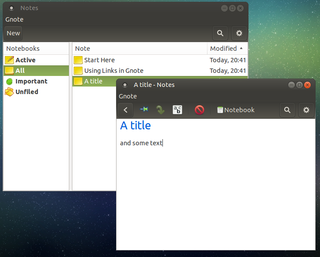
Gnote is a free and open-source desktop note-taking application written for Linux, cloned by Hubert Figuière from Tomboy. It uses a Wiki-like linking system to connect notes together. Gnote is part of the GNOME desktop environment, often filling the need for personal information management. The main principle is a notepad with a wiki-style interface. Words in the note body that match existing note titles automatically become hyperlinks, allowing for the management of large libraries of personal information, such as references to favorite artists that would then automatically be highlighted in notes containing their names. Plugins extend the program to include functionality like exporting to HTML and printing support. As of version 0.8.0, Gnote has been ported to GTK+3.

Zim is a graphical text editor designed to maintain a collection of locally stored wiki-pages, a personal wiki. Each wiki-page can contain things like text with simple formatting, links to other pages, attachments, and images. Additional plugins, such as an equation editor and spell-checker, are also available. The wiki-pages are stored in a folder structure in plain text files with wiki formatting. Zim can be used with the Getting Things Done method.
References
- ↑ "Google Toolbar Help".
- ↑ "Google AutoLink: Enemy of the people?".
- ↑ "Trac Wiki Engine".
- ↑ "Backlinks Kaufen".
- ↑ "Trac Links".
- ↑ "Autolinker.com". Archived from the original on 2018-08-05. Retrieved 2020-06-24.
- ↑ "Tomboy in Gnome wiki".
- ↑ "Auto-linking". MoodleDocs. 2017-05-31. Retrieved 2017-10-06.
- ↑ "Linkator – Firefox Plugin".
- ↑ "Saga.so".
- ↑ "inlinks.com".