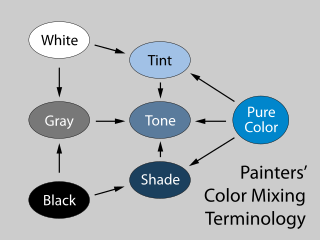The CMYK color model is a subtractive color model, based on the CMY color model, used in color printing, and is also used to describe the printing process itself. The abbreviation CMYK refers to the four ink plates used: cyan, magenta, yellow, and key (black).

In photography, exposure is the amount of light per unit area reaching a frame of photographic film or the surface of an electronic image sensor, as determined by shutter speed, lens F-number, and scene luminance. Exposure is measured in lux seconds, and can be computed from exposure value (EV) and scene luminance in a specified region.
In digital imaging systems, color management is the controlled conversion between the color representations of various devices, such as image scanners, digital cameras, monitors, TV screens, film printers, computer printers, offset presses, and corresponding media.

HSL and HSV are alternative representations of the RGB color model, designed in the 1970s by computer graphics researchers. In these models, colors of each hue are arranged in a radial slice, around a central axis of neutral colors which ranges from black at the bottom to white at the top.

The CIELAB color space, also referred to as L*a*b*, is a color space defined by the International Commission on Illumination in 1976. It expresses color as three values: L* for perceptual lightness and a* and b* for the four unique colors of human vision: red, green, blue and yellow. CIELAB was intended as a perceptually uniform space, where a given numerical change corresponds to a similar perceived change in color. While the LAB space is not truly perceptually uniform, it nevertheless is useful in industry for detecting small differences in color.

In color reproduction, including computer graphics and photography, the gamut, or color gamut, is a certain complete subset of colors. The most common usage refers to the subset of colors that can be accurately represented in a given circumstance, such as within a given color space or by a certain output device.

In art, craft, and engineering, masking is the use of materials to protect areas from change, or to focus change on other areas. This can describe either the techniques and materials used to control the development of a work of art by protecting a desired area from change; or a phenomenon that causes a sensation to be concealed from conscious attention.
In the visual arts, color theory is the body of practical guidance for color mixing and the visual effects of a specific color combination. Color terminology based on the color wheel and its geometry separates colors into primary color, secondary color, and tertiary color. The understanding of color theory dates to antiquity. Aristotle and Claudius Ptolemy already discussed which and how colors can be produced by mixing other colors. The influence of light on color was investigated and revealed further by al-Kindi and Ibn al-Haytham (d.1039). Ibn Sina, Nasir al-Din al-Tusi, and Robert Grosseteste discovered that contrary to the teachings of Aristotle, there are multiple color paths to get from black to white. More modern approaches to color theory principles can be found in the writings of Leone Battista Alberti and the notebooks of Leonardo da Vinci. A formalization of "color theory" began in the 18th century, initially within a partisan controversy over Isaac Newton's theory of color and the nature of primary colors. From there it developed as an independent artistic tradition with only superficial reference to colorimetry and vision science.

Tone mapping is a technique used in image processing and computer graphics to map one set of colors to another to approximate the appearance of high-dynamic-range images in a medium that has a more limited dynamic range. Print-outs, CRT or LCD monitors, and projectors all have a limited dynamic range that is inadequate to reproduce the full range of light intensities present in natural scenes. Tone mapping addresses the problem of strong contrast reduction from the scene radiance to the displayable range while preserving the image details and color appearance important to appreciate the original scene content.
The following are common definitions related to the machine vision field.

In digital photography, exposing to the right (ETTR) is the technique of adjusting the exposure of an image as high as possible at base ISO to collect the maximum amount of light and thus get the optimum performance out of the digital image sensor.

In digital photography and digital video, clipping is a result of capturing or processing an image where the intensity in a certain area falls outside the minimum and maximum intensity which can be represented. It is an instance of signal clipping in the image domain. The clipped area of the image will typically appear as a uniform area of the minimum or maximum brightness, losing any image detail. The amount by which values were clipped, and the extent of the clipped area, affect the degree to which the clipping is visually noticeable or undesirable in the resulting image.

Helicon Filter, also referred to as Helicon, Filter, or as HF, was a proprietary commercial and shareware photo editing software program for Microsoft Windows, similar to such programs as Adobe Photoshop and GIMP, developed and published by Helicon Soft Ltd. Unlike these other programs, Helicon Filter is designed primarily to edit and improve existing photos and not for graphics creation. Helicon Filter's interface also differs from other programs in that compact toolbars and menus containing editing tools are replaced with labeled "filter" tabs, each tab containing labeled edit options specific to a single aspect of the picture. Although some editors used to Photoshop-style programs may initially find this layout unfamiliar and unlike the standard toolbar layout, beginners and those who don't recognize the standard icons generally find this very helpful for getting through the editing process.
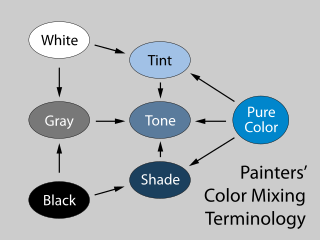
In color theory, a tint is a mixture of a color with white, which increases lightness, while a shade is a mixture with black, which increases darkness. Both processes affect the resulting color mixture's relative saturation. A tone is produced either by mixing a color with gray, or by both tinting and shading. Mixing a color with any neutral color reduces the chroma, or colorfulness, while the hue remains unchanged.

Blend modes in digital image editing and computer graphics are used to determine how two layers are blended with each other. The default blend mode in most applications is simply to obscure the lower layer by covering it with whatever is present in the top layer ; because each pixel has numerical values, there also are many other ways to blend two layers.

A color space is a specific organization of colors. In combination with color profiling supported by various physical devices, it supports reproducible representations of color – whether such representation entails an analog or a digital representation. A color space may be arbitrary, i.e. with physically realized colors assigned to a set of physical color swatches with corresponding assigned color names, or structured with mathematical rigor. A "color space" is a useful conceptual tool for understanding the color capabilities of a particular device or digital file. When trying to reproduce color on another device, color spaces can show whether shadow/highlight detail and color saturation can be retained, and by how much either will be compromised.

Impossible colors are colors that do not appear in ordinary visual functioning. Different color theories suggest different hypothetical colors that humans are incapable of perceiving for one reason or another, and fictional colors are routinely created in popular culture. While some such colors have no basis in reality, phenomena such as cone cell fatigue enable colors to be perceived in certain circumstances that would not be otherwise.
The digital negative is the collective name for methods used by photographers to create negatives on transparency film for the contact printing of alternative photographic techniques. The negatives can also be enlarged using traditional gelatin silver processes, though this is usually reserved for negatives of 4x5" or larger due to quality limitations imposed by printer technology. This set of techniques is separate from the Digital negative (DNG) file format, although this format may be used to create digital negative transparencies.
This glossary defines terms that are used in the document "Defining Video Quality Requirements: A Guide for Public Safety", developed by the Video Quality in Public Safety (VQIPS) Working Group. It contains terminology and explanations of concepts relevant to the video industry. The purpose of the glossary is to inform the reader of commonly used vocabulary terms in the video domain. This glossary was compiled from various industry sources.