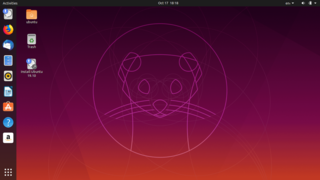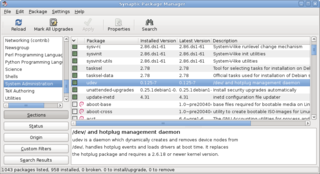This article needs additional citations for verification .(November 2013) (Learn how and when to remove this template message) |
| Original author(s) | Felipe Sánchez |
|---|---|
| Stable release | 1.6.2 / December 26, 2009 |
| Repository | |
| Platform | Unix-like |
| Type | Software management |
| License | GNU General Public License |
| Website | asic-linux |
CheckInstall is a computer program for Unix-like operating systems which eases the installation and uninstallation of software compiled from source by making use of package management systems. After software compilation it can automatically generate a Slackware-, RPM-, or Debian-compatible package that can later be cleanly uninstalled through the appropriate package manager. [1]

A Unix-like operating system is one that behaves in a manner similar to a Unix system, while not necessarily conforming to or being certified to any version of the Single UNIX Specification. A Unix-like application is one that behaves like the corresponding Unix command or shell. There is no standard for defining the term, and some difference of opinion is possible as to the degree to which a given operating system or application is "Unix-like".

Slackware is a Linux distribution created by Patrick Volkerding in 1993. Originally based on Softlanding Linux System, Slackware has been the basis for many other Linux distributions, most notably the first versions of SUSE Linux distributions, and is the oldest distribution that is still maintained.

RPM Package Manager (RPM) is a free and open-source package management system. The name RPM refers to .rpm file format and the package manager program itself. RPM was intended primarily for Linux distributions; the file format is the baseline package format of the Linux Standard Base.
Contents
CheckInstall monitors the installation phase of a normal software build process and notes the files that are added to the system. It then builds a package that contains these files, using additional information gathered from the user. Finally, the files installed by the original run are removed and the package is installed using the system package tools, so the package will be properly registered in the local installed packages database.
The primary benefits provided by CheckInstall versus simply running make install are the ability to remove the package from the system using the system packaging tools, and the ability to install the resulting package on multiple machines. [2] [3] CheckInstall is sometimes cited as a mechanism for creating packages by open source projects instead of creating numerous platform-specific build packages. [4] [5]