Related Research Articles
The graphical user interface, or GUI, is a form of user interface that allows users to interact with electronic devices through graphical icons and audio indicator such as primary notation, instead of text-based UIs, typed command labels or text navigation. GUIs were introduced in reaction to the perceived steep learning curve of command-line interfaces (CLIs), which require commands to be typed on a computer keyboard.
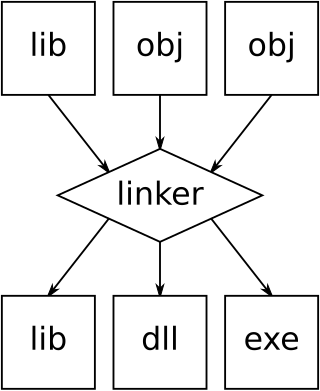
In computing, a linker or link editor is a computer system program that takes one or more object files and combines them into a single executable file, library file, or another "object" file.
VBScript is an Active Scripting language developed by Microsoft that is modeled on Visual Basic. It allows Microsoft Windows system administrators to generate powerful tools for managing computers without error handling and with subroutines and other advanced programming constructs. It can give the user complete control over many aspects of their computing environment.
HCL Notes and HCL Domino are the client and server, respectively, of a collaborative client-server software platform formerly sold by IBM, now by HCL Technologies.
AppleScript is a scripting language created by Apple Inc. that facilitates automated control over scriptable Mac applications. First introduced in System 7, it is currently included in all versions of macOS as part of a package of system automation tools. The term "AppleScript" may refer to the language itself, to an individual script written in the language, or, informally, to the macOS Open Scripting Architecture that underlies the language.
In computing, Interactive System Productivity Facility (ISPF) is a software product for many historic IBM mainframe operating systems and currently the z/OS and z/VM operating systems that run on IBM mainframes. It includes a screen editor, the user interface of which was emulated by some microcomputer editors sold commercially starting in the late 1980s, including SPF/PC.
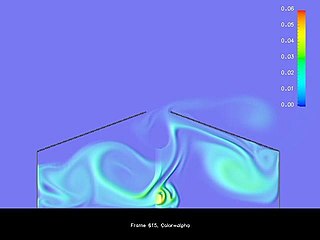
OpenDX stands for Open Data Explorer and is IBM's scientific data visualization software. It can handle complex domains along with measured or computed data. The data may be scalar, vector or tensor fields at different points of the object. The points at which data is measured don't have to be equally spaced and not need to be homogeneously spaced. The project started in 1991 as Visualization Data Explorer.
Rational ClearCase is a family of computer software tools that supports software configuration management (SCM) of source code and other software development assets. It also supports design-data management of electronic design artifacts, thus enabling hardware and software co-development. ClearCase includes revision control and forms the basis for configuration management at large and medium-sized businesses, accommodating projects with hundreds or thousands of developers. It is developed by IBM.
On many computing platforms everything is a file, but in contrast in IBM i everything is an object.
Oracle Forms is a software product for creating screens that interact with an Oracle database. It has an IDE that includes an object navigator, property sheet, and code editor that uses PL/SQL. It was originally developed to run server-side in character-mode terminal sessions. It was ported to other platforms, including Windows, to function in a client–server environment. Later versions were ported to Java where it runs in a Java EE container and can integrate with Java, and web services that can be launched from a URL. Recent versions provide a means to run the forms from a desktop computer without requiring a browser.
A hex editor is a computer program that allows for manipulation of the fundamental binary data that constitutes a computer file. The name 'hex' comes from 'hexadecimal', a standard numerical format for representing binary data. A typical computer file occupies multiple areas on the storage medium, whose contents are combined to form the file. Hex editors that are designed to parse and edit sector data from the physical segments of floppy or hard disks are sometimes called sector editors or disk editors.
A user interface markup language is a markup language that renders and describes graphical user interfaces and controls. Many of these markup languages are dialects of XML and are dependent upon a pre-existing scripting language engine, usually a JavaScript engine, for rendering of controls and extra scriptability.

Uniface is a low-code development and deployment platform for enterprise applications that can run in a large range of runtime environments, including mobile, mainframe, web, Service-oriented architecture (SOA), Windows, Java EE, and .NET. Uniface is used to create mission-critical applications.
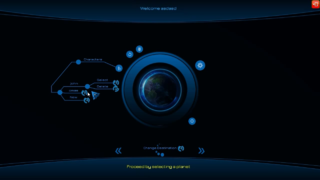
Crazy Eddie's GUI (CEGUI) is a graphical user interface (GUI) library for the programming language C++. It was designed for the needs of video games, but is usable for non-game tasks, such as applications and tools. It is designed for user flexibility in look-and-feel, and to be adaptable to the user's choice in tools and operating systems.
A batch file is a script file in DOS, OS/2 and Microsoft Windows. It consists of a series of commands to be executed by the command-line interpreter, stored in a plain text file. A batch file may contain any command the interpreter accepts interactively and use constructs that enable conditional branching and looping within the batch file, such as IF, FOR, and GOTO labels. The term "batch" is from batch processing, meaning "non-interactive execution", though a batch file might not process a batch of multiple data.

A scripting language or script language is a programming language that is used to manipulate, customize, and automate the facilities of an existing system. Scripting languages are usually interpreted at runtime rather than compiled.
Effi is C++ application development framework.

A command-line interface (CLI) is a means of interacting with a device or computer program with commands from a user or client, and responses from the device or program, in the form of lines of text. Such access was first provided by computer terminals starting in the mid-1960s. This provided an interactive environment not available with punched cards or other input methods.
Rational Dynamic Object Oriented Requirements System (DOORS) (formerly Telelogic DOORS) is a requirement management tool. It is a client–server application, with a Windows-only client and servers for Linux, Windows, and Solaris. There is also a web client, DOORS Web Access.
References
- ↑ Thurimella, Anil Kumar; Janzen, Dirk (2011). metadoc Feature Modeler A Plug-in for IBM Rational DOORS (PDF) (Thesis). 2011 15th International Software Product Line Conference.
- ↑ Rahman, Anisur; Amyot, Daniel (2014). "A DSL for importing models in a requirements management system". 2014 IEEE 4th International Model-Driven Requirements Engineering Workshop (MoDRE). pp. 37–46. doi:10.1109/MoDRE.2014.6890824. ISBN 978-1-4799-6343-0. S2CID 6414601.
- ↑ Dale, Chris; Anderson, Tom (2009). Safety-Critical Systems: Problems, Process and Practice: Proceedings of the Seventeenth Safety-Critical Systems Symposium Brighton, UK, 3 - 5 February 2009. Springer Science & Business Media. pp. 80–89. ISBN 9781848823495 . Retrieved 28 December 2018.
- ↑ "User Manual, FAA Requirements Quality Tool (FRQT) For The IBM Rational Dynamic Object Oriented Requirements System (DOORS), Version 1.0" (PDF). March 2017.
- ↑ "Forum: Rational DOORS DXL". IBM .
- 1 2 "The DXL Reference Manual" (PDF). IBM .
- ↑ "LESSONS LEARNED IMPLEMENTING DOORS IN A CITRIX ENVIRONMENT" (PDF).
- 1 2 "DXL attributes and layout DXL columns". IBM .
- ↑ "Layout DXL".
- ↑ Sodius DXL Editor
- ↑ DXL Editors