Related Research Articles
The editor war is the rivalry between users of the Emacs and vi text editors. The rivalry has become an enduring part of hacker culture and the free software community.
Emacs Lisp is a dialect of the Lisp programming language used as a scripting language by Emacs. It is used for implementing most of the editing functionality built into Emacs, the remainder being written in C, as is the Lisp interpreter. Emacs Lisp is also termed Elisp, although there are also older, unrelated Lisp dialects with that name.
An integrated development environment (IDE) is a software application that provides comprehensive facilities for software development. An IDE normally consists of at least a source-code editor, build automation tools, and a debugger. Some IDEs, such as IntelliJ IDEA, Eclipse and Lazarus contain the necessary compiler, interpreter or both; others, such as SharpDevelop and NetBeans, do not.
In computing, the utility diff is a data comparison tool that computes and displays the differences between the contents of files. Unlike edit distance notions used for other purposes, diff is line-oriented rather than character-oriented, but it is like Levenshtein distance in that it tries to determine the smallest set of deletions and insertions to create one file from the other. The utility displays the changes in one of several standard formats, such that both humans or computers can parse the changes, and use them for patching.

Gnus, or Gnus Network User Services, is a message reader which is part of GNU Emacs. It supports reading and composing both e-mail and news and can also act as an RSS reader, web processor, and directory browser for both local and remote filesystems.
Interlisp is a programming environment built around a version of the programming language Lisp. Interlisp development began in 1966 at Bolt, Beranek and Newman in Cambridge, Massachusetts with Lisp implemented for the Digital Equipment Corporation (DEC) PDP-1 computer by Danny Bobrow and D. L. Murphy. In 1970, Alice K. Hartley implemented BBN LISP, which ran on PDP-10 machines running the operating system TENEX. In 1973, when Danny Bobrow, Warren Teitelman and Ronald Kaplan moved from BBN to the Xerox Palo Alto Research Center (PARC), it was renamed Interlisp. Interlisp became a popular Lisp development tool for artificial intelligence (AI) researchers at Stanford University and elsewhere in the community of the Defense Advanced Research Projects Agency (DARPA). Interlisp was notable for integrating interactive development tools into an integrated development environment (IDE), such as a debugger, an automatic correction tool for simple errors, and analysis tools.

In computing, a keyboard shortcut also known as hotkey is a series of one or several keys to quickly invoke a software program or perform a preprogrammed action. This action may be part of the standard functionality of the operating system or application program, or it may have been written by the user in a scripting language. Some integrated keyboards also include pointing devices; the definition of exactly what counts as a "key" sometimes differs.
In aspect and functional programming, advice describes a class of functions which modify other functions when the latter are run; it is a certain function, method or procedure that is to be applied at a given join point of a program.
This article provides basic comparisons for notable text editors. More feature details for text editors are available from the Category of text editor features and from the individual products' articles. This article may not be up-to-date or necessarily all-inclusive.
In user interface design, a mode is a distinct setting within a computer program or any physical machine interface, in which the same user input will produce perceived results different from those that it would in other settings. Modal interface components include the Caps lock and Insert keys on the standard computer keyboard, both of which typically put the user's typing into a different mode after being pressed, then return it to the regular mode after being re-pressed.
In computing, minimalism refers to the application of minimalist philosophies and principles in the design and use of hardware and software. Minimalism, in this sense, means designing systems that use the least hardware and software resources possible.
EINE and ZWEI are two discontinued Emacs-like text editors developed by Daniel Weinreb and Mike McMahon for Lisp machines in the 1970s and 1980s.
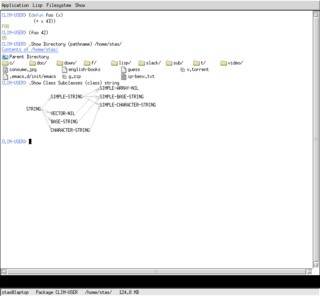
The Common Lisp Interface Manager (CLIM) is a Common Lisp-based programming interface for creating user interfaces, i.e., graphical user interfaces (GUIs). It provides an application programming interface (API) to user interface facilities for the programming language Lisp. It is a fully object-oriented programming user interface management system, using the Common Lisp Object System (CLOS) and is based on the mechanism of stream input and output. There are also facilities for output device independence. It is descended from the GUI system Dynamic Windows of Symbolics' Lisp machines between 1988 and 1993.
... you can check out Common Lisp Interface Manager (CLIM). A descendant of the Symbolics Lisp machines GUI framework, CLIM is powerful but complex. Although many commercial Common Lisp implementations actually support it, it doesn't seem to have seen a lot of use. But in the past couple years, an open-source implementation of CLIM, McCLIM – now hosted at Common-Lisp.net – has been picking up steam lately, so we may be on the verge of a CLIM renaissance. – From Practical Common Lisp
Warren Teitelman was an American computer scientist known for his work on programming environments and the invention and first implementation of concepts including Undo / Redo, spelling correction, advising, online help, and DWIM (Do What I Mean).
GNU Emacs is a free software text editor. It was created by GNU Project founder Richard Stallman, based on the Emacs editor developed for Unix operating systems. GNU Emacs has been a central component of the GNU project and a flagship project of the free software movement. Its tag line is "the extensible self-documenting text editor."
Emacs, originally named EMACS, is a family of text editors that are characterized by their extensibility. The manual for the most widely used variant, GNU Emacs, describes it as "the extensible, customizable, self-documenting, real-time display editor". Development of the first Emacs began in the mid-1970s, and work on GNU Emacs, directly descended from the original, is ongoing; its latest version is 29.3, released March 2024.

Alice Hartley (1937–2017) was an American computer scientist and business woman. Hartley worked on several dialects of Lisp, implementing multiple parts of Interlisp, maintaining Macintosh Common Lisp, and developing concepts in computer science and programming language design still in use today.
Larry Melvin Masinter is an early internet pioneer and ACM Fellow. After attending Stanford University, he became a Principal Scientist of Xerox Artificial Intelligence Systems and author or coauthor of 26 of the Internet Engineering Task Force's Requests for Comments.

Magit is an interface to the Git version control system (a Git Client), implemented as a GNU Emacs package written in Elisp. It is made available through the MELPA package repository, on which it is the most-downloaded non-library package, with over 3.7 million downloads as of February 2023.
References
- ↑ Warren Teitelman, "PILOT: A Step towards Man-Computer Symbiosis", M.I.T. Ph.D. Dissertation, Project MAC MAC-TR-32, September 1966. DTIC AD0638446 Archived 2012-04-18 at the Wayback Machine PDF, p. 51
- 1 2 Warren Teitelman, "Toward a programming laboratory", in J. N. Buxton and Brian Randell, Software Engineering Techniques, April 1970, a report on a conference sponsored by the NATO Science Committee, Rome, Italy, 27–31 October 1969, p. 108ff.
- ↑ Donald E. Walker, Lewis M. Norton (Eds.): Proceedings of the 1st International Joint Conference on Artificial Intelligence, Washington, DC, p 715, May 1969.
- ↑ Warren Teitelman, Larry Masinter, "The Interlisp Programming Environment", Computer (IEEE) 14:4:25-33, April 1981. doi : 10.1109/C-M.1981.220410 pdf
- ↑ Guy L. Steele Jr., Richard P. Gabriel, "The Evolution of Lisp", in History of programming languages---II, 1996, ISBN 0-201-89502-1 doi : 10.1145/234286.1057818, p. 16. pdf
- ↑ "DWIM".
- ↑ "Do What I Mean".
- ↑ "Comment Tips".
Generally speaking, the M-; (comment-dwim) command automatically starts a comment of the appropriate type; or indents an existing comment to the right place, depending on the number of semicolons.
- ↑ "Comment Commands".
The command to create or align a comment is M-; (comment-dwim). The word "dwim" is an acronym for "Do What I Mean"; it indicates that this command can be used for many different jobs relating to comments, depending on the situation where you use it.
- ↑ "Magit User Manual: 5.4 Diffing".