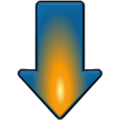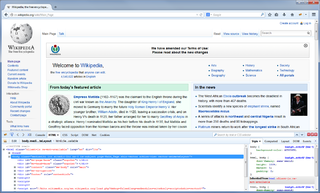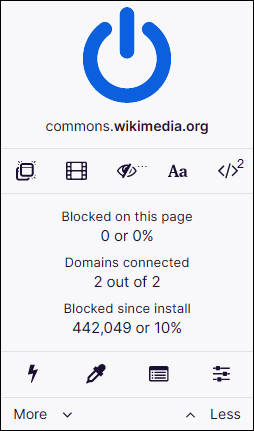Konqueror is a free and open-source web browser and file manager that provides web access and file-viewer functionality for file systems. It forms a core part of the KDE Software Compilation. Developed by volunteers, Konqueror can run on most Unix-like operating systems. The KDE community licenses and distributes Konqueror under GNU GPL-2.0-or-later.

Mozilla Firefox, or simply Firefox, is a free and open-source web browser developed by the Mozilla Foundation and its subsidiary, the Mozilla Corporation. It uses the Gecko rendering engine to display web pages, which implements current and anticipated web standards. Firefox is available for Windows 10 or later versions, macOS, and Linux. Its unofficial ports are available for various Unix and Unix-like operating systems, including FreeBSD, OpenBSD, NetBSD, illumos, and Solaris Unix. It is also available for Android and iOS. However, as with all other iOS web browsers, the iOS version uses the WebKit layout engine instead of Gecko due to platform requirements. An optimized version is also available on the Amazon Fire TV as one of the two main browsers available with Amazon's Silk Browser.
Mozilla Firefox has features which distinguish it from other web browsers, such as Google Chrome, Safari, and Microsoft Edge.
OpenSearch is a collection of technologies that allow the publishing of search results in a format suitable for syndication and aggregation. Introduced in 2005, it is a way for websites and search engines to publish search results in a standard and accessible format.
FlashGot was an add-on for Firefox that allowed interoperability between the Firefox browser and external download managers. It is no longer compatible with later versions of Firefox. It is not itself a download manager but is designed to allow the Firefox interface to be extended to connect to the selected external download manager. This avoided launching the download manager as an independent application and cutting and pasting the across the links of the files that need to be downloaded. Forked browsers like Pale Moon and Waterfox are also supported.
Add-on is the Mozilla term for software modules that can be added to the Firefox web browser and related applications. Mozilla hosts them on its official add-on website.

Pentadactyl is a discontinued Firefox extension forked from the Vimperator and designed to provide a more efficient user interface for keyboard-fluent users. The design is heavily inspired by the Vim text editor, and the authors try to maintain consistency with it wherever possible.

Metalink is an extensible metadata file format that describes one or more computer files available for download. It specifies files appropriate for the user's language and operating system; facilitates file verification and recovery from data corruption; and lists alternate download sources.

Stylish is a user style manager that can change the appearance of web pages in a user's browser without changing their content by including user-supplied CSS style sheets with those supplied by the web site itself. The Stylish browser extension includes tools with which to write user styles, and can install user styles written by other Stylish users from a companion website. These user styles may be more or less selective, targeting just one web page, or all of the pages on a domain, or every page on the web.
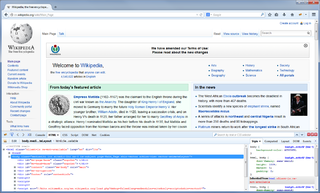
Firebug is a discontinued free and open-source web browser extension for Mozilla Firefox that facilitated the live debugging, editing, and monitoring of any website's CSS, HTML, DOM, XHR, and JavaScript.
Web Slices are a web feed technology based on the hAtom Microformat that allows users to subscribe to portions of a web page. Microsoft developed the Web Slice format, and published a specification under their Open Specification Promise. The specification is not published by any independent standards body. Introduced in Internet Explorer 8 Beta 1, Web Slices can be previewed in a fly-out window. As of 2012, Internet Explorer 8 and 9 were the only browsers to support Web Slices natively, although Mozilla Firefox had support via an add-on called webchunks.
AdBlock is an ad-blocking browser extension for Google Chrome, Apple Safari, Firefox, Samsung Internet, and Microsoft Edge. AdBlock allows users to prevent page elements, such as advertisements, from being displayed. It is free to download and use, and it includes optional donations to the developers. The AdBlock extension was created on December 8, 2009, which is the day that supports for extensions was added to Google Chrome. It was one of the first Google Chrome extensions that were made.
The Mozilla Archive Format (MAFF) is a legacy Web archive file format that was provided by Firefox through an extension, used to store one or more web pages with their associated audio, video, and other related web resources to a single file. Unlike MHTML, which uses MIME encoding within a single HTML file, MAFF compresses the page into a ZIP container file.
Video DownloadHelper is an extension for the Firefox web browser and Chrome web browser. It allows the user to download videos from sites that stream videos through HTTP. The extension was developed by Michel Gutierrez.

Pale Moon is an open-source web browser with an emphasis on customization; its motto is "Your browser, Your way". There are official releases for Microsoft Windows, FreeBSD, macOS, and Linux, as well as contributed builds for various platforms.
Content Security Policy (CSP) is a computer security standard introduced to prevent cross-site scripting (XSS), clickjacking and other code injection attacks resulting from execution of malicious content in the trusted web page context. It is a Candidate Recommendation of the W3C working group on Web Application Security, widely supported by modern web browsers. CSP provides a standard method for website owners to declare approved origins of content that browsers should be allowed to load on that website—covered types are JavaScript, CSS, HTML frames, web workers, fonts, images, embeddable objects such as Java applets, ActiveX, audio and video files, and other HTML5 features.

PDF.js is a JavaScript library that renders Portable Document Format (PDF) files using the web standards-compliant HTML5 Canvas. The project is led by the Mozilla Corporation after Andreas Gal launched it in 2011.
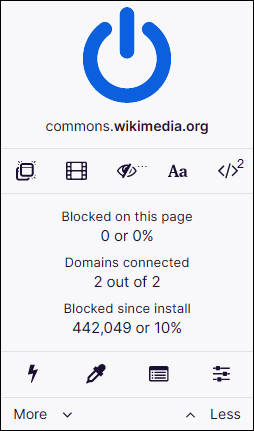
uBlock Origin is a free and open-source browser extension for content filtering, including ad blocking. The extension is available for Chrome, Chromium, Edge, Firefox, Brave, Opera, Pale Moon, as well as versions of Safari prior to 13. uBlock Origin has received praise from technology websites and is reported to be much less memory-intensive than other extensions with similar functionality. uBlock Origin's stated purpose is to give users the means to enforce their own (content-filtering) choices.

Bitwarden is a freemium open-source password management service that stores sensitive information, such as website credentials, in an encrypted vault. The platform offers a variety of client applications, including a web interface, desktop applications, browser extensions, mobile apps, and a command-line interface. Bitwarden offers a free US or European cloud-hosted service as well as the ability to self-host.

Decentraleyes is a free and open-source browser extension used for local content delivery network (CDN) emulation. Its primary task is to block connections to major CDNs such as Cloudflare and Google and serve popular web libraries locally on the user's machine. Decentraleyes is available for Microsoft Edge, Mozilla Firefox + Firefox ESR, Google Chrome, Pale Moon and Opera web browsers.