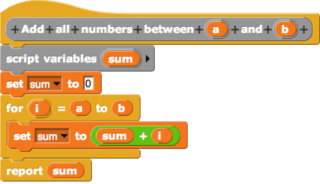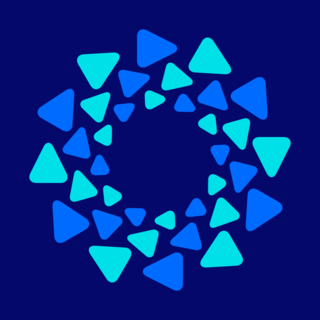A widget toolkit, widget library, GUI toolkit, or UX library is a library or a collection of libraries containing a set of graphical control elements used to construct the graphical user interface (GUI) of programs.
In computer programming, an application framework consists of a software framework used by software developers to implement the standard structure of application software.

wxWidgets is a widget toolkit and tools library for creating graphical user interfaces (GUIs) for cross-platform applications. wxWidgets enables a program's GUI code to compile and run on several computer platforms with minimal or no code changes. A wide choice of compilers and other tools to use with wxWidgets facilitates development of sophisticated applications. wxWidgets supports a comprehensive range of popular operating systems and graphical libraries, both proprietary and free, and is widely deployed in prominent organizations.
In computing, an icon is a pictogram or ideogram displayed on a computer screen in order to help the user navigate a computer system. The icon itself is a quickly comprehensible symbol of a software tool, function, or a data file, accessible on the system and is more like a traffic sign than a detailed illustration of the actual entity it represents. It can serve as an electronic hyperlink or file shortcut to access the program or data. The user can activate an icon using a mouse, pointer, finger, or recently voice commands. Their placement on the screen, also in relation to other icons, may provide further information to the user about their usage. In activating an icon, the user can move directly into and out of the identified function without knowing anything further about the location or requirements of the file or code.

In computing, text-based user interfaces (TUI), is a retronym describing a type of user interface (UI) common as an early form of human–computer interaction, before the advent of modern conventional graphical user interfaces (GUIs). Like GUIs, they may use the entire screen area and accept mouse and other inputs. They may also use color and often structure the display using special graphical characters such as ┌ and ╣, referred to in Unicode as the "box drawing" set. The modern context of use is usually a terminal emulator.
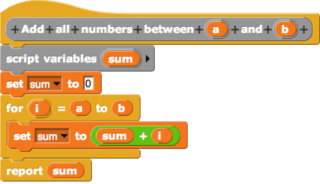
In computing, a visual programming language or block coding is a programming language that lets users create programs by manipulating program elements graphically rather than by specifying them textually. A VPL allows programming with visual expressions, spatial arrangements of text and graphic symbols, used either as elements of syntax or secondary notation. For example, many VPLs are based on the idea of "boxes and arrows", where boxes or other screen objects are treated as entities, connected by arrows, lines or arcs which represent relations.

Fast Light Toolkit is a cross-platform widget library for graphical user interfaces (GUIs), developed by Bill Spitzak and others. Made to accommodate 3D graphics programming, it has an interface to OpenGL, but it is also suitable for general GUI programming.

A graphical user interface builder, also known as GUI designer or sometimes RAD IDE, is a software development tool that simplifies the creation of GUIs by allowing the designer to arrange graphical control elements using a drag-and-drop WYSIWYG editor. Without a GUI builder, a GUI must be built by manually specifying each widget's parameters in source-code, with no visual feedback until the program is run. Such tools usually called the term RAD IDE.
A user interface markup language is a markup language that renders and describes graphical user interfaces and controls. Many of these markup languages are dialects of XML and are dependent upon a pre-existing scripting language engine, usually a JavaScript engine, for rendering of controls and extra scriptability.
Windows Presentation Foundation (WPF) is a free and open-source graphical subsystem originally developed by Microsoft for rendering user interfaces in Windows-based applications. WPF, previously known as "Avalon", was initially released as part of .NET Framework 3.0 in 2006. WPF uses DirectX and attempts to provide a consistent programming model for building applications. It separates the user interface from business logic, and resembles similar XML-oriented object models, such as those implemented in XUL and SVG.

Lazarus is a free cross-platform visual integrated development environment (IDE) for rapid application development (RAD) using the Free Pascal compiler. Its goal is to provide an easy-to-use development environment for programmers developing with the Object Pascal language, which is as close as possible to Delphi.
A PIGUI package is a software library that a programmer uses to produce GUI code for multiple computer platforms. The package presents subroutines and/or objects which are independent of the GUIs that the programmer is targeting. For software to qualify as PIGUI it must support several GUIs under at least two different operating systems. The package does not necessarily provide any additional portability features. Native look and feel is a desirable feature, but is not essential for PIGUIs.

Qt Creator is a cross-platform C++, JavaScript and QML integrated development environment (IDE) which simplifies GUI application development. It is part of the SDK for the Qt GUI application development framework and uses the Qt API, which encapsulates host OS GUI function calls. It includes a visual debugger and an integrated WYSIWYG GUI layout and forms designer. The editor has features such as syntax highlighting and autocompletion. Qt Creator uses the C++ compiler from the GNU Compiler Collection on Linux. On Windows it can use MinGW or MSVC with the default install and can also use Microsoft Console Debugger when compiled from source code. Clang is also supported.
The Zinc Application Framework is an application framework, intended for the development of cross-platform software applications with graphical user interface (GUI), using a widget toolkit. Zinc targets both embedded and desktop platforms.
Absoft Fortran Compilers are set of Fortran compilers for Microsoft Windows, Apple Macintosh, and Linux produced by Absoft Corporation. The compilers are source code compatible across platforms.
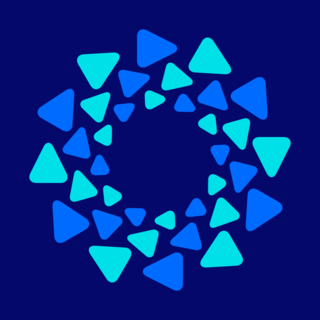
Fyne is a free and open-source cross-platform widget toolkit for creating graphical user interfaces (GUIs) across desktop and mobile platforms. Fyne uses OpenGL to provide cross-platform graphics. It is inspired by the principles of Material Design to create applications that look and behave consistently across all platforms. It is licensed under the terms of the 3-clause BSD License, supporting the creation of free and proprietary applications. In December 2019 Fyne became the most popular GUI toolkit for Go, by GitHub star count and in early February 2020 it was trending as #1 project in GitHub trending ranks.