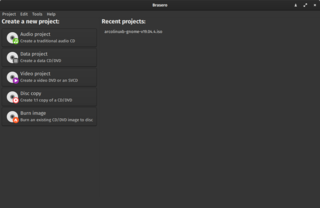VideoLAN is a non-profit organization which develops software for playing video and other media formats. It originally developed two programs for media streaming, VideoLAN Client (VLC) and VideoLAN Server (VLS), but most of the features of VLS have been incorporated into VLC, with the result renamed VLC media player.
An optical disc image is a disk image that contains everything that would be written to an optical disc, disk sector by disc sector, including the optical disc file system. ISO images contain the binary image of an optical media file system, including the data in its files in binary format, copied exactly as they were stored on the disc. The data inside the ISO image will be structured according to the file system that was used on the optical disc from which it was created.

SystemRescue is a Linux distribution for x86-64 and IA-32 computers. The primary purpose of SystemRescue is to repair unbootable or otherwise damaged computer systems after a system crash. SystemRescue is not intended to be used as a permanent operating system. It runs from a Live CD, a USB flash drive or any type of hard drive. It was designed by a team led by François Dupoux, and is based on Arch Linux since version 6.0. Starting with version 6.0, it has systemd as its init system.

K3b is a CD, DVD and Blu-ray authoring application by KDE for Unix-like computer operating systems. It provides a graphical user interface to perform most CD/DVD burning tasks like creating an Audio CD from a set of audio files or copying a CD/DVD, as well as more advanced tasks such as burning eMoviX CD/DVDs. It can also perform direct disc-to-disc copies. The program has many default settings which can be customized by more experienced users. The actual disc recording in K3b is done by the command line utilities cdrecord or cdrkit, cdrdao, and growisofs. As of version 1.0, K3b features a built-in DVD ripper.
Installation of a computer program, is the act of making the program ready for execution. Installation refers to the particular configuration of software or hardware with a view to making it usable with the computer. A soft or digital copy of the piece of software (program) is needed to install it. There are different processes of installing a piece of software (program). Because the process varies for each program and each computer, programs often come with an installer, a specialised program responsible for doing whatever is needed for the installation. Installation may be part of a larger software deployment process.

DVD Shrink is a freeware DVD transcoder program for Microsoft Windows that uses a DVD ripper to back up DVD video. The final versions are 3.2.0.15 (English) and 3.2.0.16 (German); all other versions, such as DVD Shrink 2010, are illegitimate. DVD Shrink's purpose is, as its name implies, to reduce the amount of data stored on a DVD with minimal loss of quality, although some loss of quality is inevitable. It creates a copy of a DVD, during which the DVD region code is removed, and copy protection may also be circumvented. A stamped DVD may require more space than is available on a writeable DVD, unless shrunk. Many commercially released video DVDs are dual layer ; DVD Shrink can make a shrunk copy which will fit on a single-layer writeable DVD, processing the video with some loss of quality and allowing the user to discard unwanted content such as foreign-language soundtracks.

FileZilla is a free and open-source, cross-platform FTP application, consisting of FileZilla Client and FileZilla Server. Clients are available for Windows, Linux, and macOS. Both server and client support FTP and FTPS, while the client can in addition connect to SFTP servers. FileZilla's source code is hosted on SourceForge.

DVD Decrypter is a software application for Microsoft Windows that can create backup disk images of the DVD-Video structure of DVDs. It can be used to make a copy of any DVD protected with Content Scrambling System (CSS). The program can also record images to disc — functionality that the author has now incorporated into a separate product called ImgBurn. The software also allows a copy of a region-specific DVD to be made region free. It also removes Macrovision content protection, CSS, region codes, and user operation prohibition.

CloneDVD is a proprietary DVD cloning software, developed by Elaborate Bytes, that can be used to make backup copies of any DVD movie not copy-protected. The program is able to transcode a dual layer DVD movie to fit it onto a DVD-R, DVD+R or DVD+R DL disc. Users also have the choice to strip audio streams, subtitles and chapters. This is called customize. For example, users can edit and delete certain parts of a DVD that they don't want burned, such as the main menu, bonus features, commentary, or certain scenes from the actual DVD. By moving a quality bar the user can make the DVD fit its target medium.
As the next version of Windows NT after Windows 2000, as well as the successor to Windows Me, Windows XP introduced many new features but it also removed some others.

K9Copy is a free and open-source DVD backup and DVD authoring program for Unix-like operating systems such as Linux and BSD. It is licensed under the GNU General Public License.

PeaZip is a free and open-source file manager and file archiver for Microsoft Windows, ReactOS, Linux, MacOS and BSD by Giorgio Tani. It supports its native PEA archive format and other mainstream formats, with special focus on handling open formats. Version 9.4.0 supported 234 file extensions.
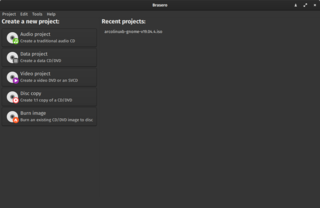
Brasero is a free and open-source disc-burning program for Unix-like operating systems, it serves as a graphical front-end to cdrtools, cdrskin, growisofs, and (optionally) libburn. Licensed under the terms of the GNU General Public License.

AcetoneISO is a free and open-source virtual drive software to mount and manage image files. Its goals are to be simple, intuitive and stable. Written in Qt, this software is meant for all those people looking for a "Daemon Tools for Linux". However, AcetoneISO does not emulate any copy protection while mounting.
OpenCandy was an adware module and a potentially unwanted program classified as malware by many anti-virus vendors. They flagged OpenCandy due to its undesirable side-effects. It was designed to run during installation of other desired software. Produced by SweetLabs, it consisted of a Microsoft Windows library incorporated in a Windows Installer. When a user installed an application that had bundled the OpenCandy library, an option appeared to install software it recommended based on a scan of the user's system and geolocation. Both the option and offers it generated were selected by default and would be installed unless the user unchecked them before continuing with the installation.

Nero Burning ROM, commonly called Nero, is an optical disc authoring program from Nero AG. The software is part of the Nero Multimedia Suite but is also available as a stand-alone product. It is used for burning and copying optical media such as CDs, DVDs, and Blu-ray disks. The program also supports the label printing technologies LightScribe and LabelFlash, and can be used to convert audio files into other audio formats.

AppleDisk Image is a disk image format commonly used by the macOS operating system. When opened, an Apple Disk Image is mounted as a volume within the Finder.

Free Studio is a freeware set of multimedia programs developed by DVDVideoSoft. The programs are available in one integrated package and also as separate downloads.

FreeFileSync is a free and open-source program used for file synchronization. It is available on Windows, Linux and macOS. The project is backed by donations. Donors get access to a Donation Edition that contains a few additional features such as an auto-updater, parallel sync, portable version, and silent installation. FreeFileSync has received positive reviews.