Related Research Articles

Internet Explorer is a retired series of graphical web browsers developed by Microsoft that were used in the Windows line of operating systems. While IE has been discontinued on most Windows editions, it remains supported on certain editions of Windows, such as Windows 10 LTSB/LTSC. Starting in 1995, it was first released as part of the add-on package Plus! for Windows 95 that year. Later versions were available as free downloads or in-service packs and included in the original equipment manufacturer (OEM) service releases of Windows 95 and later versions of Windows. Microsoft spent over US$100 million per year on Internet Explorer in the late 1990s, with over 1,000 people involved in the project by 1999. New feature development for the browser was discontinued in 2016 and ended support on June 15, 2022 for Windows 10 Semi-Annual Channel (SAC), in favor of its successor, Microsoft Edge.
A HTML editor is a program used for editing HTML, the markup of a web page. Although the HTML markup in a web page can be controlled with any text editor, specialized HTML editors can offer convenience, added functionality, and organisation. For example, many HTML editors handle not only HTML, but also related technologies such as CSS, XML and JavaScript or ECMAScript. In some cases they also manage communication with remote web servers via FTP and WebDAV, and version control systems such as Subversion or Git. Many word processing, graphic design and page layout programs that are not dedicated to web design, such as Microsoft Word or Quark XPress, also have the ability to function as HTML editors.

Avant Browser is a discontinued freeware web browser from a Chinese programmer named Anderson Che with the browser engines Trident, Gecko, and Webkit the user can switch between. It runs on Windows 2000 and above, including Windows 8, Windows 8.1 and Windows 10. Internet Explorer versions 6 through 11 are supported.

File Explorer, previously known as and still sometimes called Windows Explorer, is a file manager application and default desktop environment that is included with releases of the Microsoft Windows operating system from Windows 95 onwards. It provides a graphical user interface for accessing the file systems. It is also the component of the operating system that presents many user interface items on the screen such as the taskbar and desktop. Controlling the computer is possible without File Explorer running. After the name change that was introduced in Windows 8, Windows Explorer name can still be seen when you look for it in the Windows Task Manager.
This is a comparison of both historical and current web browsers based on developer, engine, platform(s), releases, license, and cost.
Internet Explorer for Mac was a proprietary web browser developed by Microsoft for the Macintosh platform to browse web pages. Initial versions were developed from the same code base as Internet Explorer for Windows. Later versions diverged, particularly with the release of version 5, which included the cutting-edge, fault-tolerant and highly standards-compliant Tasman layout engine.
Mozilla Firefox has features that allow it to be distinguished from other web browsers, such as Chrome and Internet Explorer.

DOM Inspector (DOMi) is a web developer tool created by Joe Hewitt and was originally included in Mozilla Application Suite as well as versions of Mozilla Firefox prior to Firefox 3. It is now included in Firefox, and SeaMonkey. Its main purpose is to inspect and edit the Document Object Model (DOM) tree of HTML and XML-based documents.

Microsoft developed 11 versions of Internet Explorer for Windows from 1995 to 2013. Microsoft also developed Internet Explorer for Mac, Internet Explorer for UNIX, and Internet Explorer Mobile respectively for Apple Macintosh, Unix, and mobile devices; the first two are discontinued but the latter runs on Windows CE, Windows Mobile, and Windows Phone.

Microsoft Internet Explorer 6 (IE6) is a graphical web browser developed by Microsoft for Windows operating systems. Released on August 24, 2001, it is the sixth, and by now discontinued, version of Internet Explorer and the successor to Internet Explorer 5. It was the default browser in Windows XP and Windows Server 2003 and can replace previous versions of Internet Explorer on Windows NT 4.0, Windows 98, Windows 2000 and Windows ME but unlike version 5, this version does not support Windows 95 or earlier versions. IE6 SP2+ and IE7 were only included in or available (IE7) for Windows XP SP2+.
This article details features of the Opera web browser.
A browser toolbar is a toolbar that resides within a browser's window. All major web browsers provide support to browser toolbar development as a way to extend the browser's GUI and functionality. Browser toolbars are considered to be a particular kind of browser extensions that present a toolbar. Browser toolbars are specific to each browser, which means that a toolbar working on a browser does not work on another one. All browser toolbars must be installed in the corresponding browser before they can be used and require updates when new versions are released.
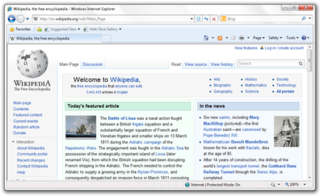
Windows Internet Explorer 8 (IE8) is the eighth and, by now, discontinued version of the Internet Explorer web browser for Windows. It was released by Microsoft on March 19, 2009, as the successor to Internet Explorer 7. It was the default browser in Windows 7 and Windows Server 2008 R2.
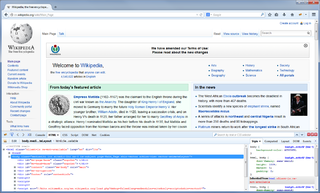
Firebug is a discontinued free and open-source web browser extension for Mozilla Firefox that facilitated the live debugging, editing, and monitoring of any website's CSS, HTML, DOM, XHR, and JavaScript.

The Acid3 test is a web test page from the Web Standards Project that checks a web browser's compliance with elements of various web standards, particularly the Document Object Model (DOM) and JavaScript.

Web development tools allow web developers to test and debug their source code. They are different from website builders and integrated development environments (IDEs) in that they do not assist in the direct creation of a webpage, rather they are tools used for testing the user interface of a website or web application.

Internet Explorer 9 or IE9 is the ninth version of the Internet Explorer web browser for Windows. It was released by Microsoft on March 14, 2011, as the ninth version of Internet Explorer and the successor to Internet Explorer 8. Microsoft released Internet Explorer 9 as a major out-of-band version that was not tied to the release schedule of any particular version of Windows, unlike previous versions. It is the first version of Internet Explorer not to be bundled with a Windows operating system, although some OEMs have installed it with Windows 7 on their PCs. Internet Explorer 9 is the last version that is called Windows Internet Explorer. The software was rebranded simply as Internet Explorer starting in 2012 with the release of Internet Explorer 10.

Cascading Style Sheets (CSS) is a style sheet language used for specifying the presentation and styling of a document written in a markup language such as HTML or XML. CSS is a cornerstone technology of the World Wide Web, alongside HTML and JavaScript.

Internet Explorer 11 (IE11) is the eleventh and final version of the Internet Explorer web browser. It was initially included in the release of Windows 8.1, Windows RT 8.1 and Windows Server 2012 R2 on October 17, 2013, and was later released for Windows 7 and Windows Server 2008 R2 on November 7, 2013. It is the successor to Internet Explorer 10, released the previous year, and was the original, default browser in Windows 8.1 and Windows Server 2012 R2, before Microsoft Edge was introduced. Internet Explorer 11 was also included in the release of Windows 10 on July 29, 2015, as well as in Windows Server 2016 and Windows Server 2019. On April 16, 2019, Internet Explorer 11 was made available to Windows Server 2012 and Windows Embedded 8 Standard, the only still supported edition of Windows 8 as the final expansion of Internet Explorer 11 availability. Internet Explorer 11, like its predecessor, is not available for Windows Vista, Windows Server 2008 and earlier versions of Windows and Windows Server.
References
- ↑ "Microsoft Releases IE Developer Toolbar". 10 May 2007. Retrieved 2007-05-11.
- 1 2 "IE Developer Toolbar Beta 3 - Now Available". IEBlog. 9 January 2007. Retrieved 2007-05-11.