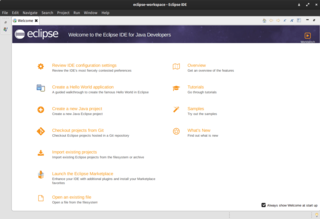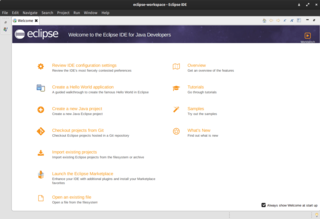
Eclipse is an integrated development environment (IDE) used in computer programming. It contains a base workspace and an extensible plug-in system for customizing the environment. It is the second-most-popular IDE for Java development, and, until 2016, was the most popular. Eclipse is written mostly in Java and its primary use is for developing Java applications, but it may also be used to develop applications in other programming languages via plug-ins, including Ada, ABAP, C, C++, C#, Clojure, COBOL, D, Erlang, Fortran, Groovy, Haskell, JavaScript, Julia, Lasso, Lua, NATURAL, Perl, PHP, Prolog, Python, R, Ruby, Rust, Scala, and Scheme. It can also be used to develop documents with LaTeX and packages for the software Mathematica. Development environments include the Eclipse Java development tools (JDT) for Java and Scala, Eclipse CDT for C/C++, and Eclipse PDT for PHP, among others.
In computer programming, unit testing, a.k.a. component or module testing, is a form of software testing by which isolated source code is tested to validate expected behavior.

WebObjects is a discontinued Java web application server and a server-based web application framework originally developed by NeXT Software, Inc.

Apache Ant is a software tool for automating software build processes for Java applications which originated from the Apache Tomcat project in early 2000 as a replacement for the Make build tool of Unix. It is similar to Make, but is implemented using the Java language and requires the Java platform. Unlike Make, which uses the Makefile format, Ant uses XML to describe the code build process and its dependencies.
Hibernate ORM is an object–relational mapping tool for the Java programming language. It provides a framework for mapping an object-oriented domain model to a relational database. Hibernate handles object–relational impedance mismatch problems by replacing direct, persistent database accesses with high-level object handling functions.
Maven is a build automation tool used primarily for Java projects. Maven can also be used to build and manage projects written in C#, Ruby, Scala, and other languages. The Maven project is hosted by The Apache Software Foundation, where it was formerly part of the Jakarta Project.
TestNG is a testing framework for the Java programming language created by Cedric_Beust and inspired by JUnit and NUnit. The design goal of TestNG is to cover a wider range of test categories: unit, functional, end-to-end, integration, etc., with more powerful and easy-to-use functionalities.
XMLBeans is a Java-to-XML binding framework which is part of the Apache Software Foundation XML project.
The Spring Framework is an application framework and inversion of control container for the Java platform. The framework's core features can be used by any Java application, but there are extensions for building web applications on top of the Java EE platform. The framework does not impose any specific programming model.. The framework has become popular in the Java community as an addition to the Enterprise JavaBeans (EJB) model. The Spring Framework is free and open source software.
Apache Gump is an open source continuous integration system, which aims to build and test all the open source Java projects, every night. Its aim is to make sure that all the projects are compatible, at both the API level and in terms of functionality matching specifications. It is hosted at gump.apache.org, and runs every night on the official Sun JVM.

Apache Ivy is a transitive package manager. It is a sub-project of the Apache Ant project, with which Ivy works to resolve project dependencies. An external XML file defines project dependencies and lists the resources necessary to build a project. Ivy then resolves and downloads resources from an artifact repository: either a private repository or one publicly available on the Internet.

Spring Roo is an open-source software tool that uses convention-over-configuration principles to provide rapid application development of Java-based enterprise software. The resulting applications use common Java technologies such as Spring Framework, Java Persistence API, Thymeleaf, Apache Maven and AspectJ. Spring Roo is a member of the Spring portfolio of projects.
MyBatis is a Java persistence framework that couples objects with stored procedures or SQL statements using an XML descriptor or annotations.

Google Plugin for Eclipse (GPE) was a set of development tools that enabled Java developers to design, build, optimize, and deploy cloud computing applications. developers in creating complex user interfaces, generating Ajax code using the GWT Web Toolkit, and deploying applications to Google App Engine. GPE installed into the Eclipse integrated development environment (IDE) using the extensible plugin system. GPE was available under the Eclipse Public License 1.0.
Gradle is a build automation tool for multi-language software development. It controls the development process in the tasks of compilation and packaging to testing, deployment, and publishing. Supported languages include Java, C/C++, and JavaScript. Gradle builds on the concepts of Apache Ant and Apache Maven, and introduces a Groovy- and Kotlin-based domain-specific language contrasted with the XML-based project configuration used by Maven. Gradle uses a directed acyclic graph to determine the order in which tasks can be run, through providing dependency management. It runs on the Java Virtual Machine.
Java code coverage tools are of two types: first, tools that add statements to the Java source code and require its recompilation. Second, tools that instrument the bytecode, either before or during execution. The goal is to find out which parts of the code are tested by registering the lines of code executed when running a test.
MockServer is an open source mocking framework for HTTP and HTTPS released under the Apache License. MockServer is designed to simplify integration testing, by mocking HTTP and HTTPS system such as a web service or web site, and to decouple development teams, by allowing a team to develop against a service that is not complete or is unstable.

Spring Boot is an open-source Java framework used to create a Micro Service. Spring boot is used for programming standalone, production-grade Spring-based applications with minimal effort. Spring Boot is a convention-over-configuration extension for the Spring Java platform intended to help minimize configuration concerns while creating Spring-based applications. Most of the application can be preconfigured using Spring team's "opinionated view" of the best configuration and use of the Spring platform and third-party libraries.