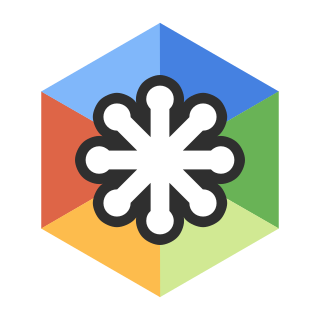Calligra Suite is a graphic art and office suite by KDE. It is available for desktop PCs, tablet computers, and smartphones. It contains applications for word processing, spreadsheets, presentation, databases, vector graphics, and digital painting.
Scalable Vector Graphics (SVG) is an XML-based vector image format for defining two-dimensional graphics, having support for interactivity and animation. The SVG specification is an open standard developed by the World Wide Web Consortium since 1999.

Vector graphics are a form of computer graphics in which visual images are created directly from geometric shapes defined on a Cartesian plane, such as points, lines, curves and polygons. The associated mechanisms may include vector display and printing hardware, vector data models and file formats, as well as the software based on these data models. Vector graphics are an alternative to raster or bitmap graphics, with each having advantages and disadvantages in specific situations.

A vector graphic editor is a computer program that enables its users to create, compose and edit images with the use of mathematical and geometrical commands rather than individual pixels. This software is used in creating high-definition vector graphic images that can be scaled indefinitely without losing their quality. The output is saved in vector graphic formats, such as EPS, ODG, or SVG.

Adobe Illustrator is a vector graphics editor and design software developed and marketed by Adobe. Originally designed for the Apple Macintosh, development of Adobe Illustrator began in 1985. Along with Creative Cloud, Illustrator CC was released. The latest version, Illustrator 2024, was released on October 10, 2023, and is the 28th generation in the product line. Adobe Illustrator was reviewed as the best vector graphics editing program in 2021 by hpMagazine.
In HTML and XHTML, an image map is a list of coordinates relating to a specific image, created in order to hyperlink areas of the image to different destinations. For example, a map of the world may have each country hyperlinked to further information about that country. The intention of an image map is to provide an easy way of linking various parts of an image without dividing the image into separate image files.

Microsoft Paint is a simple raster graphics editor that has been included with all versions of Microsoft Windows. The program opens, modifies and saves image files in Windows bitmap (BMP), JPEG, GIF, PNG, and single-page TIFF formats. The program can be in color mode or two-color black-and-white, but there is no grayscale mode. For its simplicity and wide availability, it rapidly became one of the most used Windows applications, introducing many to painting on a computer for the first time.

Inkscape is a free and open-source vector graphics editor for traditional Unix-compatible systems such as GNU/Linux, BSD derivatives and Illumos, as well as Windows and macOS. It offers a rich set of features and is widely used for both artistic and technical illustrations such as cartoons, clip art, logos, typography, diagramming and flowcharting. It uses vector graphics to allow for sharp printouts and renderings at unlimited resolution and is not bound to a fixed number of pixels like raster graphics. Inkscape uses the standardized Scalable Vector Graphics (SVG) file format as its main format, which is supported by many other applications including web browsers. It can import and export various other file formats, including SVG, AI, EPS, PDF, PS and PNG.

Calligra Stage is a free presentation program that is part of the Calligra Suite, an integrated office suite developed by KDE.

Digital illustration or computer illustration is the use of digital tools to produce images under the direct manipulation of the artist, usually through a pointing device such as a graphics tablet or, less commonly, a mouse. It is distinguished from computer-generated art, which is produced by a computer using mathematical models created by the artist. It is also distinct from digital manipulation of photographs, in that it is an original construction "from scratch". Photographic elements such as background or texture may be incorporated into such works, but they are not necessarily the primary basis.

Krita is a free and open-source raster graphics editor designed primarily for digital art and 2D animation. Originally created for Linux, the software also runs on Windows, macOS, Haiku, Android, and ChromeOS, and features an OpenGL-accelerated canvas, colour management support, an advanced brush engine, non-destructive layers and masks, group-based layer management, vector artwork support, and switchable customisation profiles.
A number of vector graphics editors exist for various platforms. Potential users of these editors will make a comparison of vector graphics editors based on factors such as the availability for the user's platform, the software license, the feature set, the merits of the user interface (UI) and the focus of the program. Some programs are more suitable for artistic work while others are better for technical drawings. Another important factor is the application's support of various vector and bitmap image formats for import and export.
In computer graphics, image tracing, raster-to-vector conversion or raster vectorization is the conversion of raster graphics into vector graphics.

DrawPlus is a 2D vector graphics editor and animation software developed by the UK-based software company Serif, also responsible for PhotoPlus, PagePlus, WebPlus, Digital Scrapbook Artist, Affinity Designer, Affinity Photo and other titles.
Flake or a Vector Shape is a programming library that is used in Calligra Suite and the KOffice 2 series. Flake provides the basic concept of a "shape". To the end user a shape appears as some piece of content such as an image or a text. A shape can be in any form and contain any kind of media since the Shape is responsible for drawing itself. All components of KOffice are being overhauled to use Flake as much as possible.

KOffice was a free and open source office and graphics suite developed by KDE for Unix-like and Windows systems. KOffice contains a word processor (KWord), a spreadsheet (KSpread), a presentation program (KPresenter), and a number of other components that varied over the course of its development.

LibreOfficeDraw is a free and open source vector graphics editor. It is one of the applications included in the LibreOffice office suite, developed by The Document Foundation.

The KDE Gear is a set of applications and supporting libraries that are developed by the KDE community, primarily used on Linux-based operating systems but mostly multiplatform, and released on a common release schedule.
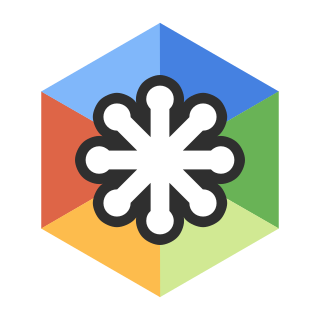
Boxy SVG is a vector graphics editor for creating illustrations, as well as logos, icons, and other elements of graphic design. It is primarily focused on editing drawings in the SVG file format. The program is available as both a web app and a desktop application for Windows, macOS, ChromeOS, and Linux-based operating systems.