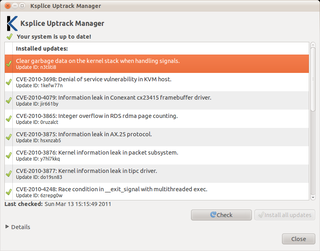In computing, BIOS is firmware used to provide runtime services for operating systems and programs and to perform hardware initialization during the booting process. The BIOS firmware comes pre-installed on an IBM PC or IBM PC compatible's system board and exists in some UEFI-based systems to maintain compatibility with operating systems that do not support UEFI native operation. The name originates from the Basic Input/Output System used in the CP/M operating system in 1975. The BIOS originally proprietary to the IBM PC has been reverse engineered by some companies looking to create compatible systems. The interface of that original system serves as a de facto standard.

In computing, booting is the process of starting a computer as initiated via hardware such as a button or by a software command. After it is switched on, a computer's central processing unit (CPU) has no software in its main memory, so some process must load software into memory before it can be executed. This may be done by hardware or firmware in the CPU, or by a separate processor in the computer system.

In computing, firmware is a specific class of computer software that provides the low-level control for a device's specific hardware. Firmware, such as the BIOS of a personal computer, may contain basic functions of a device, and may provide hardware abstraction services to higher-level software such as operating systems. For less complex devices, firmware may act as the device's complete operating system, performing all control, monitoring and data manipulation functions. Typical examples of devices containing firmware are embedded systems, home and personal-use appliances, computers, and computer peripherals.
A rootkit is a collection of computer software, typically malicious, designed to enable access to a computer or an area of its software that is not otherwise allowed and often masks its existence or the existence of other software. The term rootkit is a compound of "root" and the word "kit". The term "rootkit" has negative connotations through its association with malware.

GNU GRUB is a boot loader package from the GNU Project. GRUB is the reference implementation of the Free Software Foundation's Multiboot Specification, which provides a user the choice to boot one of multiple operating systems installed on a computer or select a specific kernel configuration available on a particular operating system's partitions.

Unified Extensible Firmware Interface is a specification that defines the architecture of the platform firmware used for booting the computer hardware and its interface for interaction with the operating system. Examples of firmware that implement the specification are AMI Aptio, Phoenix SecureCore, TianoCore EDK II, InsydeH2O. UEFI replaces the BIOS which was present in the boot ROM of all personal computers that are IBM PC compatible, although it can provide backwards compatibility with the BIOS using CSM booting. Intel developed the original Extensible Firmware Interface (EFI) specification. Some of the EFI's practices and data formats mirror those of Microsoft Windows. In 2005, UEFI deprecated EFI 1.10.
udev is a device manager for the Linux kernel. As the successor of devfsd and hotplug, udev primarily manages device nodes in the /dev directory. At the same time, udev also handles all user space events raised when hardware devices are added into the system or removed from it, including firmware loading as required by certain devices.

coreboot, formerly known as LinuxBIOS, is a software project aimed at replacing proprietary firmware found in most computers with a lightweight firmware designed to perform only the minimum number of tasks necessary to load and run a modern 32-bit or 64-bit operating system.
Advanced Configuration and Power Interface (ACPI) is an open standard that operating systems can use to discover and configure computer hardware components, to perform power management, auto configuration, and status monitoring. First released in December 1996, ACPI aims to replace Advanced Power Management (APM), the MultiProcessor Specification, and the Plug and Play BIOS (PnP) Specification. ACPI brings power management under the control of the operating system, as opposed to the previous BIOS-centric system that relied on platform-specific firmware to determine power management and configuration policies. The specification is central to the Operating System-directed configuration and Power Management (OSPM) system. ACPI defines hardware abstraction interfaces between the device's firmware, the computer hardware components, and the operating systems.

A Hackintosh is a computer that runs Apple's Macintosh operating system macOS on computer hardware that is not authorized for the purpose by Apple. This can also include running Macintosh software on hardware it is not originally authorized for. Benefits of "Hackintoshing" can include cost, ease of repair and piecemeal upgrade, and freedom to use customized choices of components that are not available in the branded Apple products. macOS can also be run on several non-Apple virtualization platforms, although such systems are not usually described as Hackintoshes. Hackintosh laptops are sometimes referred to as "Hackbooks".

The EFIsystem partition or ESP is a partition on a data storage device that is used by computers that have the Unified Extensible Firmware Interface (UEFI). When a computer is booted, UEFI firmware loads files stored on the ESP to start operating systems and various utilities.
In the context of free and open-source software, proprietary software only available as a binary executable is referred to as a blob or binary blob. The term usually refers to a device driver module loaded into the kernel of an open-source operating system, and is sometimes also applied to code running outside the kernel, such as system firmware images, microcode updates, or userland programs. The term blob was first used in database management systems to describe a collection of binary data stored as a single entity.
The Linux booting process involves multiple stages and is in many ways similar to the BSD and other Unix-style boot processes, from which it derives. Although the Linux booting process depend very much on the computer architecture, those architectures share similar stages and software components, including system startup, bootloader execution, loading and startup of a Linux kernel image, and execution of various startup scripts and daemons. Those are grouped into 4 steps: system startup, bootloader stage, kernel stage, and init process. When a Linux system is powered up or reset, its processor will execute a specific firmware/program for system initialization, such as Power-on self-test, invoking the reset vector to start a program at a known address in flash/ROM, then load the bootloader into RAM for later execution. In personal computer (PC), not only limited to Linux-distro PC, this firmware/program is called BIOS, which is stored in the mainboard. In embedded Linux system, this firmware/program is called boot ROM. After being loaded into RAM, bootloader will execute to load the second-stage bootloader. The second-stage bootloader will load the kernel image into memory, decompress and initialize it then pass control to this kernel image. Second-stage bootloader also performs several operation on the system such as system hardware check, mounting the root device, loading the necessary kernel modules,... Finally, the very first user-space process starts, and other high-level system initializations are performed.
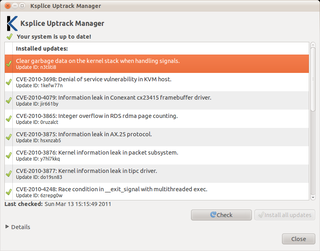
Ksplice is an open-source extension of the Linux kernel that allows security patches to be applied to a running kernel without the need for reboots, avoiding downtimes and improving availability. Ksplice supports only the patches that do not make significant semantic changes to kernel's data structures.
In computing, rebooting is the process by which a running computer system is restarted, either intentionally or unintentionally. Reboots can be either a cold reboot in which the power to the system is physically turned off and back on again ; or a warm reboot in which the system restarts while still powered up. The term restart is used to refer to a reboot when the operating system closes all programs and finalizes all pending input and output operations before initiating a soft reboot.
kGraft is a feature of the Linux kernel that implements live patching of a running kernel, which allows kernel patches to be applied while the kernel is still running. By avoiding the need for rebooting the system with a new kernel that contains the desired patches, kGraft aims to maximize the system uptime and availability. At the same time, kGraft allows kernel-related security updates to be applied without deferring them to scheduled downtimes. Internally, kGraft allows entire functions in a running kernel to be replaced with their patched versions, doing that safely by selectively using original versions of functions to ensure per-process consistency while the live patching is performed.
kdump is a feature of the Linux kernel that creates crash dumps in the event of a kernel crash. When triggered, kdump exports a memory image that can be analyzed for the purposes of debugging and determining the cause of a crash. The dumped image of main memory, exported as an Executable and Linkable Format (ELF) object, can be accessed either directly through /proc/vmcore during the handling of a kernel crash, or it can be automatically saved to a locally accessible file system, to a raw device, or to a remote system accessible over network.
KernelCare is a live kernel patching service that provides security patches and bugfixes for a range of popular Linux kernels that can be installed without rebooting the system.

Meltdown is one of the two original transient execution CPU vulnerabilities. Meltdown affects Intel x86 microprocessors, IBM POWER processors, and some ARM-based microprocessors. It allows a rogue process to read all memory, even when it is not authorized to do so.

LinuxBoot is a free software project aimed at replacing most of the Driver Execution Environment (DXE) modules in Unified Extensible Firmware Interface (UEFI) firmware with the Linux kernel. LinuxBoot must run on top of hardware initialisation software in order to start. This can be the Pre-EFI Initialization (PEI) part of UEFI, coreboot, or U-Boot. It can boot Linux through the kexec syscall, but is also able to boot Windows with a different method.