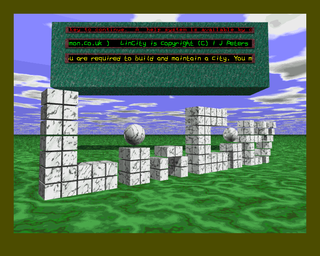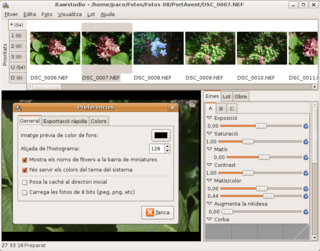GNU Image Manipulation Program, commonly known by its acronym GIMP, is a free and open-source raster graphics editor used for image manipulation (retouching) and image editing, free-form drawing, transcoding between different image file formats, and more specialized tasks. It is extensible by means of plugins, and scriptable. It is not designed to be used for drawing, though some artists and creators have used it in this way.
SourceForge is a web service that offers software consumers a centralized online location to control and manage open-source software projects and research business software. It provides source code repository hosting, bug tracking, mirroring of downloads for load balancing, a wiki for documentation, developer and user mailing lists, user-support forums, user-written reviews and ratings, a news bulletin, micro-blog for publishing project updates, and other features.

CinePaint is a free and open source computer program for painting and retouching bitmap frames of films. It is a fork of version 1.0.4 of the GNU Image Manipulation Program (GIMP). It enjoyed some success as one of the earliest open source tools developed for feature motion picture visual effects and animation work. The main reason for this adoption over mainline GIMP was its support for high bit depths which can be required for film work. The mainline GIMP project later added high bit depths in GIMP 2.9.2, released November 2015. It is free software under the GPL-2.0-or-later. In 2018, a post titled "CinePaint 2.0 Making Progress" announced progress, but version 2.0 has not been released as of 2022.
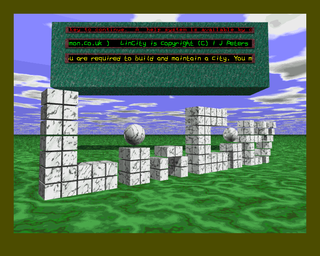
Lincity is a free and open-source software construction and management simulation game, which puts the player in control of managing a city's socio-economy, similar in concept to SimCity. The player can develop a city by buying appropriate buildings, services and infrastructure. Its name is both a Linux reference and a play on the title of the original city-building game, SimCity, and it was released under the GNU General Public License v2.

Geeqie is a free software image viewer and image organiser program for Unix-like operating systems, which includes Linux-based systems and Apple's OS X. It was first released in March 2010, having been created as a fork of GQview, which appeared to have ceased development. It uses the GTK toolkit. In September 2015, development was moved from SourceForge to GitHub.

GForge is a commercial service originally based on the Alexandria software behind SourceForge, a web-based project management and collaboration system which was licensed under the GPL. Open source versions of the GForge code were released from 2002 to 2009, at which point the company behind GForge focused on their proprietary service offering which provides project hosting, version control, code reviews, ticketing, release management, continuous integration and messaging. The FusionForge project emerged in 2009 to pull together open-source development efforts from the variety of software forks which had sprung up.
Raster graphics editors can be compared by many variables, including availability.

Linux color management has the same goal as the color management systems (CMS) for other operating systems, which is to achieve the best possible color reproduction throughout an imaging workflow from its source, through imaging software, and finally onto an output medium. In particular, color management attempts to enable color consistency across media and throughout a color-managed workflow.

UFRaw is an application which can read and manipulate photographs in raw image formats, as created by many digital cameras. UFRaw is available as both as a stand-alone program and as a plugin for GIMP. As a stand-alone program, UFRaw can be invoked with a graphical interface, or as a command line batch processing utility.
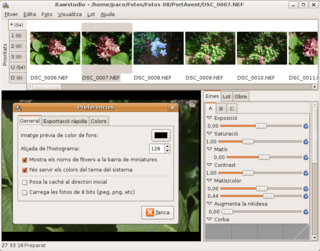
Rawstudio is stand-alone application software to read and manipulate images in raw image formats from digital cameras. It is designed for working rapidly with a large volume of images, whereas similar tools are designed to work with one image at a time.

RawTherapee is application software for processing photographs in raw image formats, as created by many digital cameras. It comprises a subset of image editing operations specifically aimed at non-destructive post-production of raw photos and is primarily focused on improving a photographer's workflow by facilitating the handling of large numbers of images. It is notable for the advanced control it gives the user over the demosaicing and developing process. It is cross-platform, with versions for Microsoft Windows, macOS and Linux.

WebP is a raster graphics file format developed by Google intended as a replacement for JPEG, PNG, and GIF file formats. It supports both lossy and lossless compression, as well as animation and alpha transparency.
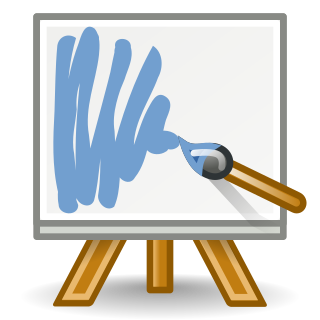
MyPaint is a free and open-source raster graphics editor for digital painting. It is available for Windows, macOS, and Unix-like operating systems.

Darktable is a free and open-source photography application and raw developer. Rather than being a raster graphics editor like Adobe Photoshop or GIMP, it comprises a subset of image editing operations specifically aimed at non-destructive raw image post-production. It is primarily focused on improving a photographer's workflow by facilitating the handling of large numbers of images. It is freely available in versions tailored for most major Linux distributions, macOS, Solaris and Windows and is released under the GPL-3.0-or-later.

mpv is free and open-source media player software based on MPlayer, mplayer2 and FFmpeg. It runs on several operating systems, including Unix-like operating systems and Microsoft Windows, along with having an Android port called mpv-android. It is cross-platform, running on ARM, PowerPC, x86/IA-32, x86-64, and MIPS architecture.
AV1 Image File Format (AVIF) is an open, royalty-free image file format specification for storing images or image sequences compressed with AV1 in the HEIF container format. It competes with HEIC, which uses the same container format built upon ISOBMFF, but HEVC for compression. Version 1.0.0 of the AVIF specification was finalized in February 2019.
Microsoft, a technology company historically known for its opposition to the open source software paradigm, turned to embrace the approach in the 2010s. From the 1970s through 2000s under CEOs Bill Gates and Steve Ballmer, Microsoft viewed the community creation and sharing of communal code, later to be known as free and open source software, as a threat to its business, and both executives spoke negatively against it. In the 2010s, as the industry turned towards cloud, embedded, and mobile computing—technologies powered by open source advances—CEO Satya Nadella led Microsoft towards open source adoption although Microsoft's traditional Windows business continued to grow throughout this period generating revenues of 26.8 billion in the third quarter of 2018, while Microsoft's Azure cloud revenues nearly doubled.