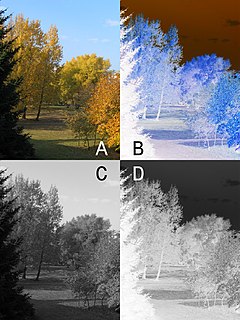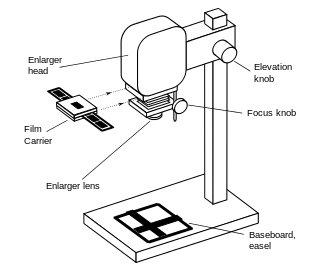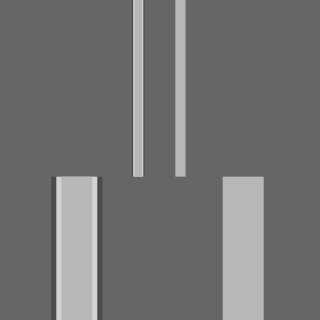GIMP is a free and open-source raster graphics editor used for image manipulation (retouching) and image editing, free-form drawing, transcoding between different image file formats, and more specialized tasks.

Adobe Photoshop is a raster graphics editor developed and published by Adobe Inc. for Windows and macOS. It was originally created in 1988 by Thomas and John Knoll. Since then, the software has become the industry standard not only in raster graphics editing, but in digital art as a whole. The software's name has thus become a generic trademark, leading to its usage as a verb although Adobe discourages such use. Photoshop can edit and compose raster images in multiple layers and supports masks, alpha compositing and several color models including RGB, CMYK, CIELAB, spot color, and duotone. Photoshop uses its own PSD and PSB file formats to support these features. In addition to raster graphics, Photoshop has limited abilities to edit or render text and vector graphics, as well as 3D graphics and video. Its feature set can be expanded by plug-ins; programs developed and distributed independently of Photoshop that run inside it and offer new or enhanced features.

Motion blur is the apparent streaking of moving objects in a photograph or a sequence of frames, such as a film or animation. It results when the image being recorded changes during the recording of a single exposure, due to rapid movement or long exposure.
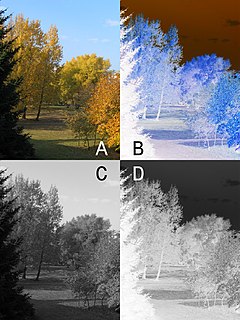
In photography, a negative is an image, usually on a strip or sheet of transparent plastic film, in which the lightest areas of the photographed subject appear darkest and the darkest areas appear lightest. This reversed order occurs because the extremely light-sensitive chemicals a camera film must use to capture an image quickly enough for ordinary picture-taking are darkened, rather than bleached, by exposure to light and subsequent photographic processing.

Unsharp masking (USM) is an image sharpening technique, first implemented in darkroom photography, but now commonly used in digital image processing software. Its name derives from the fact that the technique uses a blurred, or "unsharp", negative image to create a mask of the original image. The unsharp mask is then combined with the original positive image, creating an image that is less blurry than the original. The resulting image, although clearer, may be a less accurate representation of the image's subject.

A frisket is any material that protects areas of a work from unintended change.
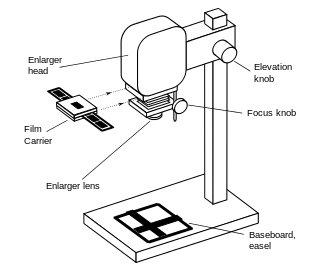
An enlarger is a specialized transparency projector used to produce photographic prints from film or glass negatives, or from transparencies.
The science of photography is the use of chemistry and physics in all aspects of photography. This applies to the camera, its lenses, physical operation of the camera, electronic camera internals, and the process of developing film in order to take and develop pictures properly.

Krita is a free and open-source raster graphics editor designed primarily for digital painting and 2D animation. It runs on Windows, macOS, Linux, Android and Chrome OS. It features an OpenGL-accelerated canvas, colour management support, an advanced brush engine, non-destructive layers and masks, group-based layer management, vector artwork support and switchable customisation profiles. It is written in C++ using Qt.

Tone mapping is a technique used in image processing and computer graphics to map one set of colors to another to approximate the appearance of high-dynamic-range images in a medium that has a more limited dynamic range. Print-outs, CRT or LCD monitors, and projectors all have a limited dynamic range that is inadequate to reproduce the full range of light intensities present in natural scenes. Tone mapping addresses the problem of strong contrast reduction from the scene radiance to the displayable range while preserving the image details and color appearance important to appreciate the original scene content.

Edge enhancement is an image processing filter that enhances the edge contrast of an image or video in an attempt to improve its acutance.
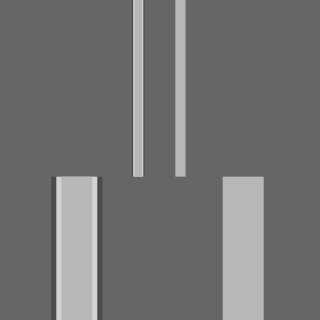
In photography, the term "acutance" describes a subjective perception of sharpness that is related to the edge contrast of an image. Acutance is related to the amplitude of the derivative of brightness with respect to space. Due to the nature of the human visual system, an image with higher acutance appears sharper even though an increase in acutance does not increase real resolution.
Kai's Power Tools are a set of API plugins created by Kai Krause in 1992 that were designed for use with Adobe Photoshop and Corel Photo-Paint. Kai's Power Tools were sold to Corel when MetaCreations was closed.
The term post-processing is used in the video/film business for quality-improvement image processing methods used in video playback devices, such as stand-alone DVD-Video players; video playing software; and transcoding software. It is also commonly used in real-time 3D rendering to add additional effects.
Dye transfer is a continuous-tone color photographic printing process. It was used to print Technicolor films, as well as to produce paper colour prints used in advertising, or large transparencies for display.

SilverFast is the name of a family of software for image scanning and processing, including photos, documents and slides, developed by LaserSoft Imaging.

Darkroom manipulation is a traditional method of manipulating photographs without the use of computers. Some of the common techniques for darkroom manipulation are dodging, burning, and masking, which though similar conceptually to digital manipulations, involve physical rather than virtual techniques. Darkroom manipulations are those processes used, for example, to remove unwanted areas and change image background, among others. Varying techniques can be used to accomplish the same tasks.

Image editing encompasses the processes of altering images, whether they are digital photographs, traditional photo-chemical photographs, or illustrations. Traditional analog image editing is known as photo retouching, using tools such as an airbrush to modify photographs or editing illustrations with any traditional art medium. Graphic software programs, which can be broadly grouped into vector graphics editors, raster graphics editors, and 3D modelers, are the primary tools with which a user may manipulate, enhance, and transform images. Many image editing programs are also used to render or create computer art from scratch.

SAI or Easy Paint Tool SAI (ペイントツールSAI) is a lightweight raster graphics editor and painting software for Microsoft Windows developed and published by Systemax Software. Development of the software began on August 2, 2004, and the first alpha version was released on October 13, 2006. SAI's official release (1.0.0) was on February 25, 2008, and an update preview was released shortly after. It has been available on Microsoft Windows from 98 to 10.

Photo Raster is advanced online photo editor. Photo Raster contains integrated tools for digital painting, layer editing, non-destructive editing, photo retouching, image adjustments and filters.