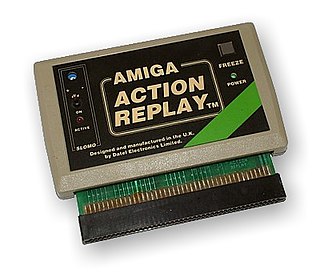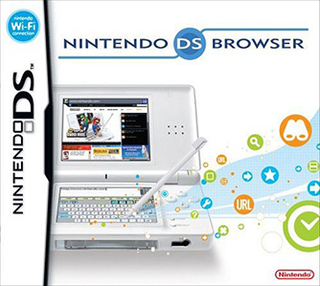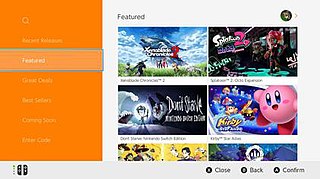The Nintendo DS is a foldable handheld game console produced by Nintendo, released globally across 2004 and 2005. The DS, an initialism for "Developers' System" or "Dual Screen", introduced distinctive new features to handheld games: two LCD screens working in tandem, a built-in microphone and support for wireless connectivity. Both screens are encompassed within a clamshell design similar to the Game Boy Advance SP. The Nintendo DS also features the ability for multiple DS consoles to directly interact with each other over Wi-Fi within a short range without the need to connect to an existing wireless network. Alternatively, they could interact online using the now-defunct Nintendo Wi-Fi Connection service. Its main competitor was Sony's PlayStation Portable during the seventh generation of video game consoles.
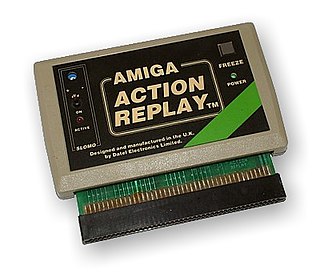
Action Replay is the brand name of a cheating device created by Datel. The Action Replay is available for many gaming systems including the Nintendo DS, Nintendo DSi, Nintendo 3DS, PlayStation Portable, PlayStation 2, GameCube, Game Boy Advance, and the Xbox. The name is derived from the first devices’ signature ability to pause the execution of the software and save the computer's state to disk or tape for future “replay”. The ability to manipulate the contents of memory in this paused state permitted the cheat functions for which the brand is now better known.
A softmod is a method of using software to modify the intended behavior of hardware, such as video cards, sound cards, or game consoles in a way that can overcome restrictions of the firmware, or install custom firmware.
Homebrew, when applied to video games, refers to software produced by hobbyists for proprietary video game consoles which are not intended to be user-programmable. The official documentation is often only available to licensed developers, and these systems may use storage formats that make distribution difficult, such as ROM cartridges or encrypted CD-ROMs. Many consoles have hardware restrictions to prevent unauthorized development.

iQue, Ltd. is a Chinese video game/game localization and support development company located in Suzhou. It was founded as a joint venture between Wei Yen and Nintendo in 2002 as a Chinese video game console manufacturing company. The following year, the company released the iQue Player. The company had manufactured and distributed official Nintendo products for the mainland Chinese market under the iQue brand until 2018.

Nintendo Wi-Fi Connection was an online multiplayer gaming service run by Nintendo to provide free online play in compatible Nintendo DS and Wii games. The service included the company's Wii Shop Channel and DSi Shop game download services. It also ran features for the Wii and Nintendo DS systems.
The Virtual Console is a defunct line of downloadable video games for Nintendo's Wii and Wii U home video game consoles and the Nintendo 3DS family of systems.
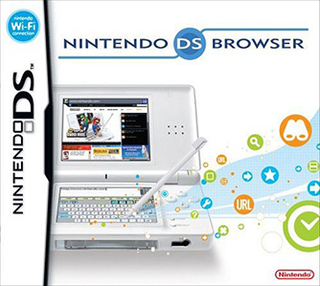
The Nintendo DS Browser is a port of the Opera 8.5 web browser for use on the Nintendo DS, developed by Opera Software and Nintendo, and sold as a standalone game cartridge. Two versions were sold, one for the original Nintendo DS and one for the Nintendo DS Lite, each with a different Slot-2 memory expansion pack to fit the respective system.

The Wii Menu is the graphical shell of the Wii and Wii U game console, as part of the Wii system software. It has four pages, each with a 4:3 grid, and each displaying the current time and date. Available applications, known as "channels", are displayed and can be navigated using the pointer capability of the Wii Remote. The grid is customizable; users can move channels among the menu's 48 customizable slots. By pressing the plus and minus buttons on the Wii Remote users can scroll across accessing empty slots.

The Wii system software is a discontinued set of updatable firmware versions and a software frontend on the Wii home video game console. Updates, which could be downloaded over the Internet or read from a game disc, allowed Nintendo to add additional features and software, as well as to patch security vulnerabilities used by users to load homebrew software. When a new update became available, Nintendo sent a message to the Wii Message Board of Internet-connected systems notifying them of the available update.

The Nintendo DSi is a foldable handheld game console released by Nintendo. The console launched in Japan on November 1, 2008, and worldwide beginning in April 2009. It is the third iteration of the Nintendo DS, and its primary market rival was Sony's PlayStation Portable (PSP). The fourth iteration, entitled Nintendo DSi XL, is a larger model that launched in Japan on November 21, 2009, and worldwide beginning in March 2010. Development of the DSi began in late 2006, and the handheld was unveiled during an October 2008 Nintendo conference in Tokyo. Consumer demand convinced Nintendo to produce a slimmer handheld with larger screens than the DS Lite. Consequently, Nintendo removed the Game Boy Advance (GBA) cartridge slot to improve portability without sacrificing durability.

The Nintendo 3DS is a foldable handheld game console produced by Nintendo. The console was announced in March 2010 and unveiled at E3 2010 as the successor to the Nintendo DS. The system features backward compatibility with Nintendo DS video games. As an eighth-generation console, its primary competitor was Sony's PlayStation Vita.

Art Academy, also known as Art Academy: Learn painting and drawing techniques with step-by-step training in the PAL regions and Artistic Taste Classroom DS in Japan, is an art training software for the Nintendo DS. It was developed by Headstrong Games and published by Nintendo. Art Academy was originally a two-part training application only available for download via the DSiWare service since 2009. It was later re-released in 2010 as a fully compiled, retail-able DS Game Card with added features, thus also making it available for original Nintendo DS and Nintendo DS Lite users.

The Nintendo 3DS system software is a updatable operating system used for the Nintendo 3DS handheld system. The Nintendo Switch system software is believed to have evolved from the Nintendo 3DS operating system.
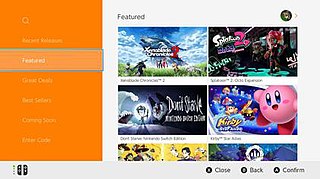
The Nintendo eShop is a digital distribution service for the Nintendo Switch, and formerly available via the Nintendo Network for the Wii U and Nintendo 3DS. The Nintendo eShop was first launched in June 2011 on the Nintendo 3DS via a system update that added the functionality to the HOME Menu. It is the successor to both the Wii Shop Channel and DSi Shop. Unlike on the Nintendo 3DS, the eShop was made available on the launch date of the Wii U, although a system update is required in order to access it. It is also a multitasking application, which means it is easily accessible even when a game is already running in the background through the system software, though this feature is exclusive to the Wii U and the Nintendo Switch. The Nintendo eShop features downloadable games, demos, applications, streaming videos, consumer rating feedback, and other information on upcoming game releases.
The Nintendo Network was an online service run by Nintendo which provided free online functionality for the Nintendo 3DS and Wii U systems and their compatible games. Announced on January 26, 2012, at an investors' conference, it was Nintendo's second online service after Nintendo Wi-Fi Connection. Former president of Nintendo Satoru Iwata said, "Unlike Nintendo Wi-Fi Connection, which has been focused upon specific functionalities and concepts, we are aiming to establish a platform where various services available through the network for our consumers shall be connected via Nintendo Network service so that the company can make comprehensive proposals to consumers."
Art Academy is a series of edutainment video games beginning in 2009 with Art Academy. Its most recent release was Disney Art Academy. One of Nintendo's franchises, the series has been released on Nintendo DS, Nintendo 3DS and Wii U.

The Wii U operating system is the official firmware version and system software for the Nintendo's Wii U home video game console. Nintendo maintains the Wii U's systemwide features and applications by offering system software updates via the Internet. Updates are optional to each console owner, but may be required in order to retain interoperability with Nintendo's online services. Each update is cumulative, including all changes from previous updates.