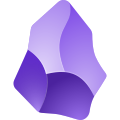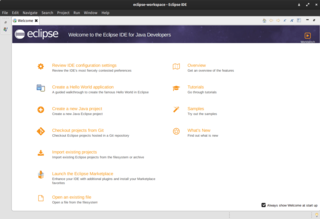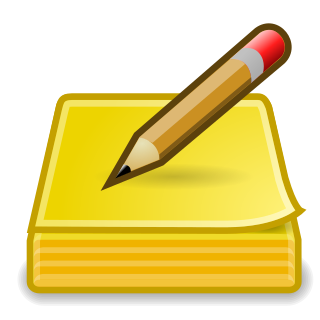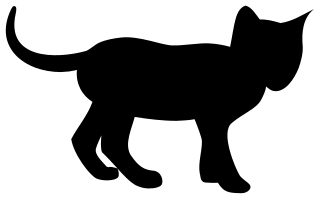GNOME Evolution is the official personal information manager for GNOME. It has been an official part of GNOME since Evolution 2.0 was included with the GNOME 2.8 release in September 2004. It combines e-mail, address book, calendar, task list and note-taking features. Its user interface and functionality is similar to Microsoft Outlook. Evolution is free software licensed under the terms of the GNU Lesser General Public License (LGPL).
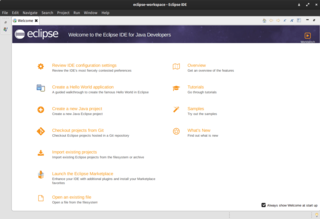
Eclipse is an integrated development environment (IDE) used in computer programming. It contains a base workspace and an extensible plug-in system for customizing the environment. It is the second-most-popular IDE for Java development, and, until 2016, was the most popular. Eclipse is written mostly in Java and its primary use is for developing Java applications, but it may also be used to develop applications in other programming languages via plug-ins, including Ada, ABAP, C, C++, C#, Clojure, COBOL, D, Erlang, Fortran, Groovy, Haskell, JavaScript, Julia, Lasso, Lua, NATURAL, Perl, PHP, Prolog, Python, R, Ruby, Rust, Scala, and Scheme. It can also be used to develop documents with LaTeX and packages for the software Mathematica. Development environments include the Eclipse Java development tools (JDT) for Java and Scala, Eclipse CDT for C/C++, and Eclipse PDT for PHP, among others.

foobar2000 is a freeware audio player for Microsoft Windows, iOS, Android and macOS developed by Peter Pawłowski. It has a modular design, which provides user flexibility in configuration and customization. Standard "skin" elements can be individually augmented or replaced with different dials and buttons, as well as visualizers such as waveform, oscilloscope, spectrum, spectrogram (waterfall), peak and smoothed VU meters, which all of them are analysis-oriented, at least for built-in visualizations. foobar2000 offers third-party user interface modifications through a software development kit (SDK).

Graphviz is a package of open-source tools initiated by AT&T Labs Research for drawing graphs specified in DOT language scripts having the file name extension "gv". It also provides libraries for software applications to use the tools. Graphviz is free software licensed under the Eclipse Public License.
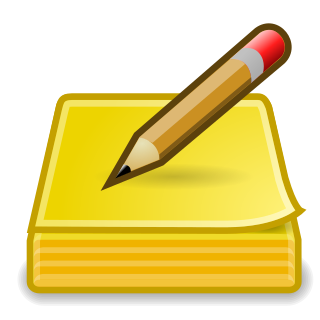
Tomboy is a free and open-source desktop notetaking app written for Windows, macOS, Linux, and BSD operating systems. Tomboy is part of the GNOME desktop environment. As Ubuntu changed over time and its cloud synchronization software Ubuntu One came and went, Tomboy inspired various forks and clones. Its interface is a word processor with a wiki-like linking system to connect notes together. Words in the note body that match existing note titles become hyperlinks automatically, making it simple to construct a personal wiki. For example, repeated references to favorite artists would be automatically highlighted in notes containing their names. As of version 1.6 (2010), it supports text entries and hyperlinks to the World Wide Web, but not graphic image linking or embedding.
The following tables compare general and technical information for many wiki software packages.
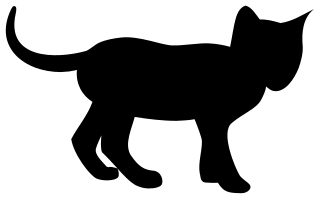
TiddlyWiki is a personal wiki and a non-linear notebook for organising and sharing complex information. It is an open-source single page application wiki in the form of a single HTML file that includes CSS, JavaScript, embedded files such as images, and the text content. It is designed to be easy to customize and re-shape depending on application. It facilitates re-use of content by dividing it into small pieces called Tiddlers.
Textile is a lightweight markup language that uses a text formatting syntax to convert plain text into structured HTML markup. Textile is used for writing articles, forum posts, readme documentation, and any other type of written content published online.

Markdown is a lightweight markup language for creating formatted text using a plain-text editor. John Gruber created Markdown in 2004, in collaboration with Aaron Swartz, as a markup language that is intended to be easy to read in its source code form. Markdown is widely used for blogging and instant messaging, and also used elsewhere in online forums, collaborative software, documentation pages, and readme files.
A personal wiki is wiki software that allows individual users to organize information on their desktop or mobile computing devices in a manner similar to community wikis, but without collaborative software or multiple users.

Zotero is free and open-source reference management software to manage bibliographic data and related research materials, such as PDF and ePUB files. Features include web browser integration, online syncing, generation of in-text citations, footnotes, and bibliographies, integrated PDF, ePUB and HTML readers with annotation capabilities, and a note editor, as well as integration with the word processors Microsoft Word, LibreOffice Writer, and Google Docs. It was originally created at the Center for History and New Media at George Mason University and, as of 2021, is developed by the non-profit Corporation for Digital Scholarship.
The tables below compare features of notable note-taking software.

Zim is a graphical text editor designed to maintain a collection of locally stored wiki-pages, a personal wiki. It works as a personal knowledge base and note-taking software application that operates on text files using markdown. Each wiki-page can contain things like text with simple formatting, links to other pages, attachments, and images. Additional plugins, such as an equation editor and spell-checker, are also available. The wiki-pages are stored in a folder structure in plain text files with wiki formatting. Zim can be used with the Getting Things Done method.

PlantUML is an open-source tool allowing users to create diagrams from a plain text language. Besides various UML diagrams, PlantUML has support for various other software development related formats, as well as visualisation of JSON and YAML files.

FBReader is an e-book reader for Linux, Microsoft Windows, Android, and other platforms.

The KDE Gear is a set of applications and supporting libraries that are developed by the KDE community, primarily used on Linux-based operating systems but mostly multiplatform, and released on a common release schedule.
Notion is a freemium productivity and note-taking web application developed by Notion Labs, Inc. It offers organizational tools including task management, project tracking, to-do lists, and bookmarking. Additional offline features are offered by desktop and mobile applications available for Windows, macOS, Android, and iOS. Users can create custom templates, embed videos and web content, and collaborate with others in real-time.

Joplin is a free and open-source desktop and mobile note-taking and to-do list application written for Unix-like and Microsoft Windows operating systems, as well as iOS, Android, and Linux/Windows terminals, written in JavaScript. The desktop app is made using Electron, while the mobile app uses React Native.

Zettlr is a free and open-source note-taking application that works with Markdown files. Files may be exported and imported from a variety of different formats using an integration with Pandoc, whilst integration with reference managers allows for insertion of citations into documents. Internal links may be created between notes, which can be visualised as a graph, enabling its use as a personal information management system or digital Zettelkasten. The name Zettlr is derived from the German word Zettel meaning 'note'.