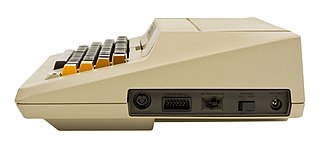In computer architecture, a bus is a communication system that transfers data between components inside a computer, or between computers. This expression covers all related hardware components and software, including communication protocols.

A motherboard is the main printed circuit board (PCB) in general-purpose computers and other expandable systems. It holds and allows communication between many of the crucial electronic components of a system, such as the central processing unit (CPU) and memory, and provides connectors for other peripherals. Unlike a backplane, a motherboard usually contains significant sub-systems, such as the central processor, the chipset's input/output and memory controllers, interface connectors, and other components integrated for general use.

In computing, booting is the process of starting a computer as initiated via hardware such as a button on the computer or by a software command. After it is switched on, a computer's central processing unit (CPU) has no software in its main memory, so some process must load software into memory before it can be executed. This may be done by hardware or firmware in the CPU, or by a separate processor in the computer system.

A universal asynchronous receiver-transmitter is a peripheral device for asynchronous serial communication in which the data format and transmission speeds are configurable. It sends data bits one by one, from the least significant to the most significant, framed by start and stop bits so that precise timing is handled by the communication channel. The electric signaling levels are handled by a driver circuit external to the UART. Common signal levels are RS-232, RS-485, and raw TTL for short debugging links. Early teletypewriters used current loops.

A computer terminal is an electronic or electromechanical hardware device that can be used for entering data into, and transcribing data from, a computer or a computing system. The teletype was an example of an early-day hard-copy terminal and predated the use of a computer screen by decades. Starting in the mid-1970s with machines such as the Sphere 1, Sol-20, and Apple I, terminal circuitry began to be integrated into personal and workstation computer systems, with the computer handling character generation and outputting to a CRT display such as a computer monitor or, sometimes, a consumer TV.
In computing, a removable media is a data storage media that is designed to be readily inserted and removed from a system. Most early removable media, such as floppy disks and optical discs, require a dedicated read/write device to be installed in the computer, while others, such as USB flash drives, are plug-and-play with all the hardware required to read them built into the device, so only need a driver software to be installed in order to communicate with the device. Some removable media readers/drives are integrated into the computer case, while others are standalone devices that need to be additionally installed or connected.
Electronic data processing (EDP) or business information processing can refer to the use of automated methods to process commercial data. Typically, this uses relatively simple, repetitive activities to process large volumes of similar information. For example: stock updates applied to an inventory, banking transactions applied to account and customer master files, booking and ticketing transactions to an airline's reservation system, billing for utility services. The modifier "electronic" or "automatic" was used with "data processing" (DP), especially c. 1960, to distinguish human clerical data processing from that done by computer.

In computing, spooling is a specialized form of multi-programming for the purpose of copying data between different devices. In contemporary systems, it is usually used for mediating between a computer application and a slow peripheral, such as a printer. Spooling allows programs to "hand off" work to be done by the peripheral and then proceed to other tasks, or to not begin until input has been transcribed. A dedicated program, the spooler, maintains an orderly sequence of jobs for the peripheral and feeds it data at its own rate. Conversely, for slow input peripherals, such as a card reader, a spooler can maintain a sequence of computational jobs waiting for data, starting each job when all of the relevant input is available; see batch processing. The spool itself refers to the sequence of jobs, or the storage area where they are held. In many cases, the spooler is able to drive devices at their full rated speed with minimal impact on other processing.
An output device is any piece of computer hardware that converts information or data into a human-perceptible form or, historically, into a physical machine-readable form for use with other non-computerized equipment. It can be text, graphics, tactile, audio, or video. Examples include monitors, printers, speakers, headphones, projectors, GPS devices, optical mark readers, and braille readers.
In computer science, a data buffer is a region of a memory used to store data temporarily while it is being moved from one place to another. Typically, the data is stored in a buffer as it is retrieved from an input device or just before it is sent to an output device. However, a buffer may be used when data is moved between processes within a computer. That is comparable to buffers in telecommunication. Buffers can be implemented in a fixed memory location in hardware or by using a virtual data buffer in software that points at a location in the physical memory.
In computing, external storage refers to non-volatile (secondary) data storage outside a computer's own internal hardware, and thus can be readily disconnected and accessed elsewhere. Such storage devices may refer to removable media, compact flash drives, portable storage devices, or network-attached storage. Web-based cloud storage is the latest technology for external storage.
A computer operator is a role in IT which oversees the running of computer systems, ensuring that the machines, and computers are running properly. The job of a computer operator as defined by the United States Bureau of Labor Statistics is to "monitor and control ... and respond to ... enter commands ... set controls on computer and peripheral devices. This Excludes Data Entry."

An adapter in regard to computing can be either a hardware component (device) or software that allows two or more incompatible devices to be linked together for the purpose of transmitting and receiving data. Given an input, an adapter alters it in order to provide a compatible connection between the components of a system. Both software and hardware adapters are used in many different devices such as mobile phones, personal computers, servers and telecommunications networks for a wide range of purposes. Some adapters are built into devices, while the others can be installed on a computer's motherboard or connected as external devices.

Computer hardware includes the physical parts of a computer, such as the central processing unit (CPU), random access memory (RAM), motherboard, computer data storage, graphics card, sound card, and computer case. It includes external devices such as a monitor, mouse, keyboard, and speakers.

In computing, input/output is the communication between an information processing system, such as a computer, and the outside world, such as another computer system, peripherals, or a human operator. Inputs are the signals or data received by the system and outputs are the signals or data sent from it. The term can also be used as part of an action; to "perform I/O" is to perform an input or output operation.

In computing, an input device is a piece of equipment used to provide data and control signals to an information processing system, such as a computer or information appliance. Examples of input devices include keyboards, computer mice, scanners, cameras, joysticks, and microphones.
This glossary of computer hardware terms is a list of definitions of terms and concepts related to computer hardware, i.e. the physical and structural components of computers, architectural issues, and peripheral devices.
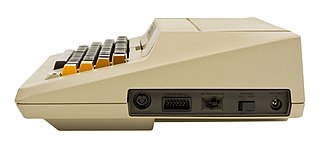
The Serial Input/Output system, universally known as SIO, was a proprietary peripheral bus and related software protocol stacks used on the Atari 8-bit computers to provide most input/output duties for those computers. Unlike most I/O systems of the era, such as RS-232, SIO included a lightweight protocol that allowed multiple devices to be attached to a single daisy-chained port that supported dozens of devices. It also supported plug-and-play operations. SIO's designer, Joe Decuir, credits his work on the system as the basis of USB.

The IBM System/360 Model 20 is the smallest member of the IBM System/360 family announced in November 1964. The Model 20 supports only a subset of the System/360 instruction set, with binary numbers limited to 16 bits and no floating point. In later years it would have been classified as a 16-bit minicomputer rather than a mainframe, but the term "minicomputer" was not current, and in any case IBM wanted to emphasize the compatibility of the Model 20 rather than its differences from the rest of the System/360 line. It does, however, have the full System/360 decimal instruction set, that allows for addition, subtraction, product, and dividend of up to 31 decimal digits.

The PDP-8/e was a model of the PDP-8 line of minicomputers, designed by the Digital Equipment Corporation to be a general purpose computer that inexpensively met the needs of the average user while also being capable of modular expansion to meet the more specific needs of advanced user.